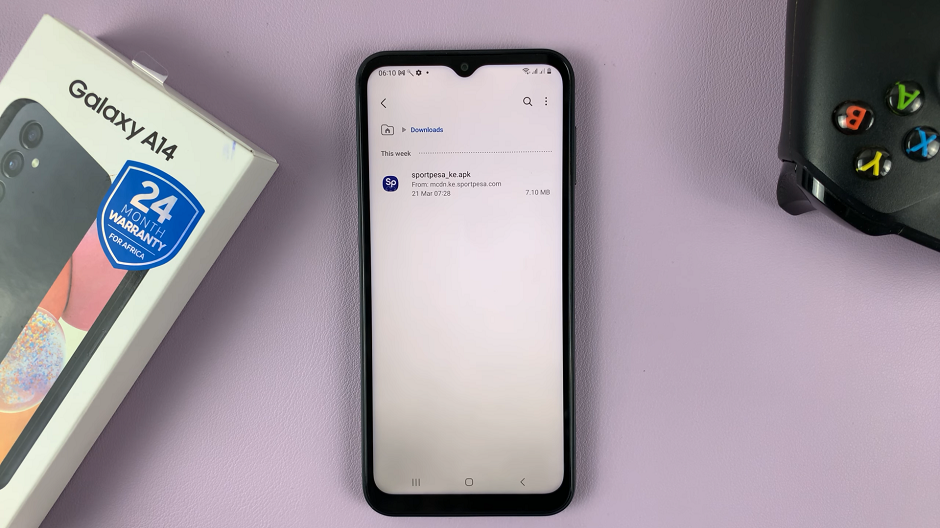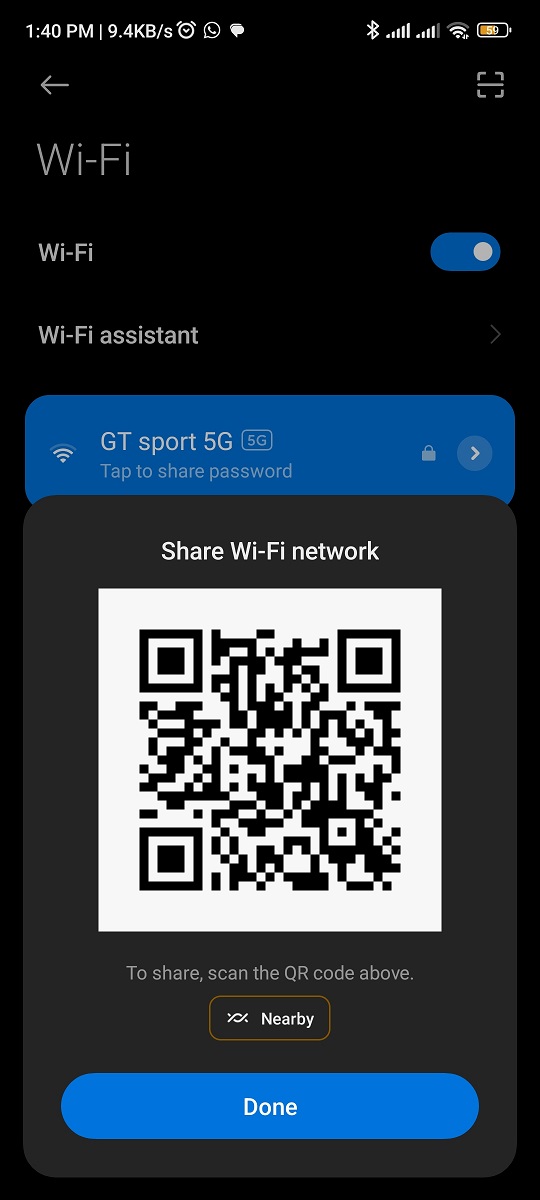Calculating square roots may seem daunting, but with the right tools and guidance, it can be a straightforward task, especially with the iPad’s built-in calculator.
Whether you’re a student tackling math homework or simply curious about using your iPad’s features to their fullest, understanding how to compute square roots can be immensely beneficial. Here’s a detailed guide to help you navigate this process effortlessly.
The iPad comes with a standard calculator app that is pre-installed on all devices. You can usually find it in the Utilities folder or by swiping down and typing Calculator in the search bar. You can also find it in the Apps Dock on your main home screen.
Watch: iOS 18 – How To Match App Icon Colors With Wallpaper On iPad
Calculate Square Root On iPad Calculator
Obviously, first tap on the Calculator icon to launch the app. The calculator interface will appear, typically in a basic layout suitable for everyday calculations.
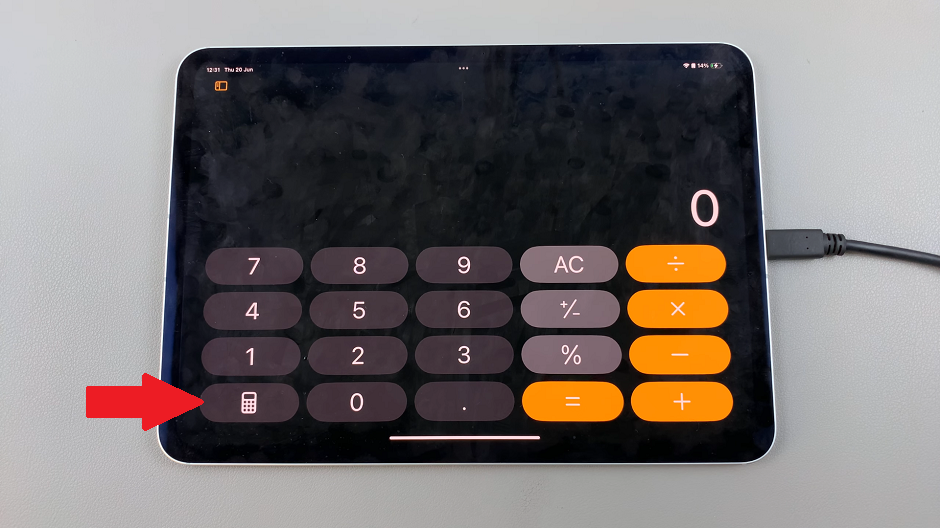
Tap on the Calculator icon in the bottom-left corner of the calculator digits. This will reveal a menu which contains the Basic (selected by default), Scientific, Math Notes and Convert options. Select Scientific. This will change the calculator to a scientific calculator.

To calculate the square root of a number, start by entering the number you want to find the square root of using the keypad provided on the scientific calculator screen.
On the iPad scientific calculator, the square root function is usually denoted by a √ symbol with a 2 and an x on either side of it.
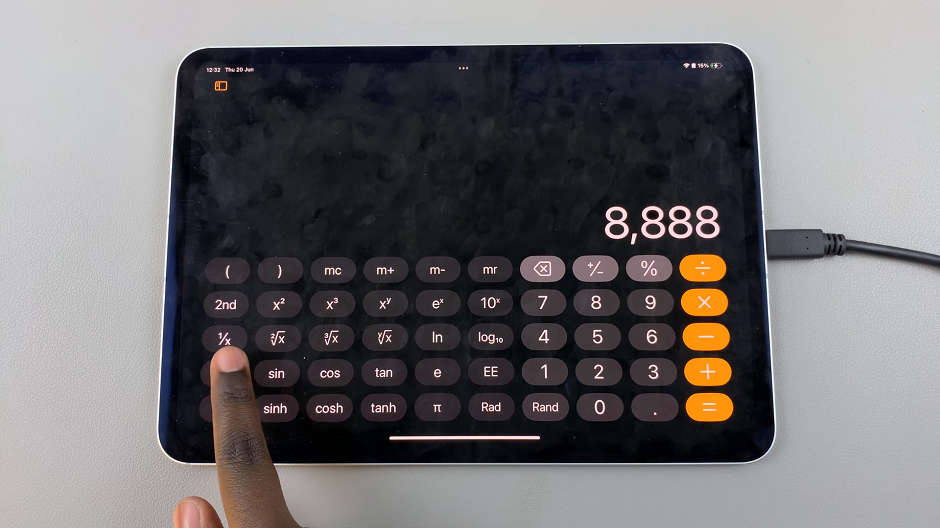
After tapping the √ button, tap on the = sign. The calculator will display the square root of the entered number. This result will be shown on the calculator’s display screen, ready for you to use or further calculate with if needed.
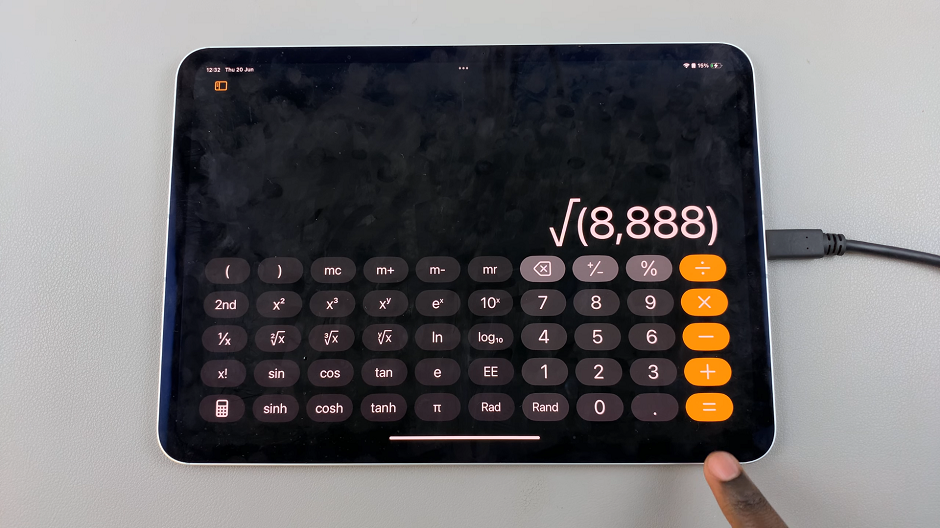
Understanding the Results
The result displayed on the calculator screen is the positive square root of the number entered. It’s important to note that the calculator will give you the principal (positive) square root by default.
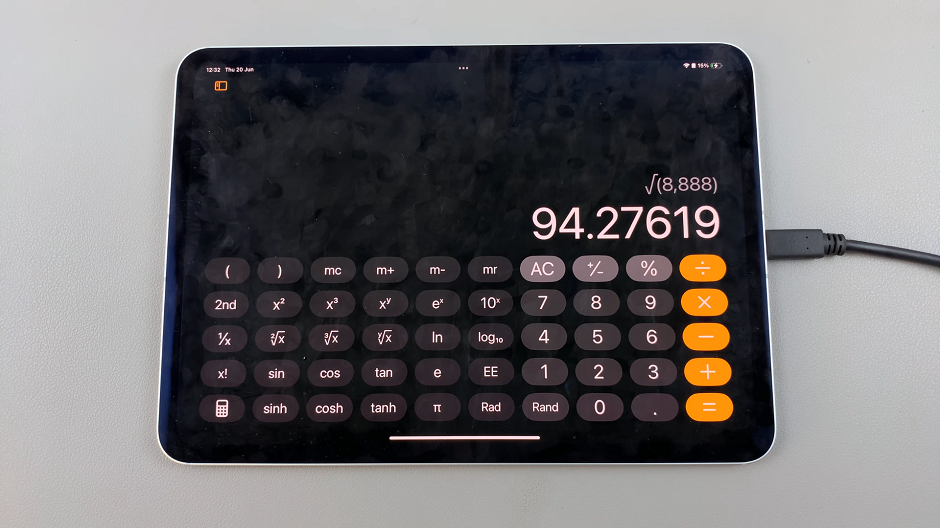
Modern calculators are highly accurate, but for critical applications or educational purposes, you may want to verify results manually or with an alternate method to ensure precision.
Why Use the iPad Calculator for Square Roots?
The iPad’s calculator functionality goes beyond basic arithmetic, offering tools that can simplify more complex calculations like square roots. Whether you’re a student needing to verify math problems or someone who uses numbers in daily tasks, knowing how to utilize these features can save time and reduce errors.
Mastering how to calculate square roots on your iPad’s calculator can enhance your productivity and mathematical proficiency. By following these steps, you can confidently navigate the process and leverage your device’s capabilities to perform calculations swiftly and accurately. Whether you’re solving equations, working on projects, or simply satisfying your curiosity, the iPad calculator empowers you to handle mathematical challenges with ease.