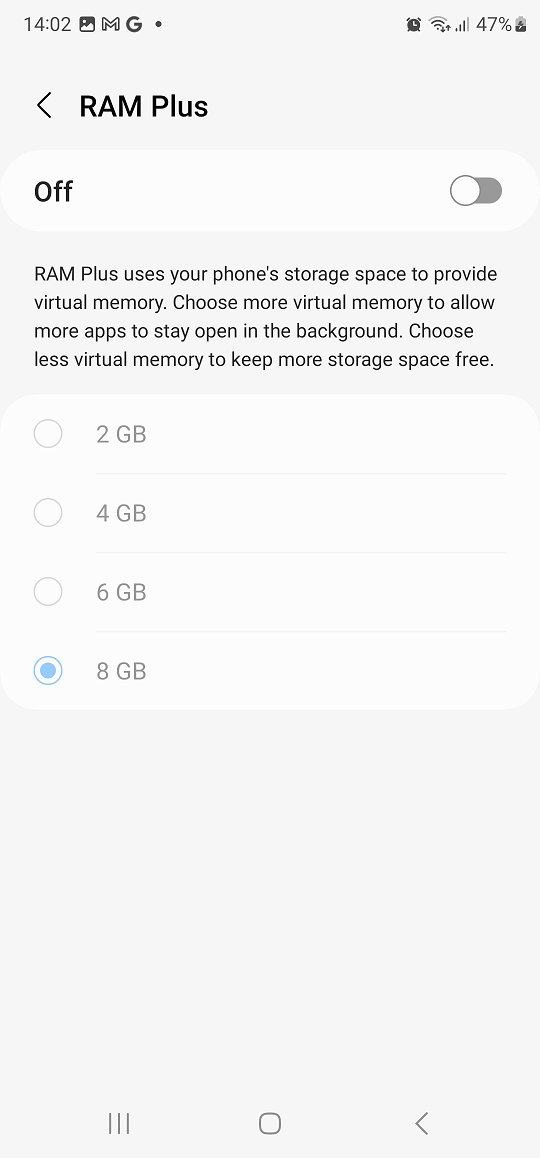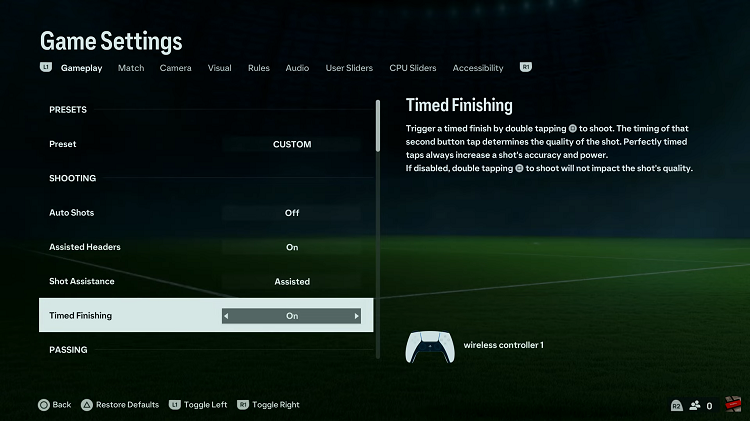The iPad, renowned for its versatility and intuitive interface, caters to a wide range of users, from casual readers to professionals. However, the default font size might not always meet everyone’s needs or preferences. Whether you have visual impairments, prefer larger text for comfort, or simply want a more customized reading experience, adjusting the font size on your iPad can significantly enhance usability.
Changing the font size not only improves readability but also ensures that your iPad usage is as comfortable and efficient as possible. This guide will walk you through the process of changing the font size on your iPad, detailing each step to make the adjustment simple and accessible.
By the end of this guide, you will be able to easily modify the font size to suit your individual needs, making your iPad a more personalized and user-friendly device. Let’s dive into the steps required to change the font size on your iPad.
Watch: How To Change Default Browser On iPad
Change Font Size On iPad
To begin, unlock your iPad and locate the Settings app. This app icon resembles a set of grey gears typically found on your home screen. Once you have opened the Settings app, scroll down and tap on Display & Brightness. This option is conveniently situated near the top of the list on the left-hand side of the screen, making it easy to find.
Next, in the Display & Brightness menu, you need to find and tap on Text Size. Doing so will open a new screen specifically designed for adjusting the font size. At this point, you will see a slider that allows you to modify the text size. To increase the font size, drag the slider to the right. Conversely, to decrease the font size, drag the slider to the left.
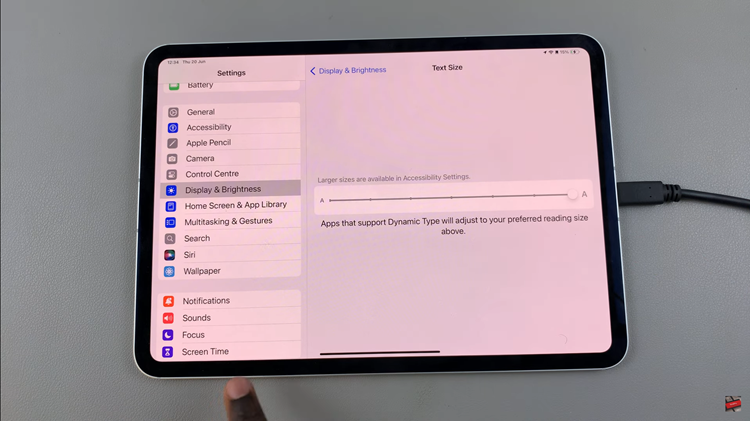
As you move the slider, a preview of the text size will appear at the top of the screen. This helpful feature allows you to choose the size that best suits your needs. Once you have adjusted the font size to your satisfaction, exit the Settings page to save the changes. This simple process ensures that your preferences are applied system-wide, enhancing your overall iPad experience.
By following the steps outlined above, you can easily modify the font size and enhance your overall iPad experience.