With the resurgence of interest in retro gaming, many Nintendo fans are eager to revisit the classic titles of the Nintendo 64 era.
While the Nintendo Switch offers a robust library of modern games, it doesn’t officially support Nintendo 64 titles.
However, with the right tools and know-how, you can bring the nostalgia of N64 games to your Nintendo Switch. Here’s how you can do it:
Read: How To Create New User Account On Nintendo Switch
Play Nintendo 64 Games On Nintendo Switch
Emulation is the key to playing Nintendo 64 games on your Nintendo Switch. Emulators are software programs that mimic the hardware of older gaming consoles, allowing them to run on modern devices like PCs and even the Nintendo Switch through homebrew applications. Nintendo Switch Online acts as an emulator and allows you to play retro games.
To get Nintendo 64 games, make sure you have an active Nintendo Switch online subscription.

Open the Nintendo Switch Online option on the home screen. Choose the profile with an active subscription and enter your password.
In the left-hand side panel, select the Nintendo 64 option. It is clustered together with other retro games, including NES™, Super NES™, Gameboy™ and Gameboy™ Advance.
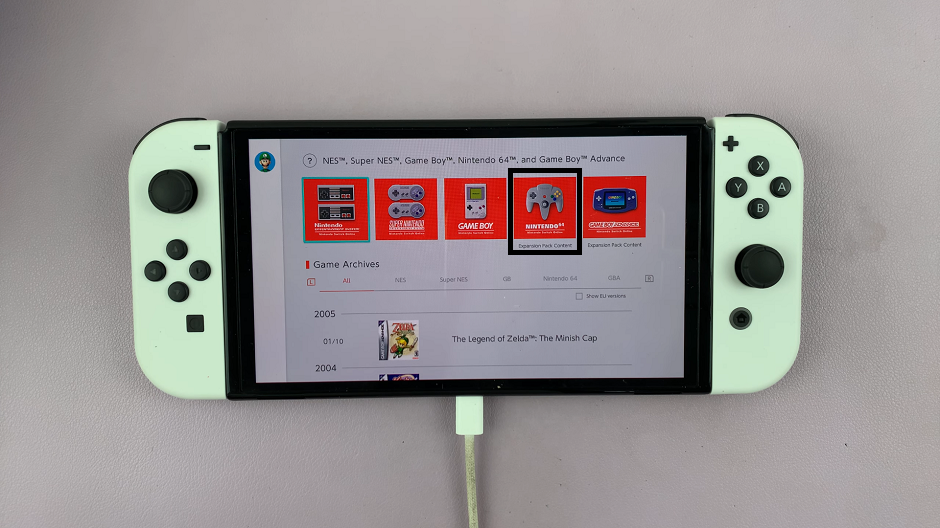
From the menu list of game options, tap on the Nintendo 64 tile. You will be redirected to the Nintendo eShop, but first, you will need to enter your password.
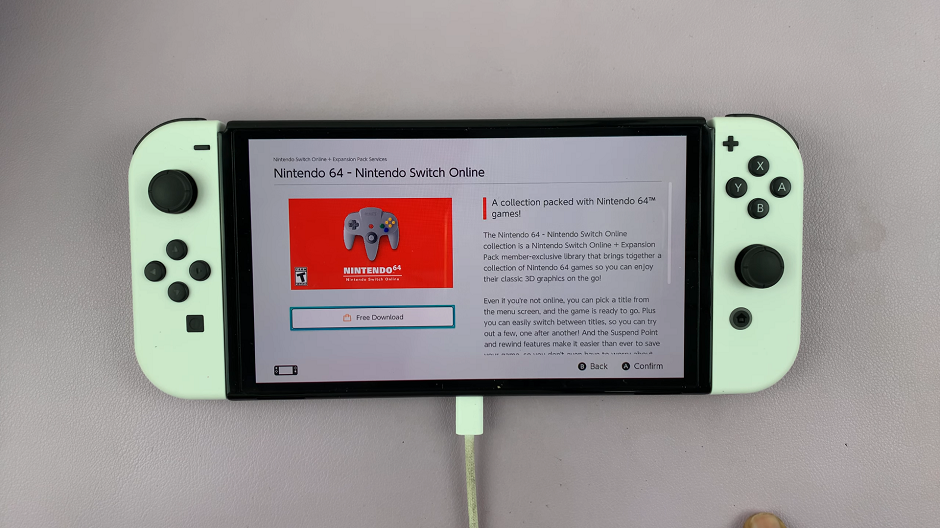
Tap on the Free Download option in the Nintendo 64™ – Nintendo Switch Online page.

Confirm the download by selecting Free Download once again in the Confirm Items to Purchase page. Nintendo 64™ will begin downloading and will install automatically. You can monitor the progress on the Home screen.

Once you see the Thank You page, tap on Close to complete the eShop process.

After Nintendo 64™ is installed, you’re ready to start playing. Press the home button to return to the main menu. Once the download completes, select the Nintendo 64™ icon to launch the app.
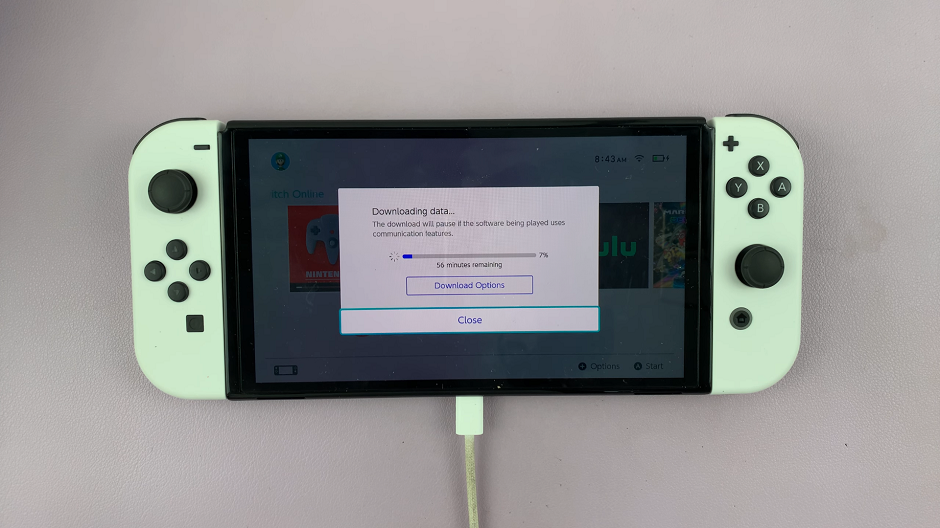
Experience classic titles like Super Mario 64, The Legend of Zelda: Ocarina of Time, and Mario Kart 64 with the convenience of modern hardware and controls.

Playing Nintendo 64 games on your Nintendo Switch is a rewarding way to experience gaming nostalgia and explore classic titles. By following these steps and exercising caution with legal considerations, you can enjoy the best of both worlds: old-school gameplay on modern hardware. Embrace the nostalgia and relive the magic of Nintendo 64 gaming on your Nintendo Switch today!