Taking photos with an iPad can be a lot of fun, but the loud shutter sound can sometimes be disruptive, especially in quiet environments.
Fortunately, there are several methods to turn off the camera shutter sound on your iPad.
In this article, we’ll guide you through various techniques to disable the shutter noise so you can snap pictures quietly and discreetly.
Read: How To Activate ‘Hey Siri’ On iPad
Turn Off (Disable) Camera Shutter Sound On iPad
Just like when you want to enable the camera shutter sound on your iPad, there are three methods you can use to turn the sound off. Below I have highlighted each one of them.
Mute Your iPad
The simplest way to disable the camera shutter sound is by muting your iPad. Here’s how you can do it:
Swipe down from the upper-right corner of the screen to open the Control Center.

Tap the bell icon to mute your iPad. When the icon is highlighted, it indicates that the mute function is active. By muting your iPad, you’ll prevent the camera shutter sound from playing when you take a photo.

Lower the Volume to Turn Off (Disable) Camera Shutter Sound On iPad
Another way to reduce the camera shutter sound is by lowering the volume on your iPad. Simply, press and hold the volume down button on the side of your iPad until the volume is completely off.
Enable Live Photos
On some iPad models, taking Live Photos can automatically silence the shutter sound. Here’s how to enable Live Photos:
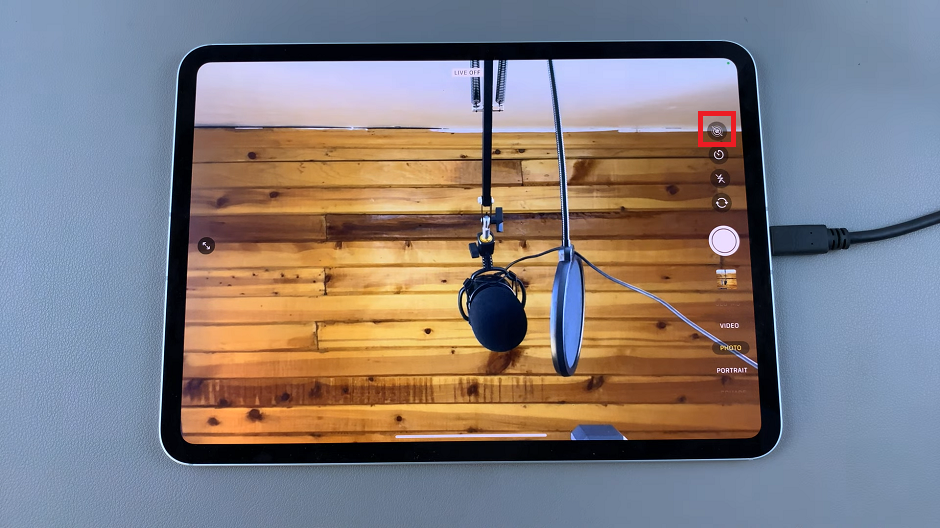
Open the Camera app. Tap the Live Photos icon (a series of concentric circles) to turn it on. When enabled, the icon will be highlighted.
With Live Photos enabled, the shutter sound is often suppressed.

Disabling the camera shutter sound on your iPad is straightforward with these methods. Whether you choose to mute your device, lower the volume, use third-party apps, or enable Live Photos, you can easily take photos without the loud shutter noise. By following these steps, you’ll be able to capture moments quietly and enjoy a more seamless photography experience with your iPad.