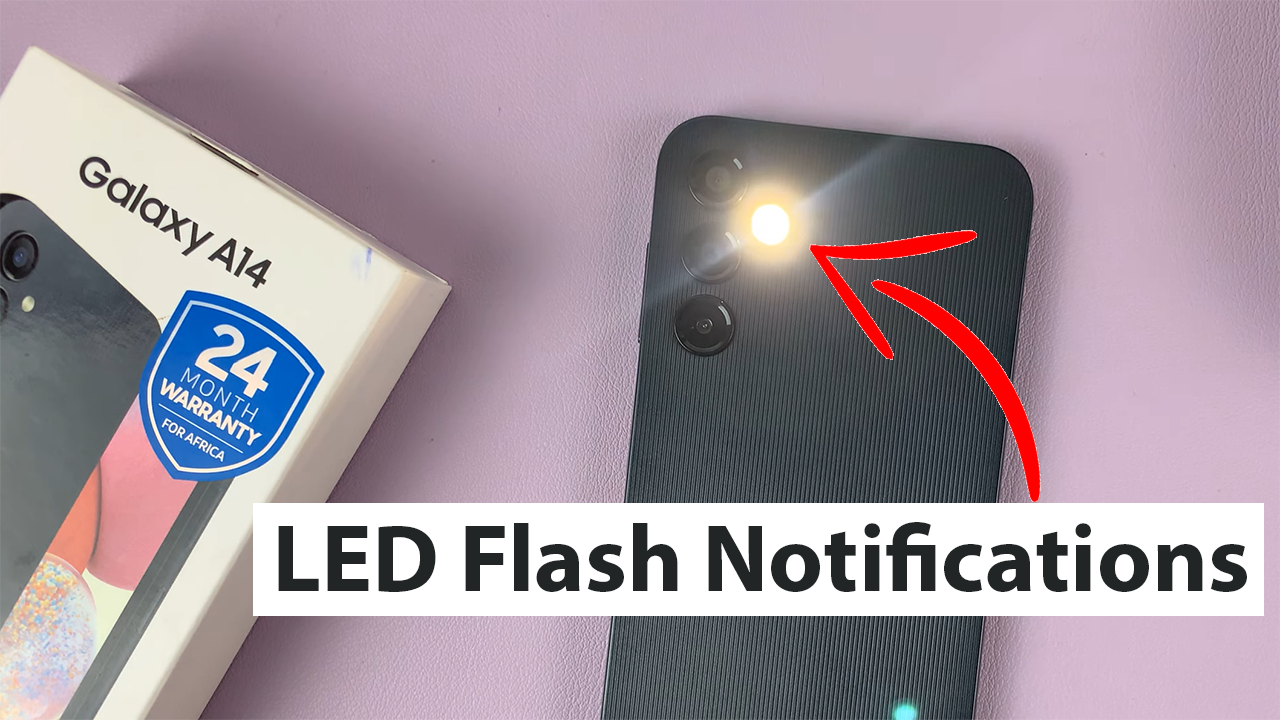Pinterest boards are whereby you save, collect, and organize your pins. You can create as many boards as you’d like and they’re saved on your profile. People will be able to see your boards and explore your ideas. Not only that, but you can also rename these boards at any given time.
You can rename the board to have a catchy and descriptive name that will stand out when people see your profile. You can change the Pinterest board name on the mobile app or from the website. The article will guide you on how to change the Pinterest board name on both the application and the website.
Watch: How To Log Out Of WhatsApp On Android
Change Pinterest Board Name On Mobile App
For this, you need to have Pinterest installed on your device. If not, head to Google Play Store or app store and install the Pinterest application.
Next, launch the application and sign into your Pinterest account. On the homepage, tap on the profile icon located in the bottom right corner of the screen. This will bring up your Pinterest profile page and you can see all boards from here.
At this point, find the Pinterest board you’d like to change the name and tap on it. Once the board is opened, tap on the three dots at the upper right corner and select ‘Edit board‘. From here, tap on the ‘Name‘ and type in your new desired board name. Tap on ‘Done‘ in the upper right corner to save the changes.
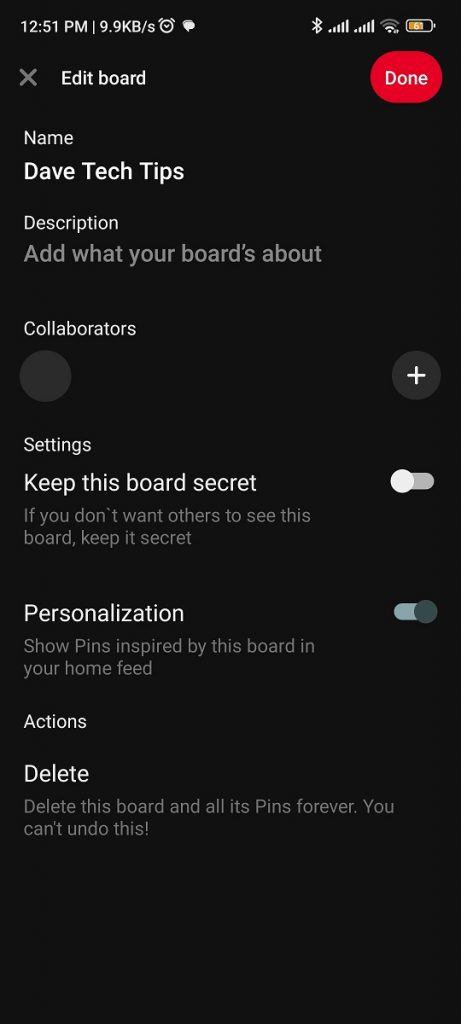
On Website
Launch your favorite browser and go to the official Pinterest site. If you’re not signed into your account, go ahead and login into your Pinterest account. Next, click on your profile icon in the upper right corner of the page.
At this point, you’ll see all the boards that you’ve saved on your Pinterest account. Next, find the board you’d like to rename and click on it. Click on the three dots next to the board name and select ‘Edit board‘. Next, click on the ‘Name‘ field and type in the new desired name for your board.
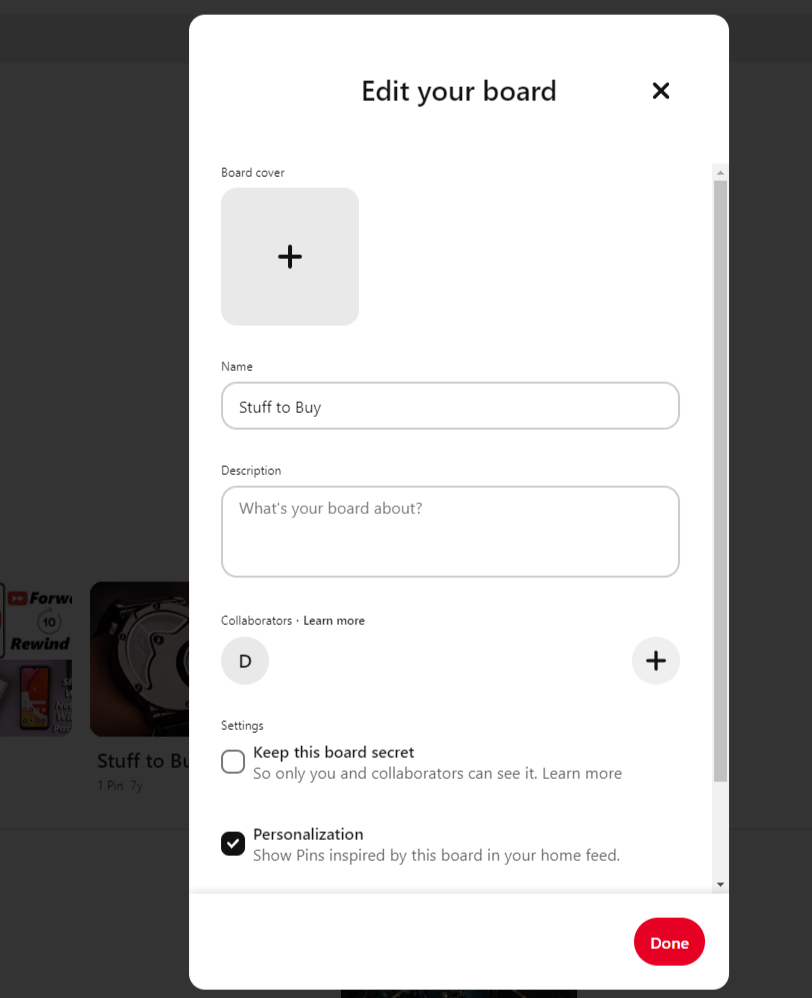
Once done, click on ‘Done‘ to save the changes. The changes will take effect immediately. And that’s how to change the Pinterest board name. Let us know in the comment section if you have any questions or suggestions. If you found the article helpful, consider sharing it with your friends.
Read: How To Add Another Google Account On Samsung Galaxy S23