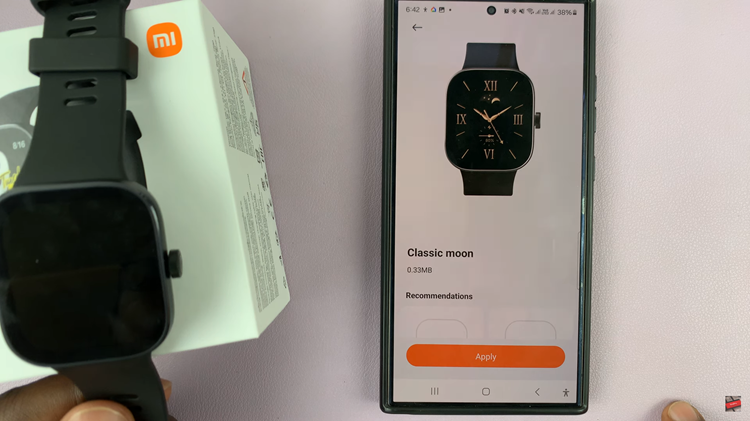TikTok has taken the world by storm, becoming one of the most popular social media platforms for sharing short-form videos. With millions of creative and entertaining videos posted every day, it’s easy to find content that resonates with you or that you’d like to revisit later.
To make sure you never lose track of your favorite TikTok videos, the app offers a feature that allows you to “Favorite” or “Bookmark” them.
In this article, we’ll provide you with a step-by-step guide on how to favorite or bookmark videos on TikTok, enabling you to curate your own personalized collection of captivating content.
Watch: How To Turn OFF Assistive Touch On Apple Watch
How To Favorite Videos On TikTok
Before you begin, make sure you have TikTok installed on your device. If not, head to the App Store or Google Play Store and install the application.
Next, launch the application and log into your TikTok account if prompted. Once done, find the video that captures your interest and that you’d like to save for later. Now, on the icons that appear on the right side of the screen, tap on the “Bookmark” icon just above the Share icon.
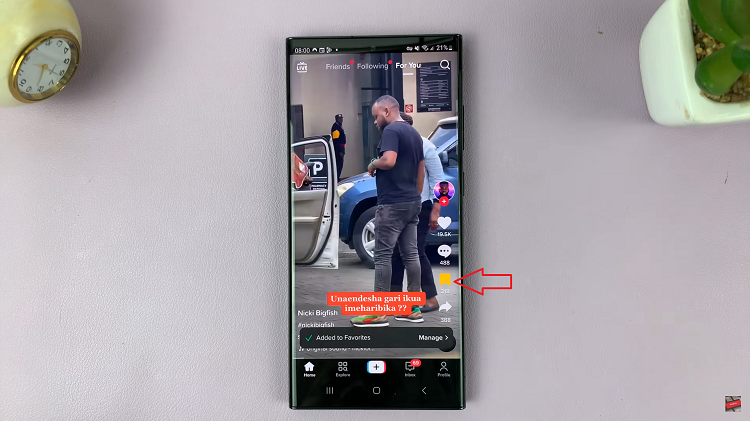
And that’s it. You’ve successfully favorited a video on TikTok. Let us know in the comment section below if you have any questions or suggestions. If you found the article helpful, consider sharing it with someone who needs it.