In this article, we’ll guide you on how to use the Fitness apps on your iPhone without an Apple Watch and still achieve your fitness goals effectively.
In today’s fast-paced world, maintaining a healthy lifestyle is more important than ever. With smartphones becoming an integral part of our daily lives, fitness apps have gained immense popularity, helping millions of individuals track their workouts, monitor their progress, and stay motivated on their fitness journey.
While Apple Watch is an excellent companion for fitness enthusiasts, not everyone owns one. However, that doesn’t mean you can’t make the most of fitness apps on your iPhone!
Watch: How To Type Messages With Your Voice On Apple Watch 8 / Ultra / 7 / 6 / 5
Use Fitness App On iPhone Without Apple Watch
To start, go to the Fitness app on your iPhone and tap on it. If the Fitness app is not on your iPhone, download it from the Apple App Store. Upon downloading it, install it.
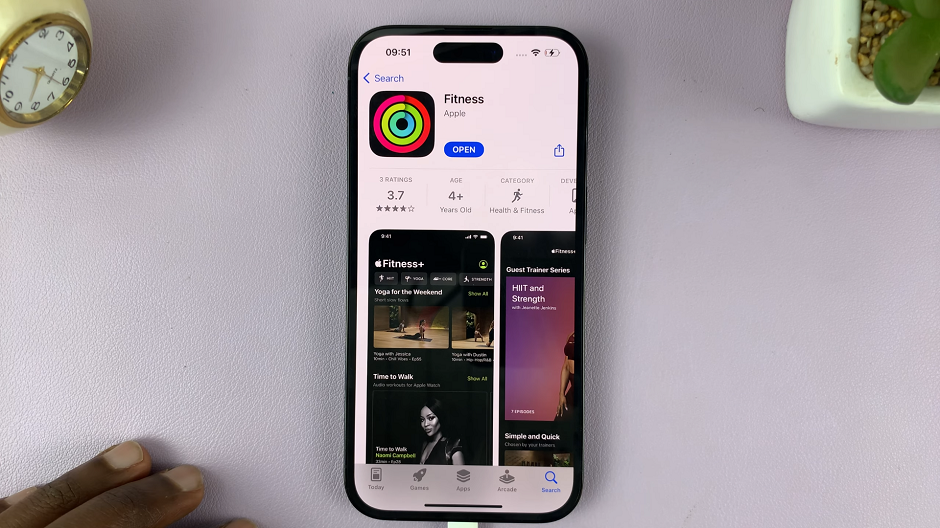
When the app is open for the first time, enter your personal information such as age, height, weight, and fitness goals. Tailor the app to align with your objectives for a more accurate fitness tracking experience.
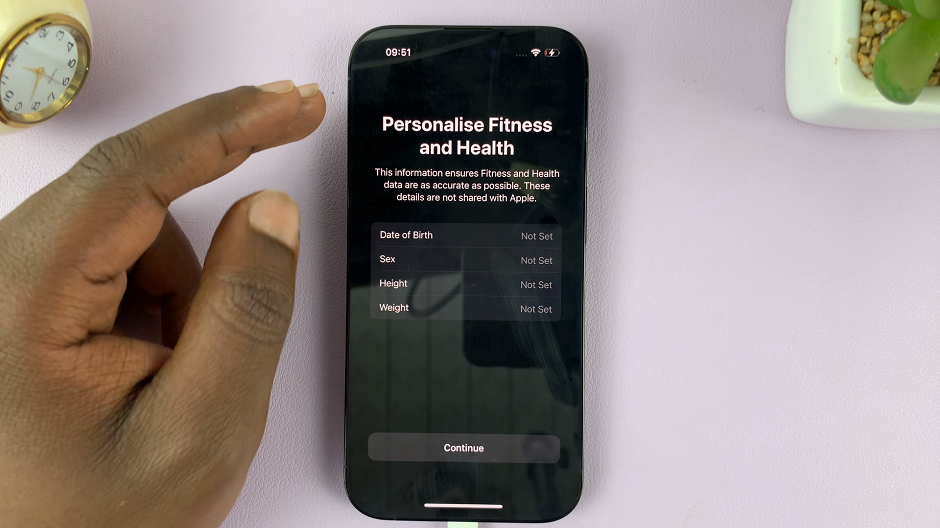
Once you enter the data, you’ll be ready to use the Fitness app on your iPhone, even without your Apple Watch. You can allow the notifications so that you can constantly monitor this.

You can make further adjustments like changing your personal details and units of measurement to whatever you prefer. Simply go to the profile icon and select Health Details.

One of the advantages of using fitness apps on an iPhone is its built-in sensors. Your iPhone comes equipped with motion coprocessors that can track your movements and physical activities. These sensors can accurately measure steps, distance, and even flights of stairs climbed. Make sure to keep your iPhone with you while walking, running, or engaging in other activities for precise tracking.
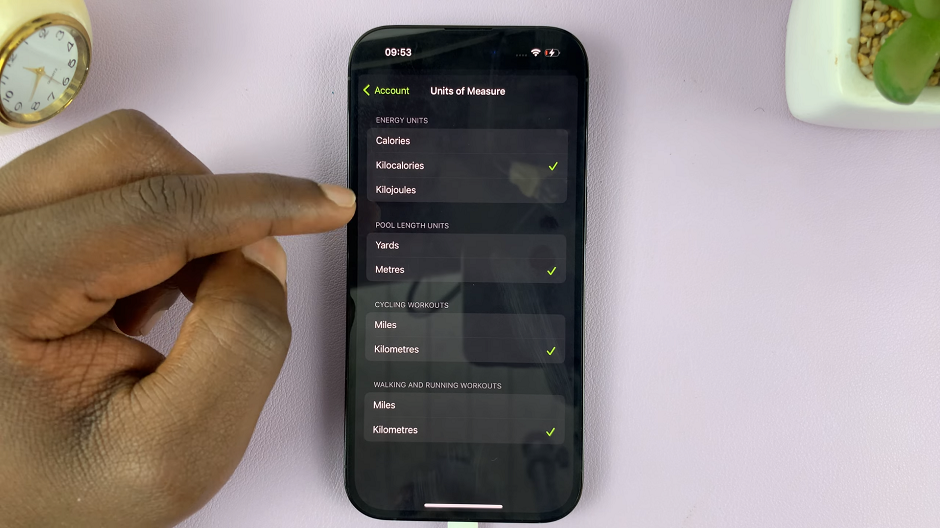
Without an Apple Watch, you can still record your workouts manually on most fitness apps. Whether it’s a cardio session, strength training, or yoga, simply enter the type of exercise, duration, and intensity into the app. While this may require a bit more effort than automatic tracking with a wearable device, it can provide you with detailed insights into your workouts.
Using a fitness app on your iPhone requires dedication and consistency. Stay motivated by setting realistic goals and tracking your progress regularly. Celebrate your achievements, no matter how small, and don’t be discouraged by occasional setbacks.

Make the most of the data collected by your fitness app to analyze your performance over time. Identify patterns, strengths, and areas for improvement. Adjust your workout routines and nutrition plans based on the insights provided by the app.
While an Apple Watch can undoubtedly enhance your fitness tracking experience, it’s not a prerequisite for achieving your fitness goals. With the right fitness app and dedication, your iPhone can be a powerful fitness companion. Leverage its sensors, track workouts manually, and explore GPS features to stay on top of your fitness game. Remember, consistency, determination, and a bit of tech-savvy can go a long way in leading a healthier and more active lifestyle!
So, whether you’re just starting your fitness journey or looking to level up your existing routine, grab your iPhone and let its fitness app be your guide to a healthier, happier you!
Also Read: How To Listen To Apple Music On Apple Watch Without iPhone

