Any device that requires charging needs to be handled with care, as this can greatly set you back quickly or gradually. This is how to charge your Google Pixel Tablet.
Charging your Google Pixel Tablet correctly is essential to ensure optimal performance and prolong its battery life.
Whether you are a new tablet owner or looking to improve your charging routine, this comprehensive guide will walk you through essential tips, techniques, and best practices to charge your Google Pixel Tablet.
Read: How To Rename Google Pixel Tablet
Charge Google Pixel Tablet
You can charge your Pixel Tablet using the Dock or using a USB cable, just like any other device. In brief words, let’s discuss both.
Charge Pixel Tablet with Dock
The first step to efficient charging is using the right charger. Ensure that you use the charger that came with your Google Pixel Tablet or a compatible one with the appropriate specifications.

To charge the Pixel Tablet using the Dock, whose cable comes in the box. Simply connect the cable to the Dock with the tablet mounted on it. Also, make sure the other end of the cable is connected to power.

Charge Pixel Tablet with USB Cable
Google Pixel Tablets typically support USB-C charging, and it is essential to use a charger that provides the right wattage and output voltage for your specific tablet model.

Many Google Pixel Tablet models also support fast charging, allowing you to recharge your tablet more quickly. To take advantage of this feature, make sure to use a fast charger and a compatible USB-C cable. However, be aware that fast charging can generate more heat, so avoid using your tablet while charging, as it may lead to overheating.
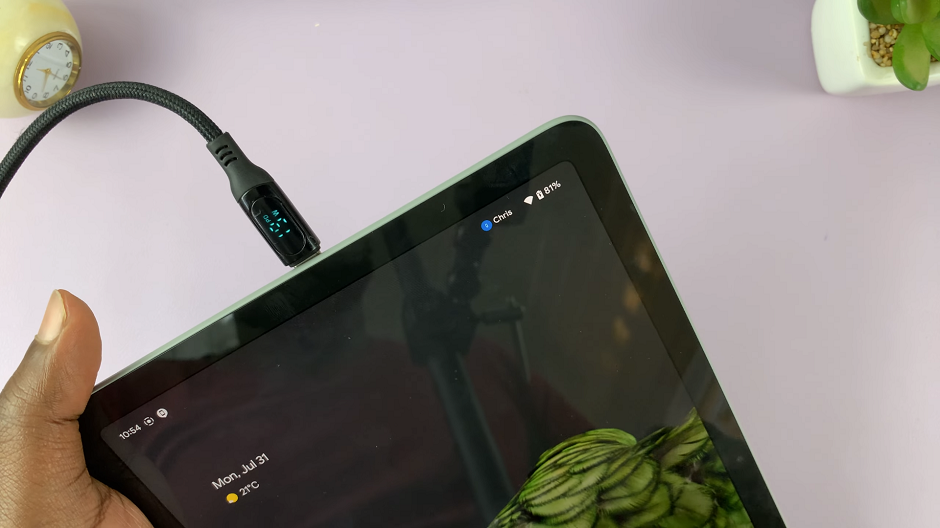
The Google Pixel Tablet doesn’t really have the option to charge it wirelessly. My thinking for this is due to the presence of the dock. It would probably be overkill.
Tips and Techniques
Here’s a few things that you can apply to the everyday use of your Google Pixel Tablet, especially in relation to charging.
Keep the Charging Port Clean
A clean charging port is crucial for establishing a proper connection between your tablet and the charger. Over time, dust, lint, and debris can accumulate in the port, leading to charging issues. To avoid this, regularly inspect and clean the charging port gently using a soft, dry brush or compressed air. Be cautious not to damage the port during the cleaning process.
Battery Care and Longevity
Proper battery care can significantly impact the overall lifespan of your Google Pixel Tablet’s battery. Avoid extreme temperatures, both hot and cold, as they can affect battery health. It is also recommended not to let your tablet’s battery drain completely before recharging. Instead, aim to keep the battery level between 20% and 80% for best results.

Optimal Charging Times
Contrary to popular belief, keeping your tablet plugged in for extended periods can have adverse effects on the battery’s health. It is best to unplug the charger once your Google Pixel Tablet reaches 100% or the desired battery level. Avoid overnight charging if possible, as it can lead to overcharging, which can degrade the battery over time.
Utilize Fast Charging
Many Google Pixel Tablet models support fast charging, allowing you to recharge your tablet more quickly. To take advantage of this feature, make sure to use a fast charger and a compatible USB-C cable. However, be aware that fast charging can generate more heat, so avoid using your tablet while charging, as it may lead to overheating.
Charging on the Go
For users who are frequently on the move, investing in a portable charger or power bank can be a game-changer. These compact devices can provide an extra power boost to your Google Pixel Tablet when you don’t have access to a power outlet. Look for power banks with USB-C support and sufficient capacity to charge your tablet multiple times.
Safety Reminders
Lastly, ensure your safety while charging your Google Pixel Tablet. Avoid using cheap, unbranded chargers and cables, as they may not meet safety standards and can pose risks to your device and personal safety. Always use genuine or reputable third-party accessories to ensure a safe charging experience.
In conclusion, understanding how to charge your Google Pixel Tablet correctly can greatly impact its performance and longevity. Follow the tips and techniques outlined in this guide to ensure a smooth charging experience and get the most out of your beloved tablet for years to come.
Disclaimer: The information provided in this article is based on general guidelines for charging Google Pixel Tablets. For specific model-related charging instructions, always refer to the official documentation provided by Google or the manufacturer.

