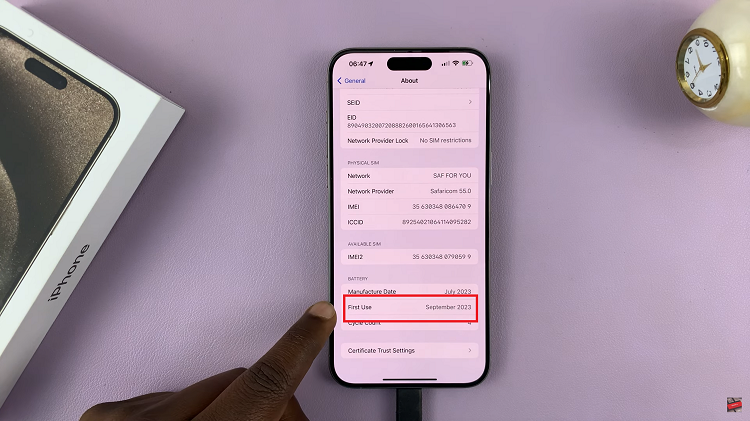In today’s digital age, maintaining the security of your online accounts is paramount. One of the key steps to ensuring the safety of your personal and sensitive information is regularly updating your passwords.
This also applies to your ChatGPT account, which contains valuable conversations and interactions. Luckily, changing your ChatGPT password is a straightforward process.
In this article, we’ll guide you through how to change your ChatGPT password to enhance your account’s security.
Watch: How To Set Up Gmail On iPhone
How To Change ChatGPT Password
First, open your preferred web browser and navigate to the ChatGPT website. Click on the “Log In” button to access the login page. Enter your current login credentials (email/username and password). Before you click on log in, tap on “Forget Password.”
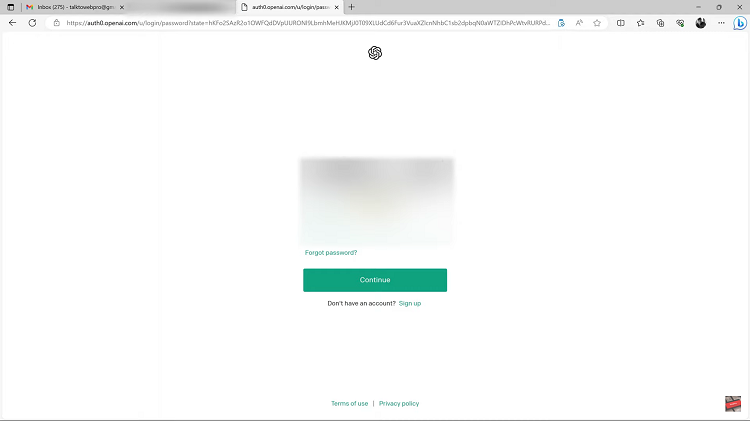
Now, you’ll be requested to type your email address for them to send you a reset link. Once that’s done, tap on “Continue.” Go to your emails and access the email sent and follow any instructions to change your password.
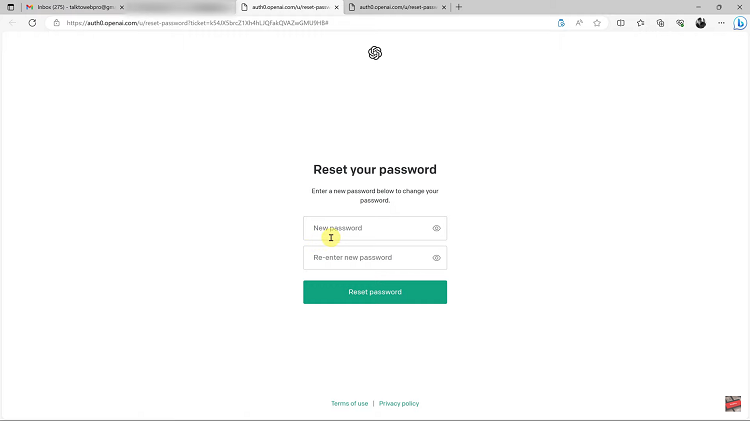
By following these steps, you can effectively reset your ChatGPT password and bolster the security of your account. And that’s the only way to change your password on ChatGPT. Let us know in the comment section below if you have any questions or suggestions.
Read: How To Hide Notifications From Lock Screen On Pixel Tablet