The Samsung Galaxy S23 is a flagship smartphone that comes with a plethora of features and customization options. One such feature is the ability to lock or unlock the home screen layout.
This functionality allows you to prevent accidental rearrangement of your app icons and widgets, ensuring that your home screen stays organized according to your preferences.
In this guide, we’ll walk you through the steps to turn on/off the lock home screen layout on your Samsung Galaxy S23’s.
Watch: How To FIX Black & White Screen On Samsung S23
To Turn ON/OFF Lock Home Screen Layout On Samsung S23’s
Enabling and disabling the lock home screen layout feature is a straightforward process and can be done using the device’s settings.
Firstly, open “Settings” on your Samsung Galaxy S23 and scroll down and find the “Home Screen” option. Tap on it to access the home screen options.
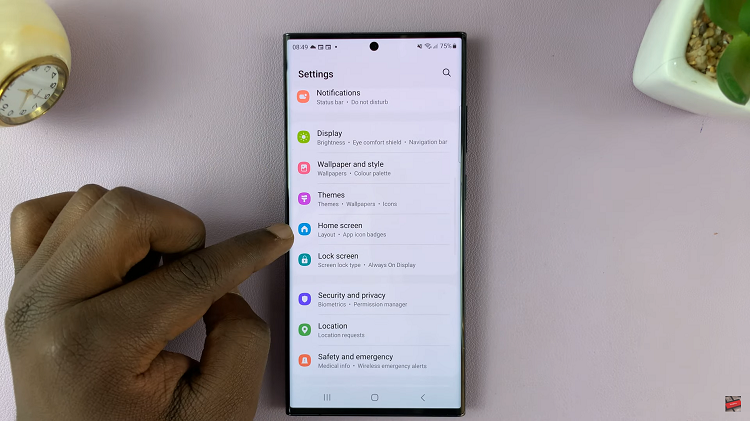
Now, scroll down and find the “Lock Home screen layout” option. From here, tap on the toggle switch to the ON position to enable it. To turn off this feature, simply tap on the toggle switch to the OFF position to successfully disable it.
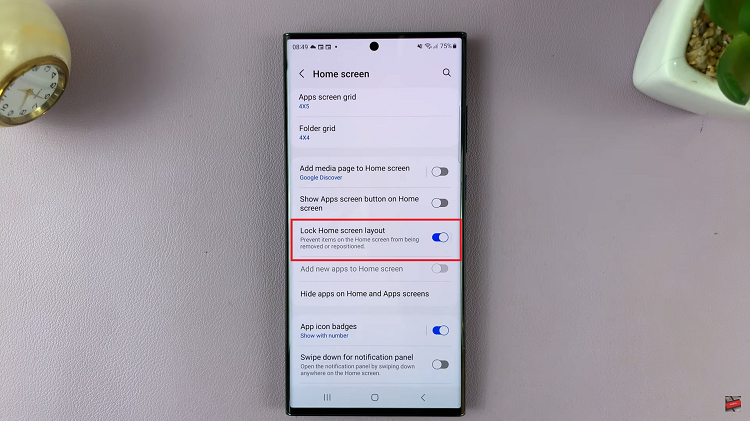
And that’s how to go about it. Let us know in the comment section below if you have any questions or suggestions. If you found the article helpful, consider sharing it with someone who needs it.

