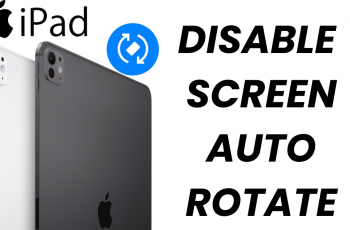It’s very ebarrasing to open a link in a public place like the office only to find it containing NSFW content. Especially when your colleagues can see or hear the NSFW content you just opened.
Even worse, you work in an institution that has internet monitoring system that will automatically flag any NSFW links, or content when the link is actually opened. The main challenge fr this is, sometimes the link is disguised as something else and you’ll only realize you’re in trouble when everyone else does.
As a workaround, I have descried some ways you can avoid stumbling into inappropriate web pages when opening links in the office.
Check the real Link Destination:
The first thing you have to do is check the link destination. To know the real destination that a link will take you, hover your mouse pointer over the link and see the destination web page url in the bottom left corner of the screen.
Some times links are disguised as safe links using anchor texts but this method will reveal the real web page that will open when you click on the link. For example, clicking on this link ‘check it out‘ will take you to a page on www.webproeducation.org The only way you can tell before you click is by hovering your mouse over the link. This works for shortened urls as well.
Preview The Webpage:
Even after seeing the real destination url, it might not be familiar so at this point, you still don’t know whether the content on the page is safe or nah. Use a link shortening service like goo.gl to shorten the url because it will also show a screenshot like preview of the destination url. To copy the the destination url, right click on the link provided and select ‘Copy link address’.
Then paste this url in goo.gl and create a shortened url. You’ll get a shortened url and a screenshot of the destination url. 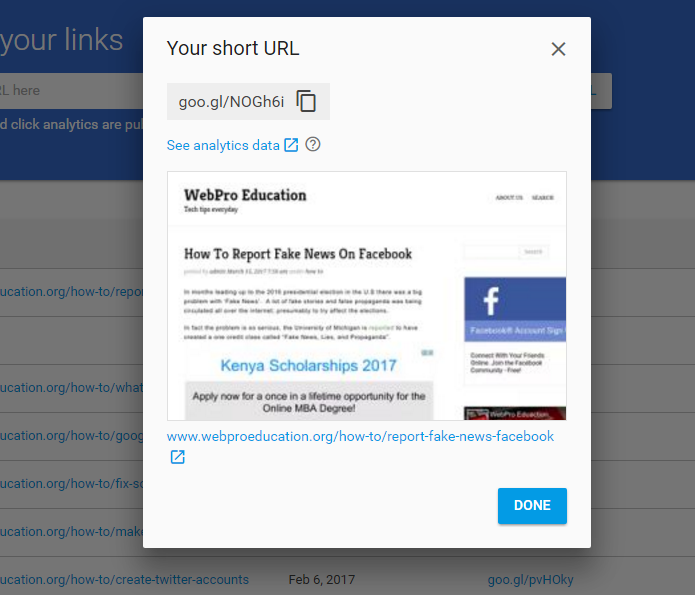
You will not get a full page preview of the web page but atleast you will get to see what kind of content is there generally.
Download The Web Page Without Opening it:
There are free tools online that will convert any web page into a pdf document without opening the web page. Go to PDFmyURL and provide the destination url of the link. Then convert it into a PDF document. You can then open the PDF document using a PDF software.
Some institutions have programs that sniff text documents and might find NSFW text in the PDF document. To avoid this, take a full page screenshot of the web page without opening it. Use URL2PNG to take a full page screenshot by providing the url. Download the screenshot to your hard drive. No program can detect the text on the screenshot image because it is saved in Bitmap format. You can even open this image in the browser.
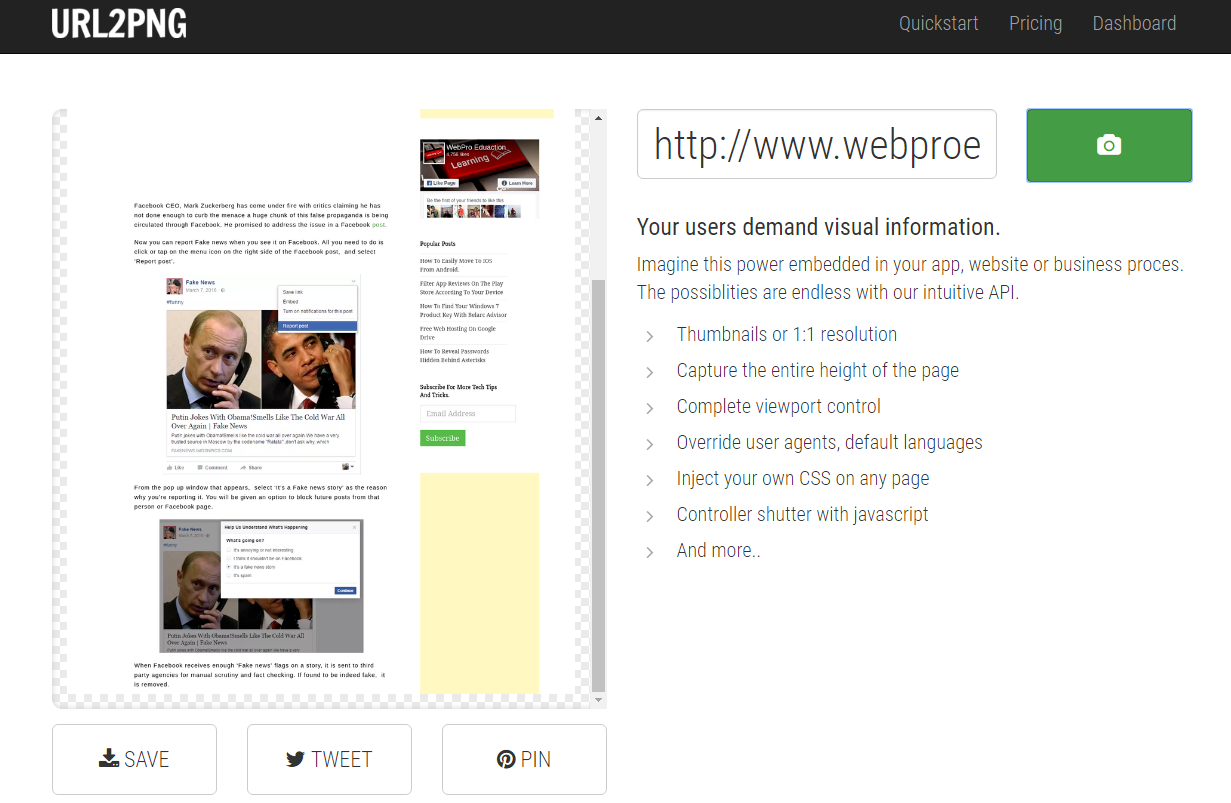
After viewing the screenshot and reading though, then you can decide whether you want to open the link or not. If you see the possibility of a web page containing video or audio, make sure a set of earphones is plugged into the 3mm jack port of your computer before opening the page. Or turn the volume down before opening.