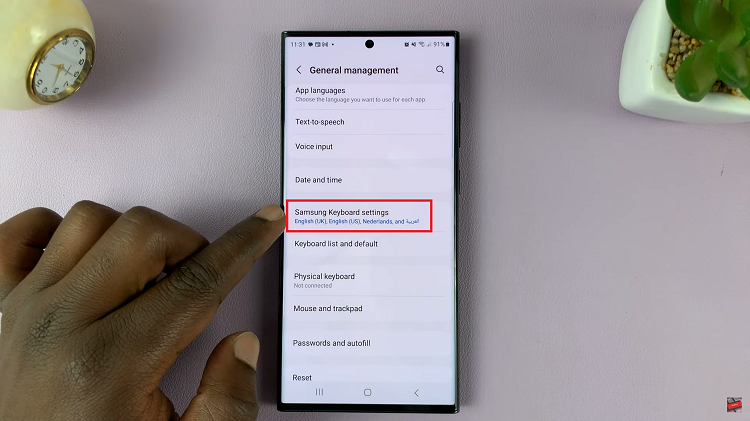In the world of virtual soccer, EA Sports’ FIFA series has been a mainstay for fans and gamers alike. With each new installment, the developers introduce new features and gameplay mechanics to enhance the realism and excitement of the beautiful game. One such feature that was introduced in FIFA 19 and has remained a part of the series since is “Timed Finishing.”
Timed Finishing is a gameplay mechanic in FIFA that lets you manually time your shots to increase their accuracy and power. When activated, it adds a level of skill and strategy to your goal-scoring opportunities.
In this article, we will guide you through the process of turning Timed Finishing on and off in EA Sports FIFA 24.
Watch: How To Adjust Controller Audio Volume On FC 24
Turn Timed Finishing ON & OFF On EA Sports FC 24
First, launch the game on EA Sports FC 24 on your gaming console or PC. Next, select the “Settings” icon located at the top left corner of the screen, then select “Settings.” Next, tap on “Game Settings” within the settings menu.
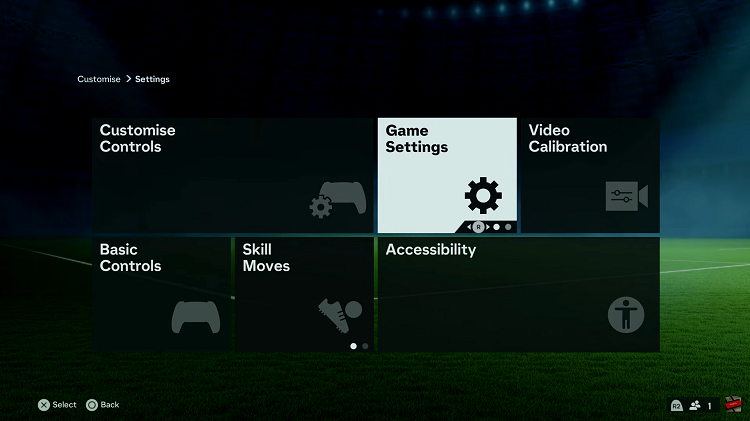
At this point, head over to the “Gameplay” section under the game settings menu. Now, scroll down and find the “Timed Finishing” option. Now, if you’d like to enable timed finishing, simply toggle this option to “ON.” Subsequently, if you find Timed Finishing too challenging or simply prefer a more traditional shooting experience, simply toggle this option to “OFF.”
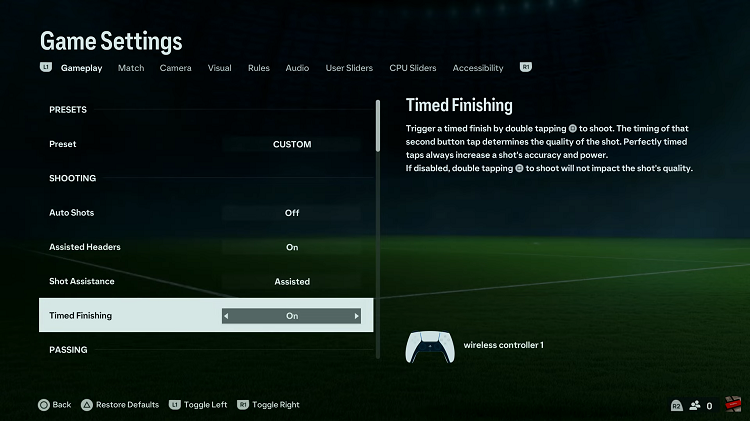
By following the steps illustrated above, you can easily enable and disable timed finishing on EA Sports FC 24. Let us know in the comment section below if you have any questions or suggestions.