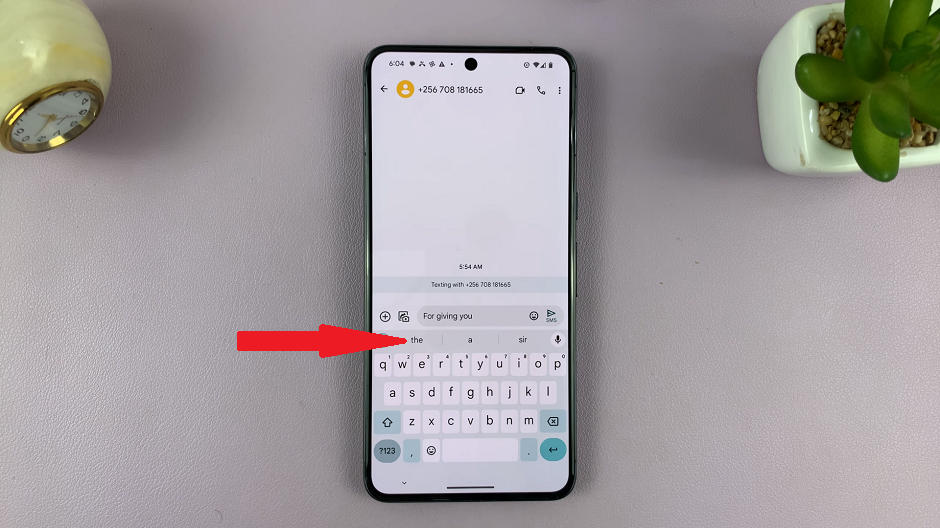In the fast-paced world of virtual soccer, finesse and skill on the field can often mean the difference between victory and defeat. EA Sports FC 24 offers gamers an immersive soccer experience, and one of the essential skills in your repertoire is the Ball Roll move.
This skill move can help you outmaneuver opponents, create scoring opportunities, and leave defenders in your wake.
In this article, we’ll learn how to perform a ball roll on EA Sports FC 24.
Watch: How To Practice Free Kicks On FC 24
To Perform Ball Roll On EA Sports FC 24
The first step is to select the right player. Opt for a player with high dribbling skills and agility. Midfielders and forwards are typically your best bet for this maneuver.
Next, to perform the Ball Roll, you’ll need to use your controller’s right thumbstick (Right Analog Stick). Start by flicking it in the direction you want your player to roll the ball. For example, if you want your player to roll the ball to the left, flick the thumbstick to the left.

Like any skill move in EA Sports FC 24, practice is the key to mastery. Spend time in the skill games mode or practice arena to refine your Ball Roll technique. Experiment with different players and situations to become comfortable using it in live gameplay.