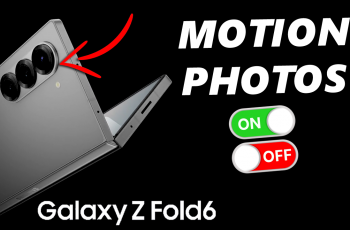Notifications are good because they keep us posted on what is going on with your friends and followers on Instagram. Since Facebook acquired Instagram a few years back, thy have changed a lot of things including the notification system.
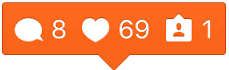
There are plenty of new kinds of notifications and if left unchecked, you might get bombarded with too many notifications. Fortunately Instagram has also built a good notification management system within the mobile app. You can choose what notifications to receive and which ones to block off.
Instagram Notifications Settings:
To open the notification manager, launch the app on your phone. Tap on the profile icon in the bottom right side. Then tap on the hamburger (three dots) icon in the top right to open the ‘Options‘ window. Scroll down and tap on ‘Push notifications‘ under ‘SETTINGS’.
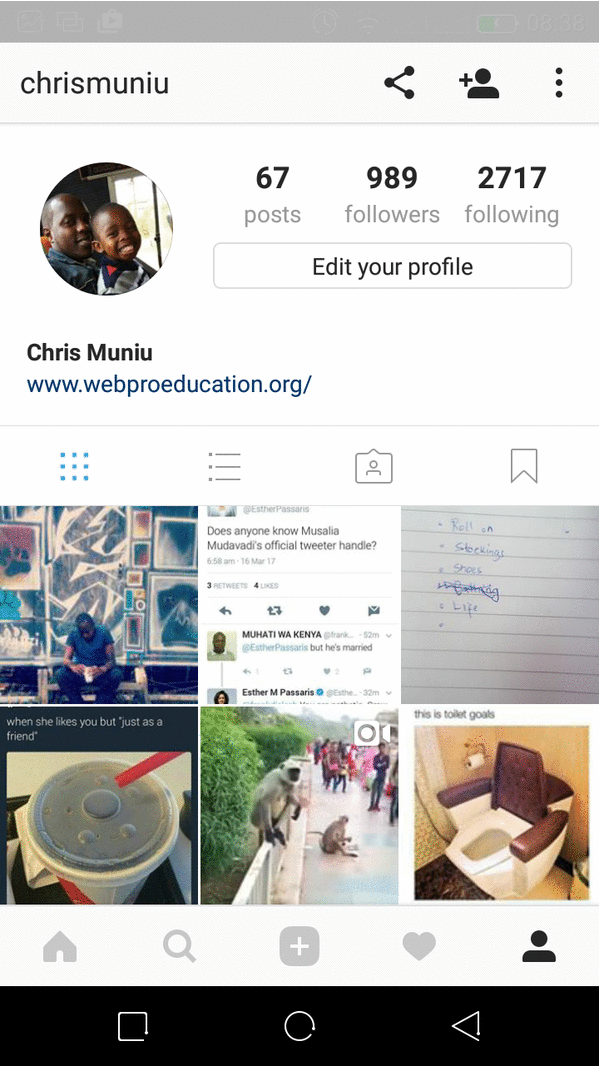
From here you can turn notifications on or off. You can also choose to receive certain notifications from people you follow. Go through the list as you manage how and when you’ll be getting notifications.
Types on Instagram Notifications:
LIKES: These are notifications you receive when someone likes your Instagram post.
COMMENTS: Notifications you receive when someone leaves a comment on your Instagram post.
COMMENT LIKES: You can now like people’s comments on Instagram. Comment likes notifications are the notifications you get when someone you follow likes any of your comment on any post.
LIKES AND COMMENTS ON PHOTOS OF YOU: These are notifications of likes and comments on posts that you have been tagged in by other people.
LIVE VIDEOS: these are the notifications you receive when someone you follow starts a live video.
NEW FOLLOWERS: Instagram notifications alerting you that someone new has followed you. This happens for public Instagram accounts. Private Instagram accounts get follow request notifications which cannot be turned off.
ACCEPTED FOLLOW REQUESTS: These are notifications you get when someone you requested to follow has accepted your follow request.
FRIENDS ON INSTAGRAM: These notifications are sent by Instagram to alert you when your Facebook friend joins Instagram.
INSTAGRAM DIRECT REQUEST: When someone you’re not following wants to send you a DM, Instagram will send you this notification.
INSTAGRAM DIRECT: Notification when you get a DM.
PHOTOS OF YOU: These are notifications you get when someone tags you in their post.
REMINDERS: Notifications to remind you of notifications you haven’t seen or read.
PRODUCT ANNOUNCEMENTS: These are notifications sent by Instagram itself to notify you of their new products.
VIEW COUNTS: These are also send by Instagram to alert you when your content passes certain milestones. For instance, when a video you upload gets 50 views.
SUPPORT REQUESTS: These are rare. These are notifications sent by Instagram when you report something like inappropriate content.
NB: There’s one more notification type that’s not in the manager. You can make Instagram send you a notification every time a specific person posts. To do this, go to that person’s profile page, tap on the menu and select ” Turn on Post Notifications’. You can turn it off via the same procedure.