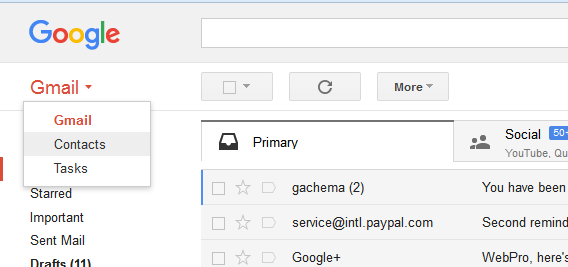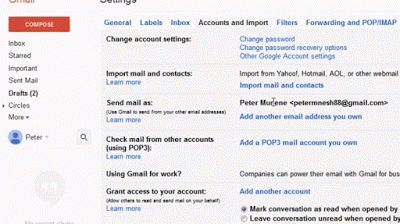It is very difficult, near impossible to take back something you already said; especially when the person you said it to already heard what you said. In Gmail, you can recall email literally with the Unsend feature.
The Unsend feature allows you to recall email before the email arrives in the inbox of the recipient.
When you send an email to the wrong person, or the wrong email to the right person; whatever the case, the Unsend feature will let you reverse the send action.
The Unsend feature makes Gmail wait for a while before actually sending the email. This small time window allows you to change your mind. If you don’t, the email will be sent.
This feature needs to be activated before you can start using it. Sign in to your Gmail account on a computer and navigate to the settings page. (Click the gear in the top right  and Select Settings.)
and Select Settings.)
Scroll down to ‘Undo send’ and enable the feature by clicking on the check box. Set the cancellation period (time window before actually sending) . Save Changes before you exit that page.

Every time you send an email, there will be an ‘Undo send’ link at the top of the page for the number of seconds you chose. If you don’t click on ‘Undo’ the message will be sent after the cancellation period expires.