EA Sports FC Mobile is a popular mobile soccer game that provides gamers with an immersive soccer experience right on their smartphones. While the game offers a variety of features and controls to enhance gameplay, some players might find it frustrating when their passes and shots are automatically executed by the game.
If you prefer to have full control over your actions in the game, you’ll want to turn off the auto pass and shoot feature.
In this article, we’ll guide you through the steps to disable these features and regain control of your in-game actions on FC 24 Mobile.
Watch: How To Adjust Commentary Language On FC 24 Mobile
To Turn OFF Auto Pass & Shoot On FC 24 Mobile
First, launch the EA Sports FC Mobile game on your mobile device. Next, access the settings menu. You can usually find this icon represented by a gear or cogwheel symbol, typically located in the top-right corner of the screen.
Within the settings menu, tap on “Gameplay” then scroll down and find the “Auto-Pass & Shoot” option. At this point, simply toggle the switch to the “ON” position to enable this feature. Subsequently, to disable it, toggle the switch to the “OFF” position.
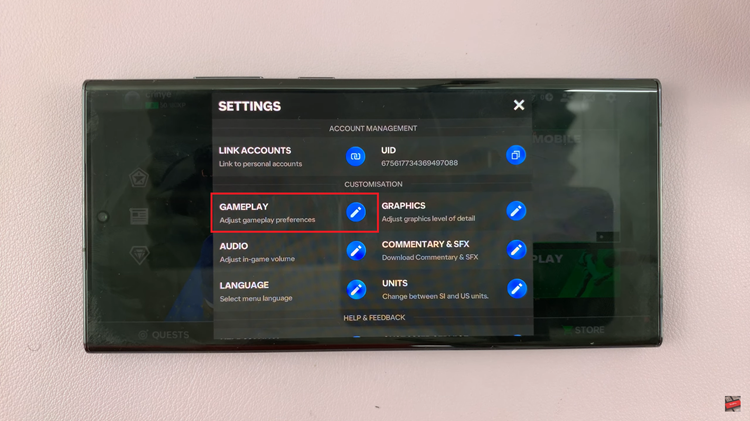
By following the steps outlined in this article, you can easily turn off the auto pass and shoot feature on FC 24 Mobile and enjoy more control over your gameplay. Let us know in the comment section below if you have any questions or suggestions.

