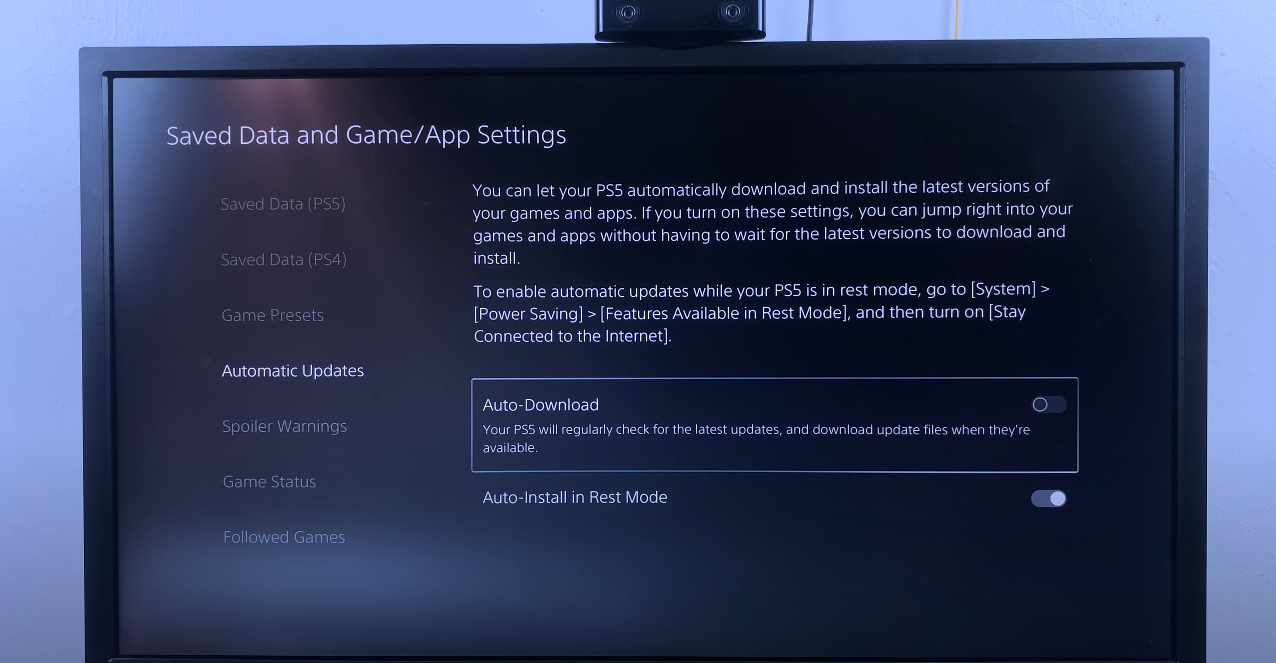EA Sports FC Mobile is a popular mobile game that offers players the opportunity to build their own soccer team, manage it, and compete against other teams in various game modes. While the game offers an immersive experience for soccer enthusiasts, some players may find the menu music and sounds distracting or prefer to play in silence.
If you’re looking to turn off the menu music on EA Sports FC Mobile, you’re in luck, as the game provides options to customize your audio settings.
In this article, we’ll guide you through the steps to disable the menu music on FC 24 Mobile.
Watch: How To Enable Stadium Atmosphere On FC 24 Mobile
To Turn OFF Menu Music On FC 24 Mobile
First, launch the EA Sports FC Mobile game on your mobile device. Next, access the settings menu. You can usually find this icon represented by a gear or cogwheel symbol, typically located in the top-right corner of the screen.
Once you’re in the settings menu, you will usually see a list of different categories of settings. Look for the “Audio” category and tap on it to access the audio settings.
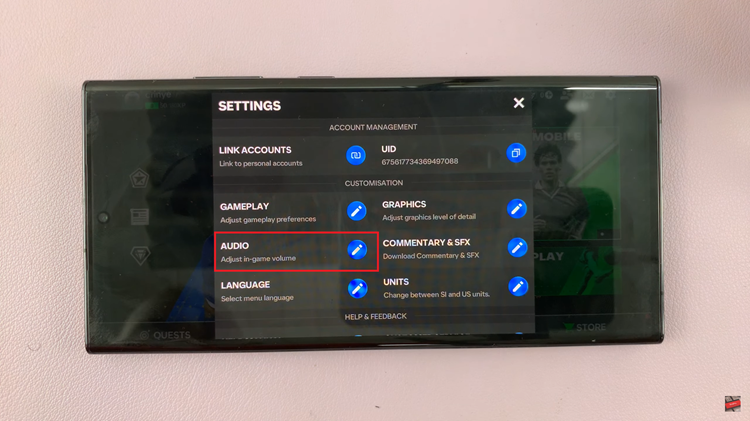
At this point, you should see options to adjust various sound-related settings, including “Menu Music“. Typically, there will be a slider that you can move left or right to increase or decrease the menu volume. Now, move the slider to the left side to turn off the menu music.
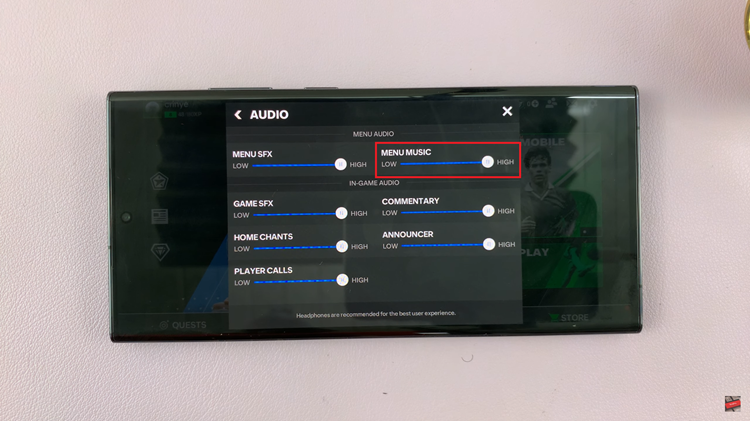
Congratulations! You have successfully turned off the menu music in EA Sports FC Mobile. Now you can enjoy the game in silence or with your own choice of background music. Let us know in the comment section below if you have any questions or suggestions.