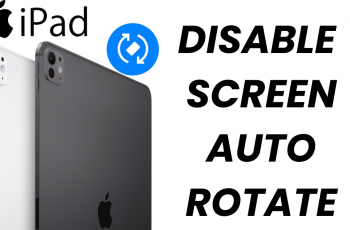The Yahoo toolbar is a handy tool for your browser because it gives you easy access to the Yahoo services you might need without necessarily having to go to the Yahoo website.
e.g, Yahoo search, Yahoo weather e.t.c.
Sometimes the Yahoo toolbar gets installed in your browser as an add on. You can disable it in Internet explorer or remove it from the add ons page on Firefox.
If unwanted, the Yahoo toolbar can be easily removed from your browser. It’s an application, so you need to go to your control panel’s list of programs to remove the toolbar.
How To Remove Yahoo Toolbar
Launch the control panel and go to the ‘Programs and features’ section. From the list of installed programs, look for Yahoo toolbar and uninstall it.
If the toolbar had changed your homepage in your browser, you can change it back to whatever you want.
Disclaimer: The Yahoo toolbar is not harmful to your computer. Sometimes it just gets installed to your computer without your knowledge.
It might make the browser slower than it should be and may use up extra data trying to get weather info and updates.