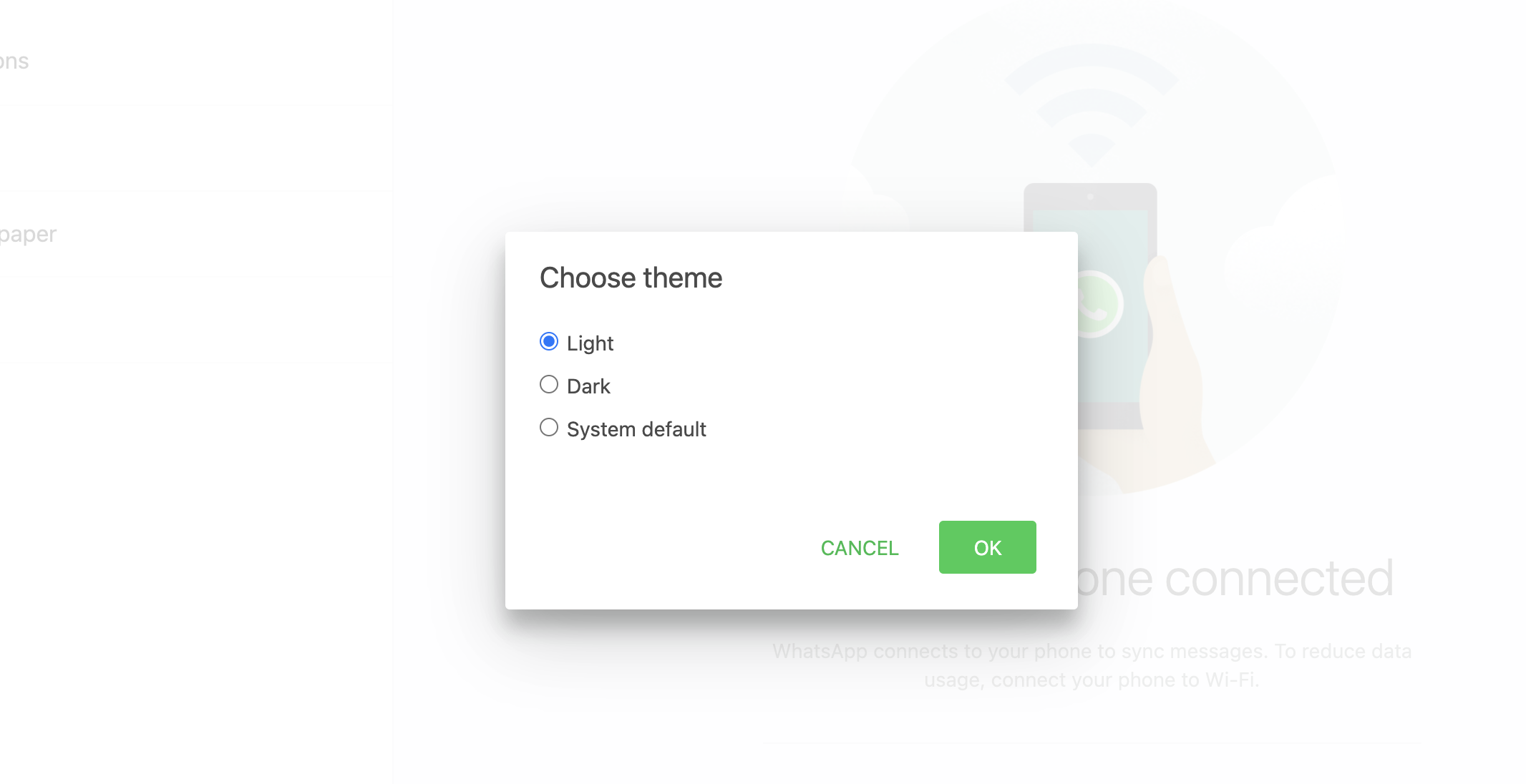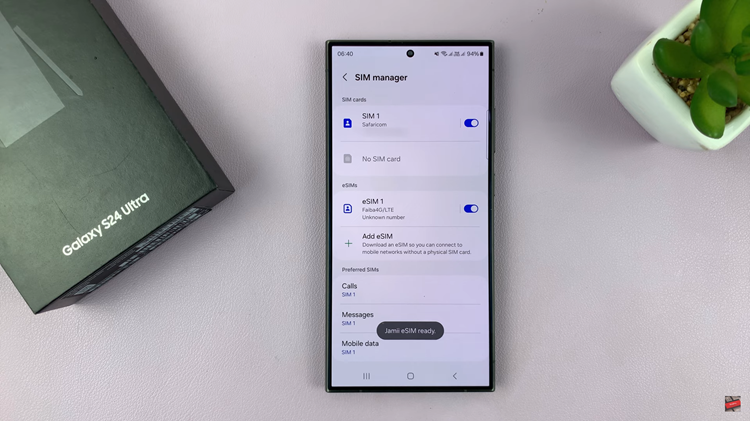The Google Pixel 8 and Pixel 8 Pro are renowned for their cutting-edge features and user-friendly interface.
One customizable feature that users often seek is the ability to keep the screen on indefinitely while the device is charging. In this article, we’ll walk you through the steps to achieve this using your Pixel 8 or Pixel 8 Pro.
Watch this: Google Pixel 8 / Pixel 8 Pro: How To Close ALL Background Apps At Once
Set Screen Timeout To Never While Charging On Google Pixel 8 & Pixel 8 Pro
Ensure your Pixel 8 or Pixel 8 Pro is unlocked and on the home screen. Go to the Settings app and enable Developer Options.
In the Settings menu, scroll down and tap on System. Within the System settings, scroll down and tap on Developer Options.

In the Developer Options, locate the Stay Awake option. Tap on the toggle button next to it to turn it on. With this option enabled, your screen will never sleep when charging.
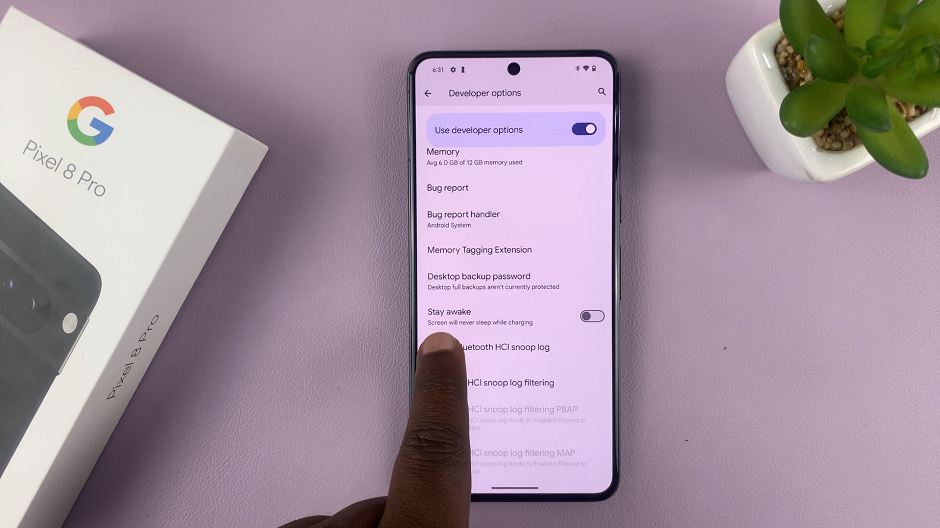
With this setting in place, your Google Pixel 8 or Pixel 8 Pro will keep the screen on as long as it’s plugged in and charging. This is particularly handy for tasks that require continuous interaction with the device, such as watching videos, reading articles, or using certain apps.
Customizing your Google Pixel 8 or Pixel 8 Pro to meet your specific preferences. This is one of the joys of owning these powerful devices. By following these steps, you can now enjoy extended screen time while your device is charging.
Whether you’re catching up on your favorite shows or working on a project, this feature adds an extra layer of convenience to your Pixel experience.
Read this: How To Turn GoPro HERO12 ON/OFF