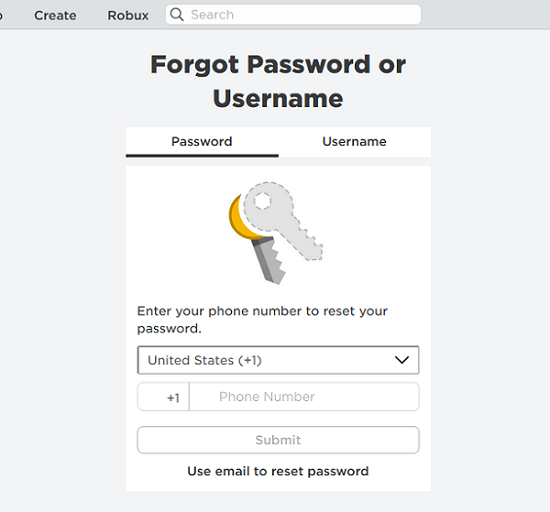WhatsApp is a ubiquitous messaging platform that connects people across the globe. With the constant flow of messages, it’s easy to feel overwhelmed by the clutter in your chat list.
However, WhatsApp provides a handy feature that allows you to keep your chats archived even during ongoing conversations.
In this guide, we’ll walk you through the comprehensive step-by-step process on how to keep WhatsApp chats archived during conversations.
Also Read: How To Create A WhatsApp Account
How To Keep WhatsApp Chats Archived During Conversations
The first step in keeping your chats archived is to access the settings menu in WhatsApp. Open the app on your device and go to “Settings.” Within the settings menu, locate and select the “Chats” option. This section is where you’ll find various settings related to your chat preferences.

Scroll through the Chats settings until you find the option labeled “Keep Chats Archived.” By default, the “Keep Chats Archived” option is often disabled, allowing incoming messages to automatically unarchive chats. To change this setting, tap on the toggle switch next to “Keep Chats Archived” to enable it. Once activated, your chats will remain archived even when new messages are received.
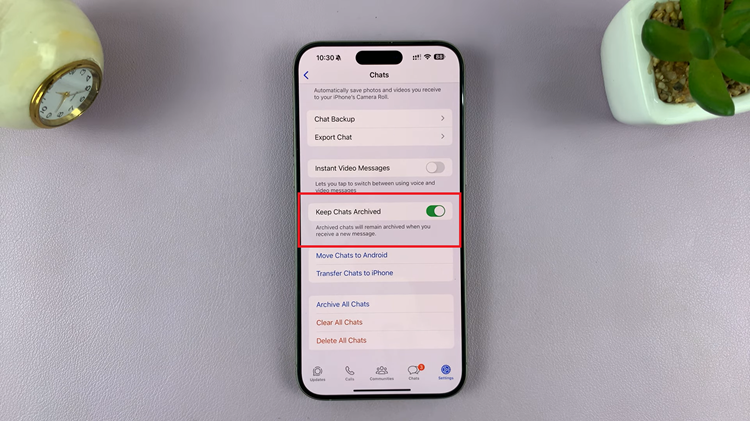
With “Keep Chats Archived” enabled, you can now enjoy a more organized WhatsApp chat list. The chats will stay archived, providing a clutter-free environment, and you won’t have to worry about constantly re-archiving conversations.