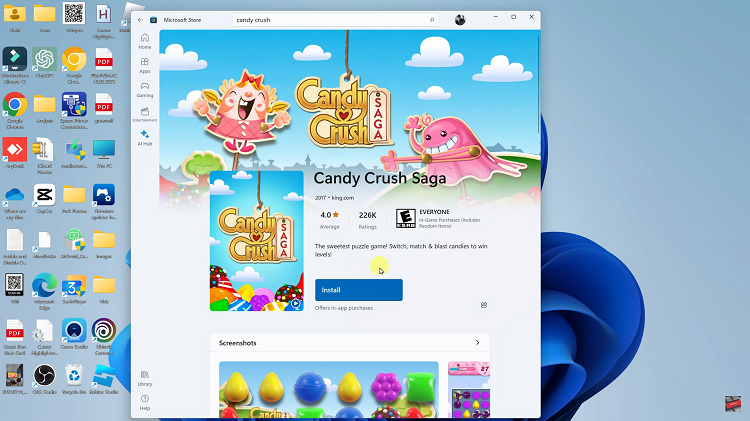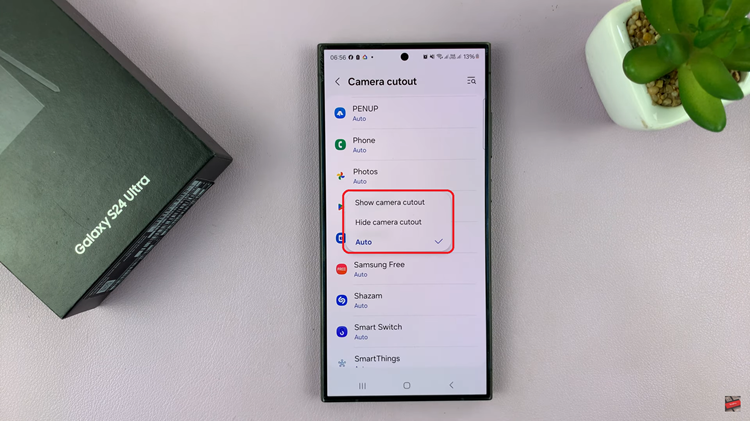Here’s a comprehensive guide on how to change the notification LED light color specifically for WhatsApp. The LED notification light on our smartphones has become a crucial feature, offering a quick glance to signal incoming notifications. Among the myriad of apps, WhatsApp stands as one of the most popular messaging platforms globally.
However, its default notification LED color might not always suit individual preferences. Fortunately, customizing the LED color for WhatsApp notifications is an accessible process, allowing users to personalize their messaging experience.
The LED notification feature provides visual alerts for incoming notifications, enabling users to identify different notifications without unlocking their devices. WhatsApp, by default, uses a specific LED color (usually green or blue) to signify incoming messages, calls, or other notifications. Yet, changing this color to something more distinct or preferred is possible on both Android and iOS devices.
Read: How To Enable/Disable Screen Auto Rotation Lock On GoPro HERO12
Change Notification LED Light Color For WhatsApp
Open WhatsApp, tap the three-dot menu in the top right corner, and select Settings. From the Settings menu, choose Notifications.
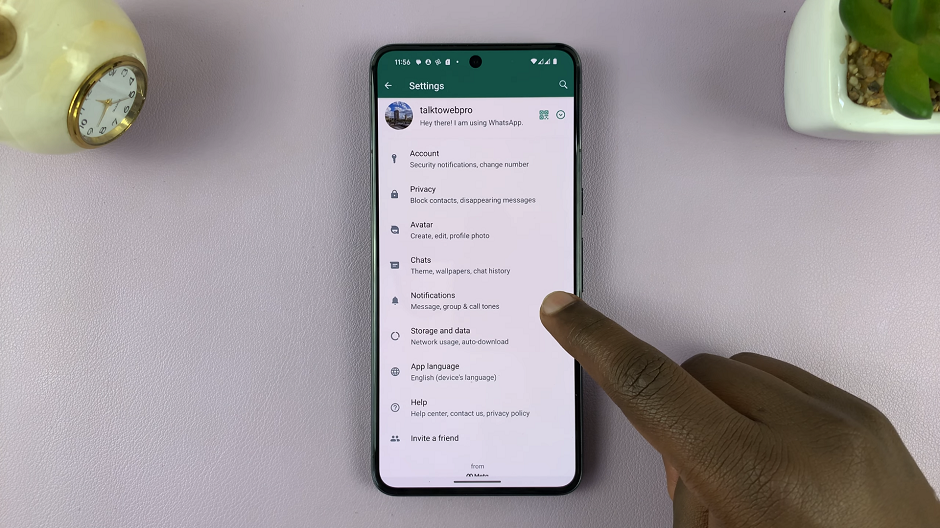
Look for Light option among the notification settings. Tap on the light settings and select the desired color from the available options.
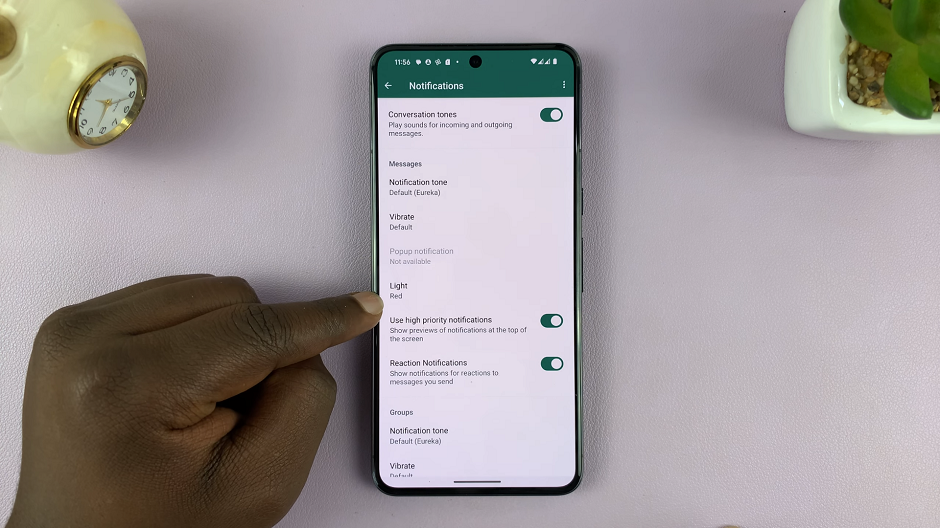
Send a test message to yourself or ask a friend to send a WhatsApp message to verify if the LED color has changed according to your settings.
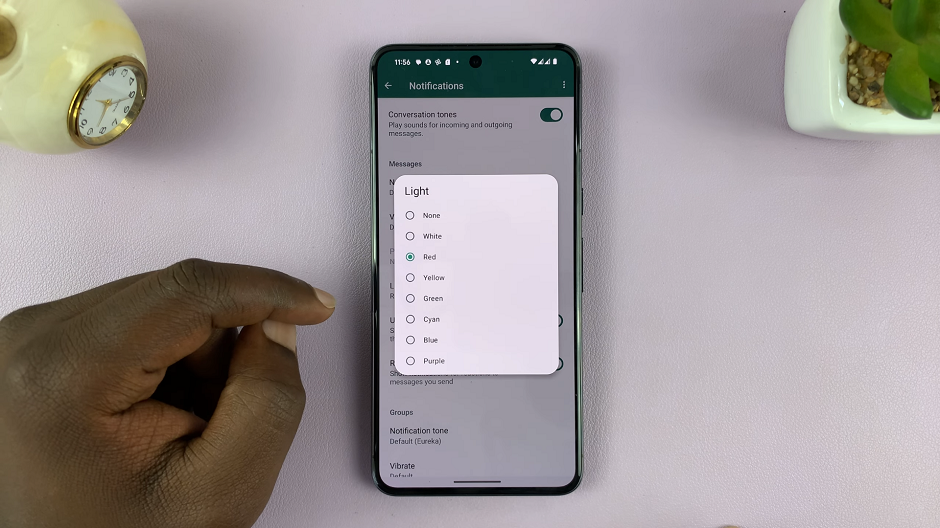
Additional Tips
Device-Specific Variations: The location and naming of settings might vary across different Android devices due to manufacturer customization and software versions.
App Permissions: Ensure that WhatsApp has the necessary permissions to control the LED light. If not, grant the app the required permissions within your device settings.
Compatibility: Custom LED color settings may not be available on all devices. Some older models or specific devices might not support this feature.
Customizing the WhatsApp notification LED color is a simple way to personalize your smartphone experience and quickly distinguish between various incoming notifications. Experiment with different colors until you find the one that best suits your preferences and stands out effectively.
Whether you prefer a vibrant hue or a subtle shade, changing the LED notification color for WhatsApp allows for a personalized touch to your messaging notifications, making your smartphone experience even more tailored to your liking.
Watch: How To Remove Wind Noise On GoPro HERO 12 | Turn Auto Wind ON / OFF On GoPro HERO 12