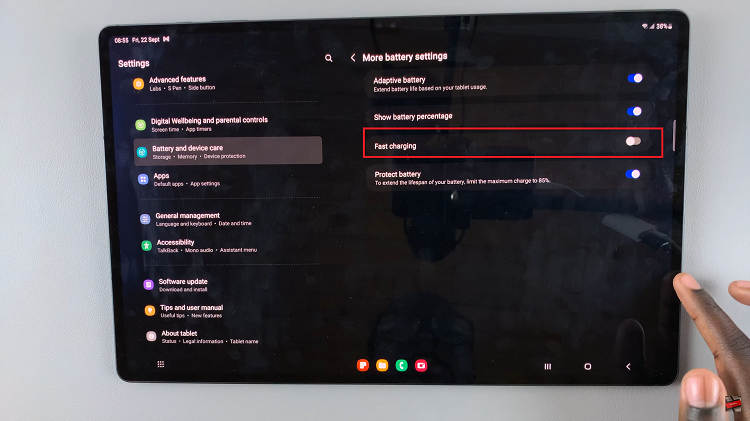In the dynamic world of streaming services, Netflix continues to be a frontrunner, offering a vast library of movies, TV shows, and original content. However, circumstances change, preferences evolve, or financial constraints arise, leading some subscribers to contemplate canceling their Netflix memberships.
Whether it’s a temporary break or a permanent decision, understanding the cancellation process is crucial.
In this guide, we’ll walk you through the step-by-step process of how to cancel your Netflix subscription across various platforms in 2023.
Watch: How To Find Saved Passwords On Android
To Cancel Netflix Subscription
Firstly, sign in to your Netflix account using your preferred web browser. Next, click on your profile icon located in the top-right corner of the screen to open the dropdown menu. From there, select “Account” to navigate to your account settings.
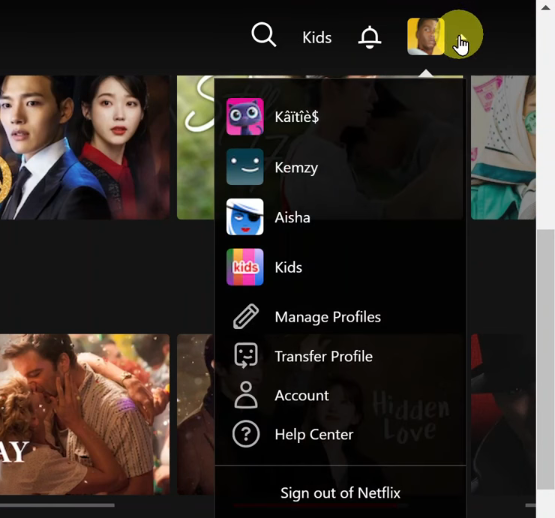
At this point, click on the “Cancel Membership” option. Netflix will guide you through the cancellation process, providing information about the consequences of canceling, such as the end date of your access to the service.
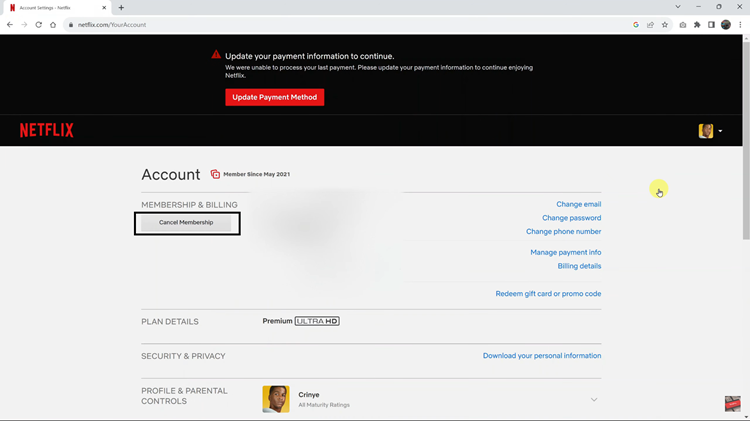
After initiating the cancellation, Netflix typically asks for confirmation to ensure the action is intentional. Confirm your decision to cancel the subscription. Upon successful cancellation, Netflix will display a confirmation message. Your account will remain active until the end of the current billing cycle, after which it will revert to a free user account.
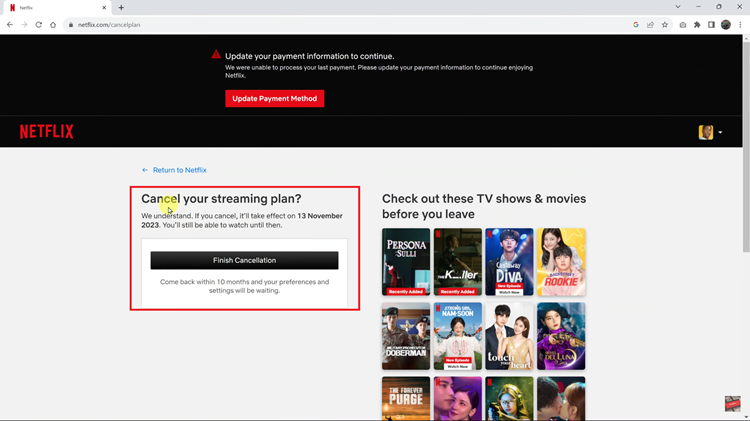
In conclusion, canceling a Netflix subscription in 2023 is a straightforward process that empowers users to make informed decisions about their entertainment subscriptions. Understanding the steps involved in canceling ensures a hassle-free experience, allowing subscribers to manage their accounts with ease.