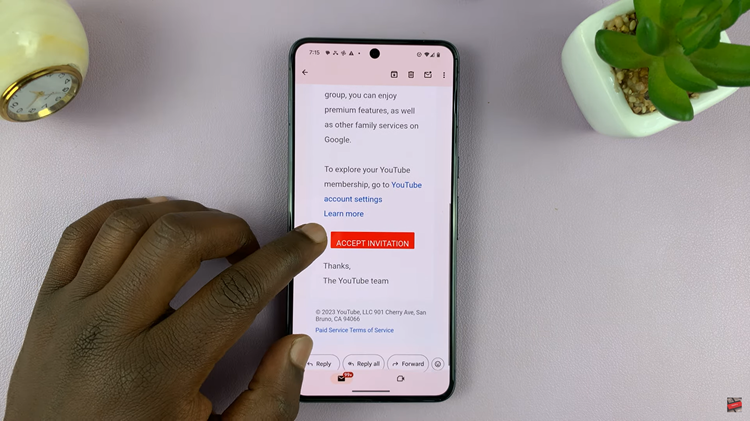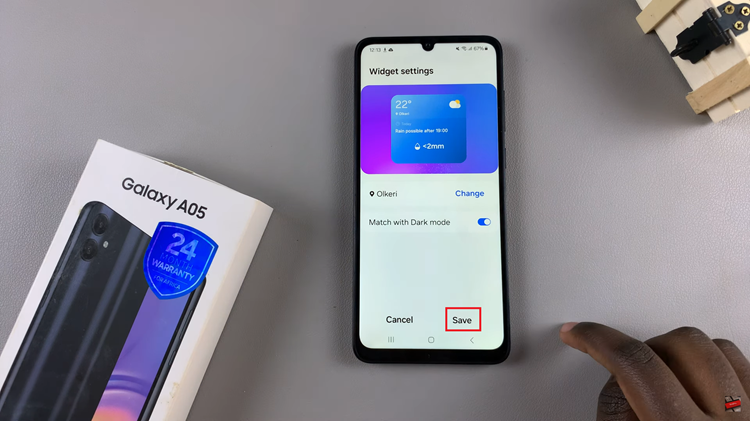Hisense VIDAA Smart TVs are renowned for their vibrant displays and innovative features, offering users a comprehensive entertainment experience. One of the fundamental aspects of any television is its screen brightness, as it significantly impacts viewing quality and comfort.
Adjusting the screen brightness on your Hisense VIDAA Smart TV can enhance your viewing pleasure and reduce eye strain, especially in different lighting environments.
Here’s a step-by-step guide on how to change the screen brightness on a Hisense VIDAA Smart TV.
Watch: How To Change Aspect Ratio On Hisense VIDAA Smart TV
To Change Screen Brightness On Hisense VIDAA Smart TV
Firstly, turn on your Hisense VIDAA Smart TV and ensure it’s connected to the TV’s menu interface. Next, use the remote to locate the “Settings” icon at the top of the screen. Press on it to access the Settings menu.
From there, navigate to “Picture” and then select the “Picture Mode Settings” option.

Within the Picture settings, select “Brightness.” At this point, use the navigation buttons on the remote control to increase or decrease the brightness level according to your preference. After adjusting the brightness to your liking, press the “Back/Home” button on your remote to save the changes.

By fine-tuning the screen brightness on your Hisense VIDAA Smart TV, you can personalize your viewing experience and enjoy optimal picture quality according to your preferences and environmental conditions.