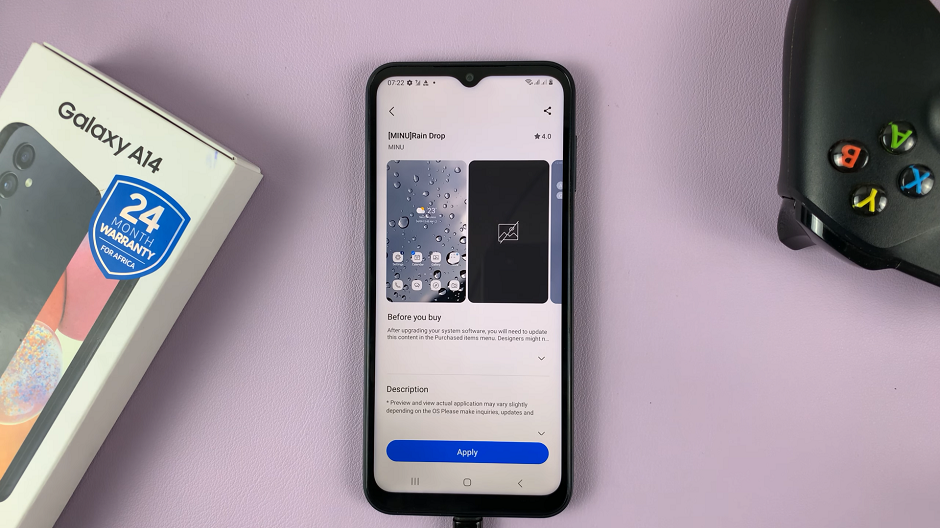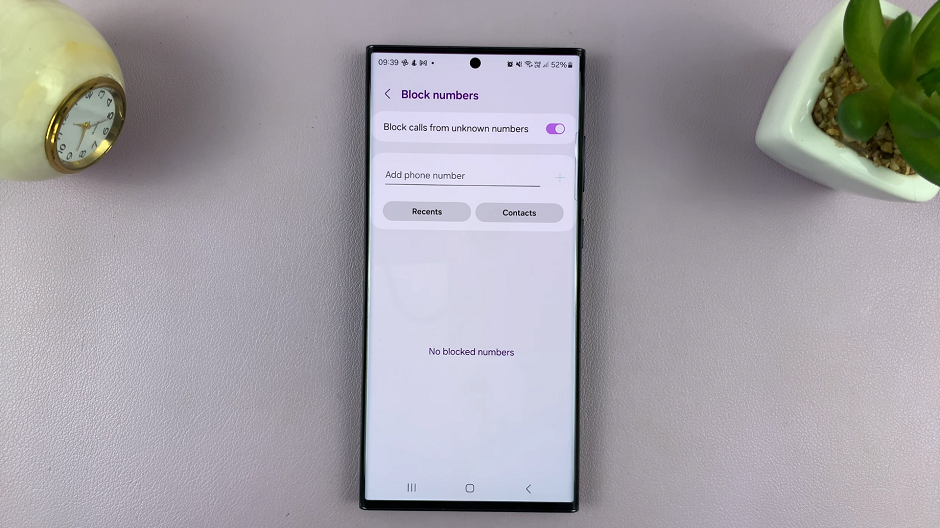In our fast-paced digital era, where every moment counts, waiting for your smartphone to charge can be a test of patience.
Luckily, many Android phones now come equipped with a feature that can significantly expedite the charging process – fast charging.
In this guide, we’ll walk you through the comprehensive step-by-step process on how to enable fast charging on your Android phone (Samsung Galaxy).
Also Read: How To Add Dual Clock Widget On Android Home Screen
How To Enable Fast Charging On Android (Samsung Galaxy)
Begin by navigating to the Settings app, usually represented by a gear icon. Once inside, scroll down until you find the ‘Battery‘ settings. Within the Battery settings, look for an option that goes beyond the basic power configurations. This is often labeled as ‘More Battery Settings‘ or something similar. Tap on it.
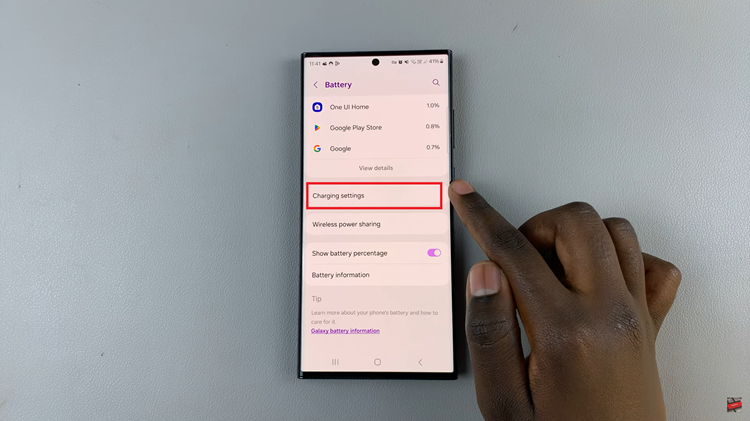
Now that you’ve entered the realm of advanced battery settings, keep an eye out for the ‘Fast Charging‘ option. This setting accelerates the charging capabilities of your Android phone. Once you’ve located it, simply tap on the toggle switch to enable fast charging.
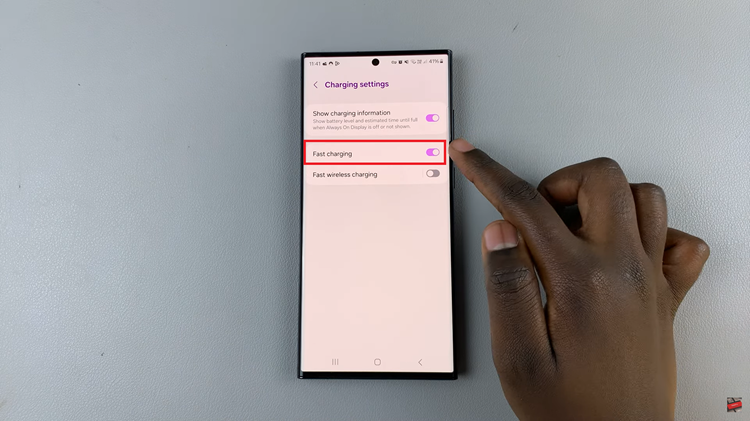
By following these straightforward steps, you’ve successfully activated fast charging on your Android phone. Keep in mind that the availability of these settings may vary slightly depending on your phone model and Android version.