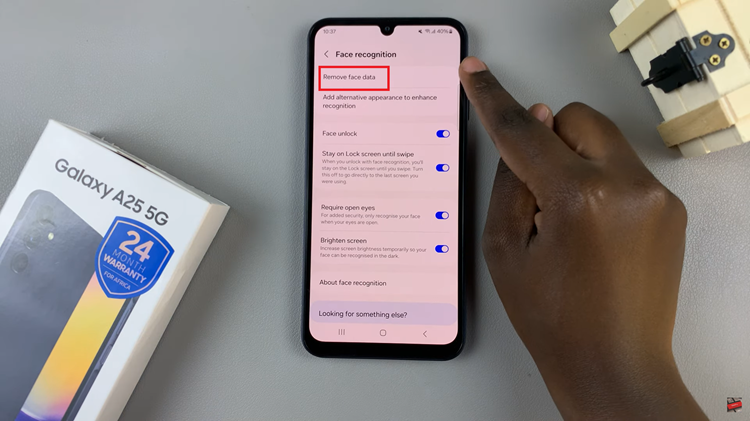Audio quality plays a pivotal role in delivering an immersive and captivating experience. TCL Google TV, known for its innovative features, brings an extra layer of audio excellence. Dolby Atmos.
This audio technology goes creates a three-dimensional sound space. Whether you’re engrossed in movies, engaged in gaming, or immersed in streaming content, Dolby Atmos elevates the sound quality, delivering a more realistic and captivating audio experience.
In this guide, we’ll walk you through the comprehensive step-by-step process on how to turn on Dolby Atmos on your TCL Google TV.
Also Read: How To Change Time Zone On TCL Google TV
How To Turn On Dolby Atmos On TCL Google TV
The first step is accessing the Settings menu on your TCL Google TV. Within the Settings menu, locate and select the “Display & Audio” option.
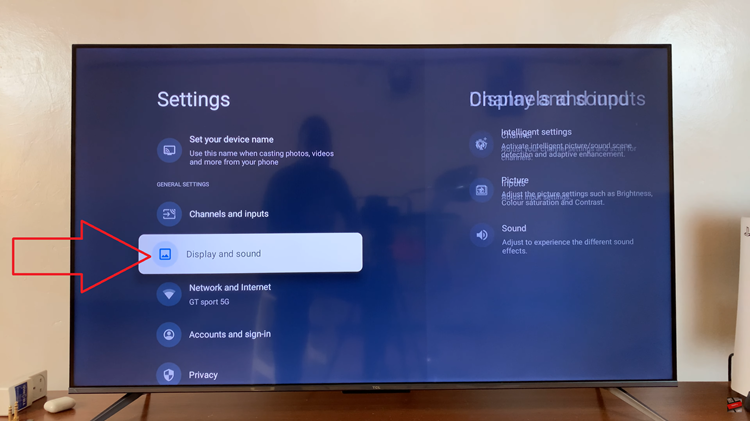
Once you’re in the Display & Audio section, look for the Sound settings. Next, within the Sound settings, find and select the option labelled Audio Processing.

Navigate through the Audio Processing options until you find Dolby Atmos. Select this option to enable Dolby Atmos. After selection, your TCL Google TV will then update the audio settings accordingly.

By following these simple steps, you can unlock the powerful audio capabilities of Dolby Atmos on your Google TV. Enjoy a cinematic audio experience in the comfort of your own home, immersing yourself in rich and dynamic soundscapes.