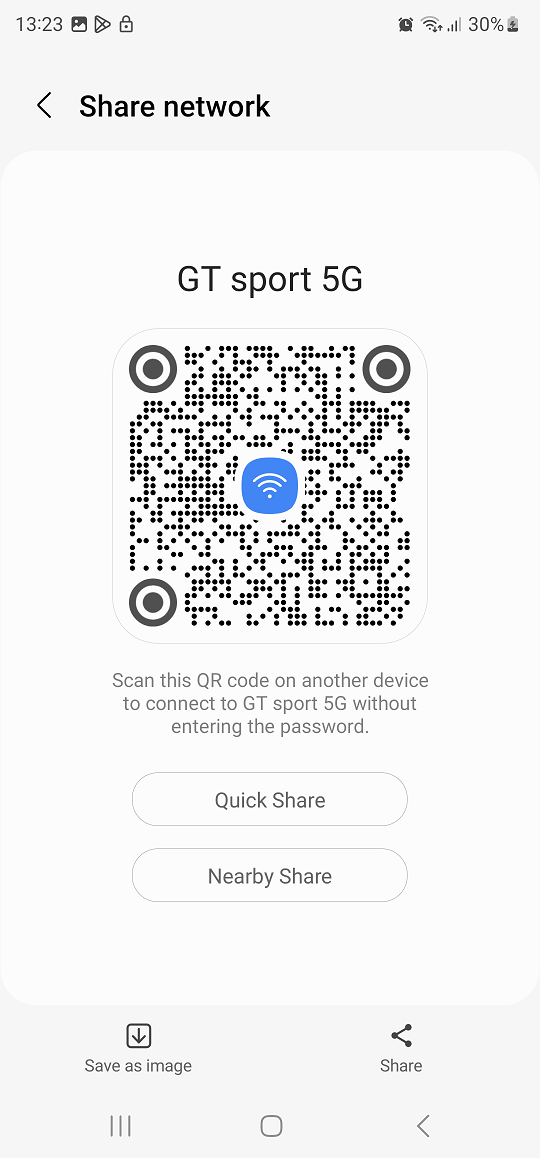The Xiaomi Smart Band 8 Pro has become an indispensable tool for many, offering a plethora of features to enhance fitness tracking, notifications, and overall convenience. However, despite its advanced capabilities, there are moments when powering it down becomes necessary.
Whether it’s to conserve battery life during extended periods of inactivity or simply to give it a reboot, knowing how to turn off your Xiaomi Smart Band 8 Pro is essential. In this article, we’ll provide you with a comprehensive guide on how to do just that.
Turning off your Xiaomi Smart Band 8 Pro may seem straightforward, but the process can vary depending on the model and software version. While some users may be familiar with the steps, others might find themselves in need of guidance. Rest assured, regardless of your level of expertise, we’ve got you covered with easy-to-follow instructions.
Watch: How To Revert To Default Theme On Samsung Galaxy A35 5G
Turn OFF Xiaomi Smart Band 8 Pro
Here’s a simple step-by-step guide to help you power down your Xiaomi Smart Band:
Start by navigating to the settings menu on your Smart Band. This can usually be done by swiping right on the home screen until you find the settings icon. It is represented by a bolt icon.

You can also swipe upwards from the watch face to access the apps screen. Then, scroll through until you find the Settings app. Here, it is represented by by a cog-wheel icon.

Once you’re in the settings menu, scroll down to the System option and tap on it.

Under System, you should see the option labeled Power Off. Select it.

After selecting the Power Off option, you’ll likely be prompted to confirm your decision. This is a safety measure to prevent accidental shutdowns. Confirm the action by tapping on the blue check mark.

Once you’ve confirmed the shutdown, your Smart Band will begin the process of powering off. You should hear and feel a vibration. The shutdown may take a few seconds to complete.
Benefits of Powering Down
Battery Conservation: Turning off your Smart Band when not in use can help conserve battery life, ensuring it’s ready when you need it most.
Resetting: Powering down your device can sometimes help resolve minor technical issues or glitches, providing a fresh start when needed.
Privacy and Security: In situations where you need to maintain privacy or security, such as during sensitive meetings or events, powering off your Smart Band ensures it’s not transmitting data or notifications.
Knowing how to turn off your Smart Band 8 Pro is a valuable skill that every user should possess. Whether it’s for conserving battery life, troubleshooting technical issues, or maintaining privacy, being able to power down your device effectively is essential.
Read: How To Move Edge Panel To Right/Left On Samsung Galaxy A35 5G