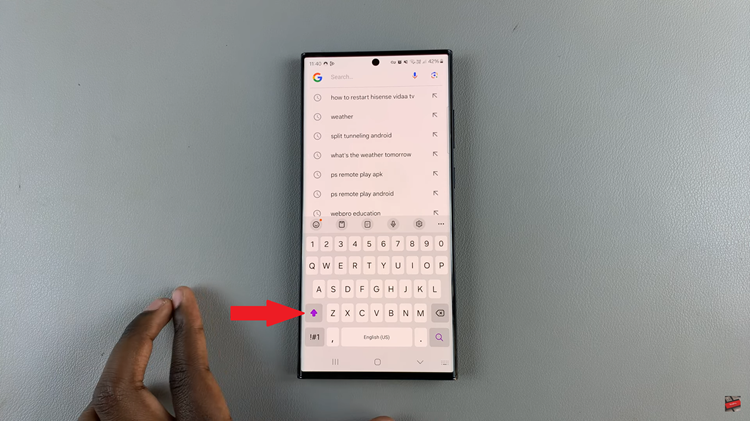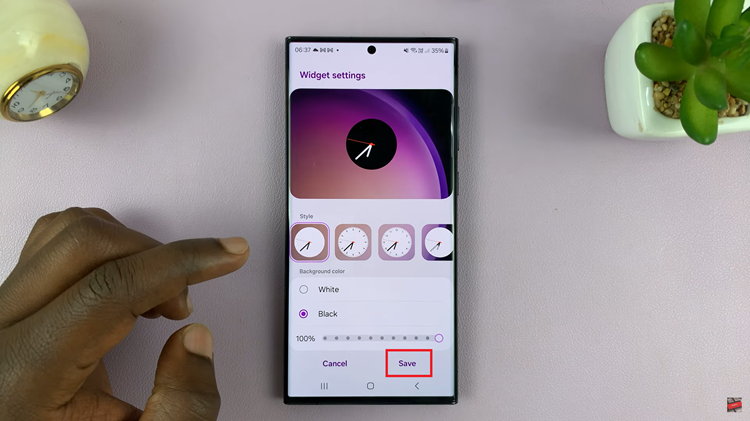In the dynamic world of social media, controlling who sees your content is paramount. Yet, we’ve all been there—accidentally hiding our Instagram story from someone, only to realize it later with a pang of regret. Fortunately, navigating through the intricacies of Instagram settings doesn’t have to be a daunting task.
Whether you’ve hidden your story from a close friend, a family member, or someone else, here’s your comprehensive guide on how to undo that action and restore visibility to your Instagram story.
Before diving into the steps, let’s clarify what hiding an Instagram story means. When you hide your story from someone, it essentially means they won’t be able to view your story updates. This action can be intentional, perhaps to limit certain individuals from seeing specific content, or accidental, resulting from a misclick or a momentary lapse in judgment.
Read: How To Turn OFF Post Notifications On Instagram
Unhide Instagram Story From Someone
To begin, launch the Instagram app on your smartphone. Tap on your profile icon at the bottom right corner of the screen to go to your profile page.
On your profile page, tap the three horizontal lines (hamburger icon) at the top right corner.
Select Settings and Privacy from the menu that appears.
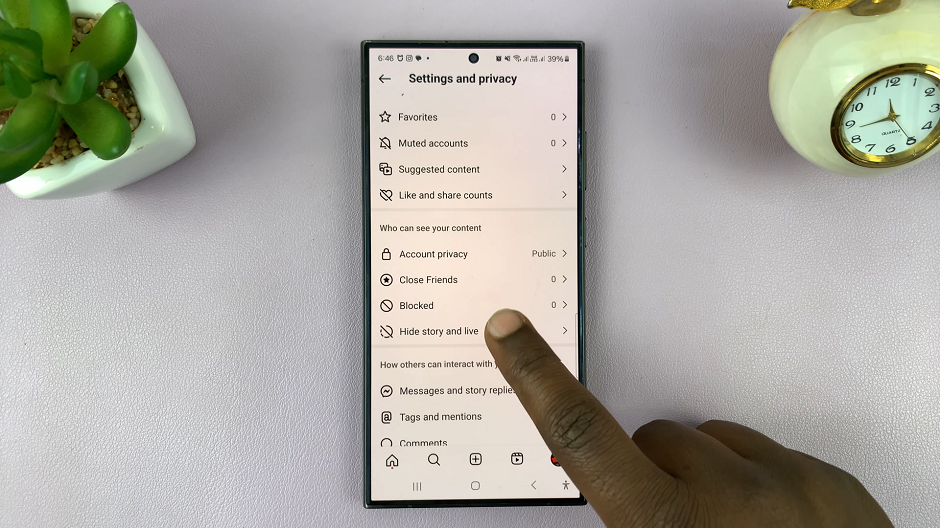
Under Settings and Privacy, tap on Hide Story and Live. You will see the Hide Story and Live From option. Tap on this option to select specific individuals you may want to hide or unhide your story from.
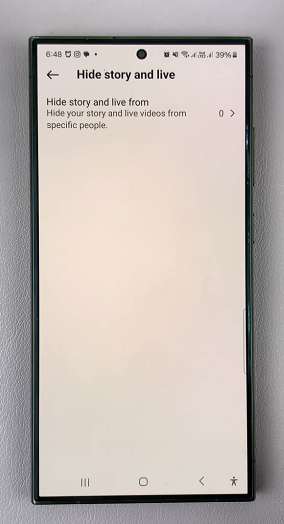
A list of your followers will appear, each with a radial button next to their username. The ones you have hidden stories and live videos from should be at the very top of the list. Their radial buttons should be blue, with check marks.
Simply tap on the radial button for users you would like to unhide stories from. This will uncheck the radial button, and the user will return to the normal list of followers.
Once you’ve selected all the desired accounts, tap on Done to save your changes. This will restore visibility to your story for those individuals.

Tips to Avoid Accidental Hides
Take Your Time: Before tapping on any options, carefully review each selection to avoid accidental actions.
Double-Check: Periodically review your story settings to ensure that your content is visible to the intended audience.
Use Privacy Lists: Utilize Instagram’s Close Friends list or other privacy features to control who sees your stories more effectively.
Navigating through the complexities of social media platforms like Instagram can sometimes feel like unraveling a mystery. However, armed with the right knowledge and tools, managing your account settings becomes a seamless process. By following the steps outlined in this guide, you can easily unhide your Instagram story from someone and ensure that your content reaches its intended audience.
Remember, social media should enhance your connections and experiences, not cause unnecessary stress or confusion. With a little patience and attention to detail, you can master the art of controlling your Instagram story visibility and enjoy sharing your moments with friends, family, and followers alike.
Watch: Samsung Q60C Smart TV – All The Ports at The Back Explained!