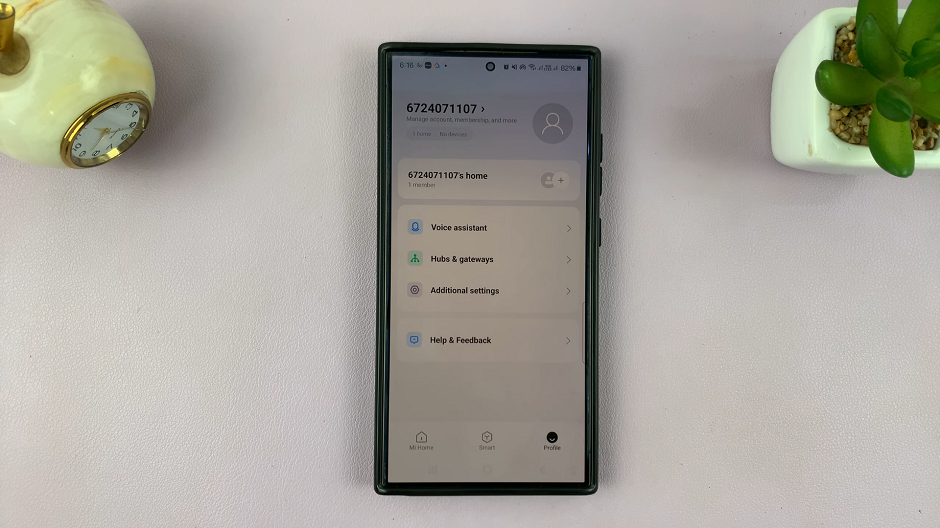In today’s social media landscape, Instagram has become more than just a platform for sharing photos and videos; it’s a digital space where connections are made, stories are told, and communities thrive. However, with the abundance of content flooding our feeds, it’s not uncommon to come across posts or stories that we’d rather not see.
Whether it’s excessive updates from that one acquaintance or content that doesn’t align with your interests, the ability to curate your feed is essential for a pleasant browsing experience. Fortunately, Instagram offers a solution: muting.
Muting someone on Instagram is a discreet way to control what appears on your feed without unfollowing or blocking them. It allows you to temporarily hide someone’s posts, stories, or both, giving you the freedom to tailor your Instagram experience according to your preferences. Whether you need a break from someone’s content or simply want to reduce clutter in your feed, muting provides a simple and effective solution.
Watch: How To FIX Mi Remote Not Working
Mute Someone On Instagram
So, how exactly do you mute someone on Instagram? You can mute someone using various methods. Here are the methods that are at your disposal:
Mute Someone via their Profile
First, launch the Instagram app on your smartphone. Tap on the search from the bottom menu, then search for the user you want to mute. Once you find them, tap on their username to open their profile.

Tap on the Following option to reveal a menu. From the menu, select the Mute option.

You will be presented with a list of options, Posts, Stories and Notes. Tap on the toggle button for each to turn them on. This will mute everything. However, you can choose to leave any option muted or unmuted.

Mute Someone via DMs
From your account page, swipe left to go to your DMs page. From here, open the DM of the person you want to mute.
Next, tap on their profile icon to open their profile.
Select the Mute option that is just below their name. This will bring up two options, Mute Calls and Mute Messages.

You can also reveal these options when you tap and hold on the user’s DM from the DMs page.
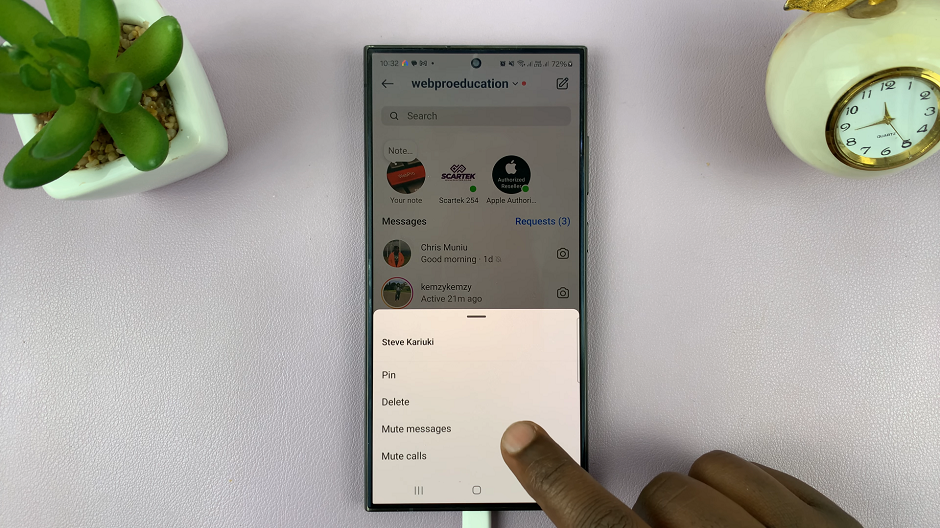
Use the toggle button for each to mute each option, or simply the one you prefer to mute. Once you tap on the toggle to mute, you will be presented with a list of mute durations. Choose whether you want to mute for 1 hour, 8 hours, 24 hours or Until you Change It.

Repeat any of the processes for any other user you may want to mute.
With the person unmuted, you can now enjoy their content once more. Their posts and stories will reappear in your feed, allowing you to engage with their updates and stay connected.
By muting someone on Instagram, you can maintain a clutter-free feed while still preserving your connection with that user. It’s a versatile feature that allows you to manage your social media experience according to your preferences, ensuring that you see the content that matters most to you.
In conclusion, mastering the art of muting on Instagram empowers you to take control of your feed and curate a personalized browsing experience. Whether you’re looking to declutter your feed, take a break from certain content, or maintain a semblance of privacy, muting offers a simple yet effective solution. So the next time you find yourself overwhelmed by unwanted posts or stories, remember that the mute button is just a tap away, waiting to enhance your Instagram experience.