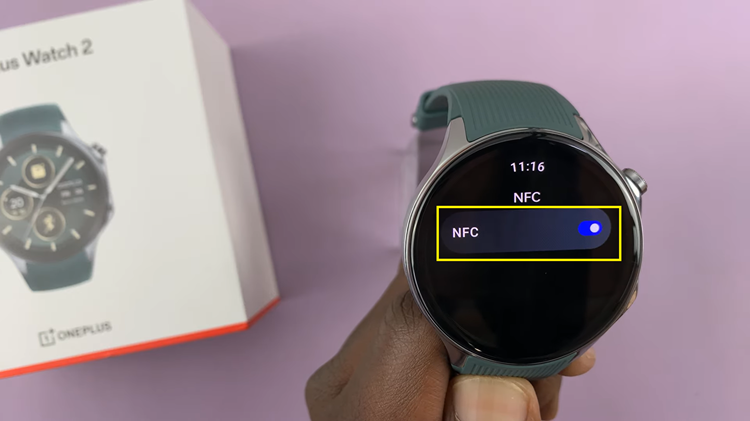In the vibrant world of social media, Instagram continues to reign supreme as one of the most engaging platforms for sharing moments, stories, and experiences. With its array of features and tools, Instagram allows users to express themselves creatively in various ways. One such feature that adds a whole new dimension to your Stories is the ability to add music.
Whether you’re documenting your latest adventure, showcasing your artistic endeavors, or simply sharing moments from your daily life, adding music can enhance the mood and captivate your audience.
In this comprehensive guide, we’ll take you through the process of adding music to your Instagram Story, step by step.
Read: How To Disable (Turn OFF) Break Reminders On Instagram
Add Music To Instagram Story
To get started, open the Instagram app on your mobile device and tap the + icon at the top left corner of your feed to create a new Story.
Next, capture a photo or video using the camera, or choose an existing photo or video from your camera roll by swiping up. Once you’ve selected your content, it’s time to add some music.

To add music to your Story, tap on the sticker icon located at the top of the screen. From the sticker tray that appears, select the Music sticker.

This will open up Instagram’s vast library of songs. You can also select the music icon in your story’s page to bring you to the music library menu.

Now comes the fun part – choosing the perfect track to complement your Story. You can browse through the library by searching for specific songs, artists, or genres. Once you’ve found the song you want to use, tap on it to select it.
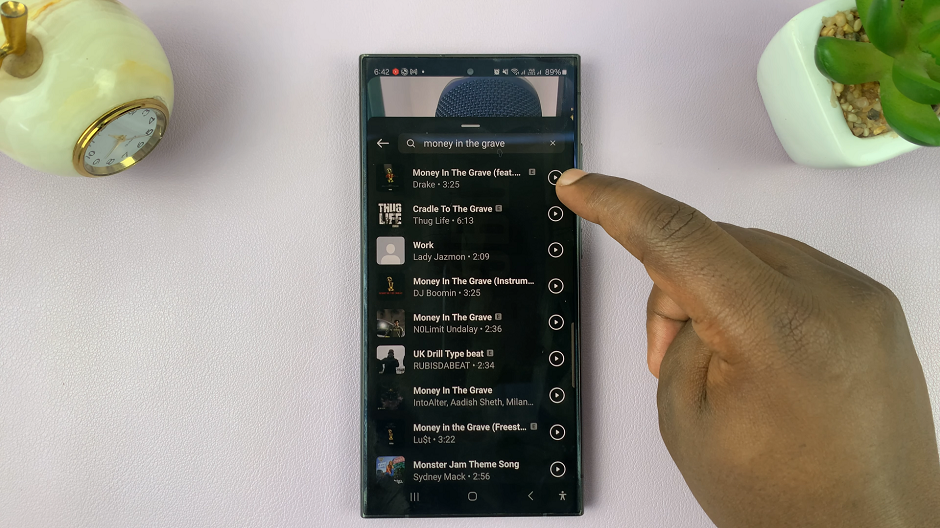
Instagram allows you to customize various aspects of the music sticker, including the song’s duration and the part of the song you want to use. You can also adjust the size, placement of the music sticker on your Story, as well as add the track’s lyrics.

Once you’re satisfied with how your Story looks and sounds, it’s time to share it with your followers. Tap the Your Stories button at the bottom of the screen to add your Story to your profile. You can also choose to share it with specific friends or groups using the Close Friends option.
And there you have it – a simple yet effective way to add music to your Instagram Story! Whether you’re aiming to evoke emotion, set the mood, or simply add a touch of personality to your content, incorporating music can take your Stories to the next level. So why wait? Start experimenting with music in your Stories today and watch as your content comes to life in new and exciting ways.
Watch: Samsung Galaxy A05: How To Enable / Disable Apps Screen (Apps Drawer)