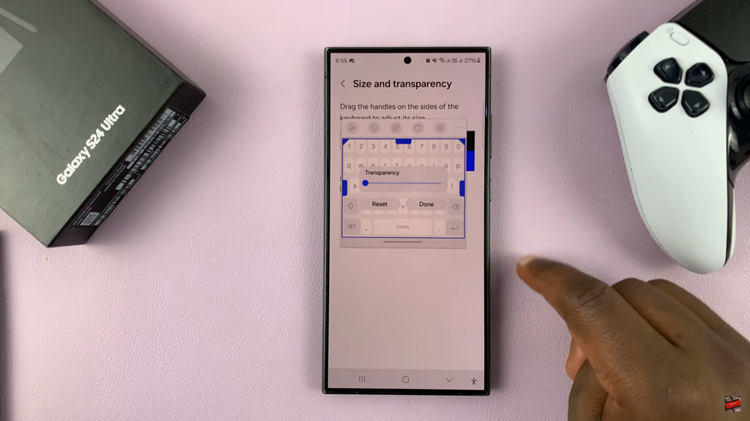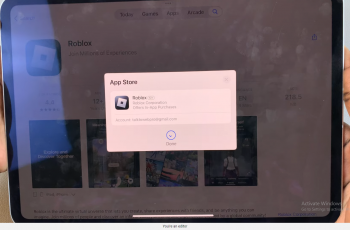Instagram is one of the most popular social media platforms today, used by millions to share photos, videos, and connect with friends, brands, and influencers.
One useful feature many users might not be aware of is the ability to view the history of links they have clicked on. This can be incredibly helpful for revisiting interesting content or keeping track of your digital activity.
In this article, we will walk you through the steps to find your Instagram link history and offer some tips on managing it effectively.
Why Track Your Instagram Link History?
Before diving into the how-to, let’s quickly discuss why you might want to access your link history on Instagram:
Revisit Interesting Content: Easily find articles, shops, or posts that you found interesting but didn’t save.
Manage Your Digital Footprint: Keep track of the links you interact with to better manage your online presence.
Privacy Control: Regularly reviewing your link history can help you maintain privacy and understand your browsing habits.
Read: How To Enable Dark Mode On Instagram
Find Instagram Link History
First, launch the Instagram app on your smartphone. Tap on your profile icon at the bottom right corner of the screen to go to your profile page.
On your profile page, tap the three horizontal lines (hamburger icon) at the top right corner.
Select Your Activity from the menu that appears.
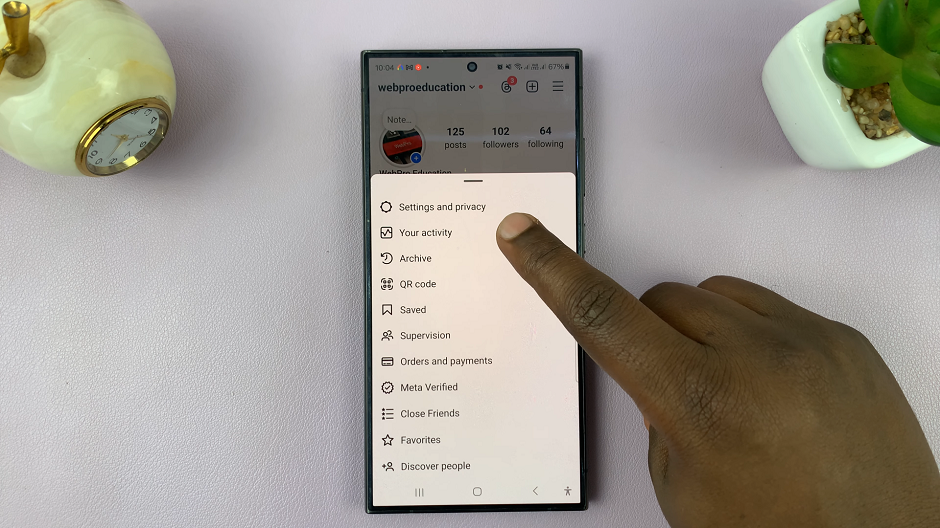
Under Your Activity, scroll down and look for the Link History option. Tap on it. Here, you can see all the links you’ve visited. If you want to revisit a link, simply tap on it.
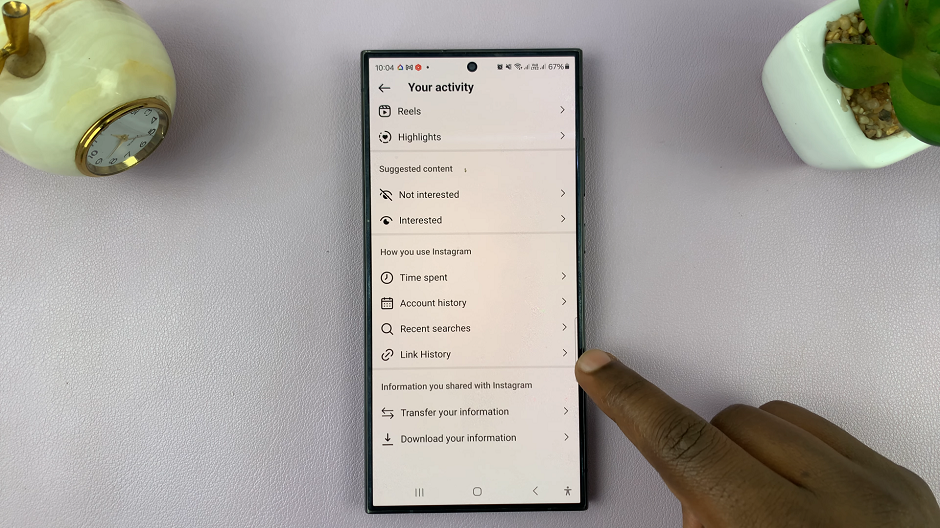
To manage your history, you can also clear individual links by tapping on the x icon, next to the link, or all of them at once by tapping on Clear all at the top right corner.
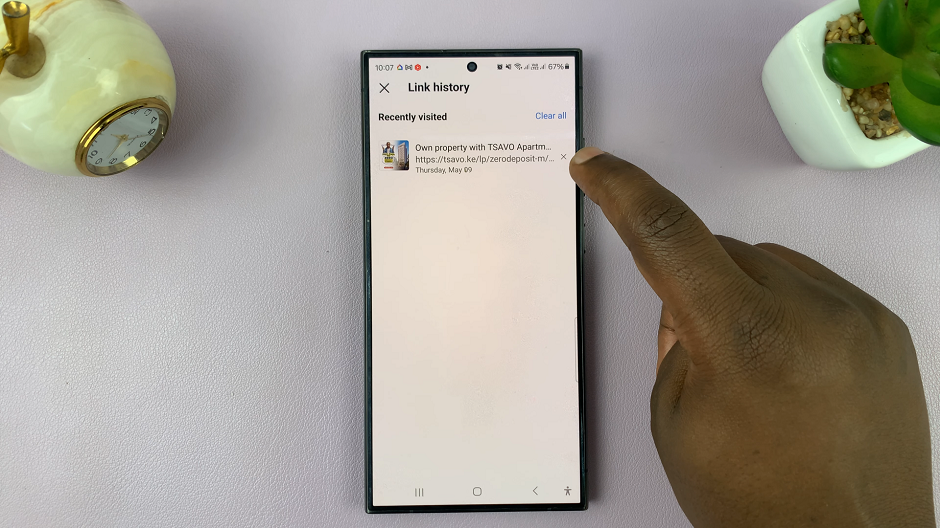
For Clear All, Instagram may ask you to confirm this action. Confirm it by tapping on Clear, and your link history will be cleared.
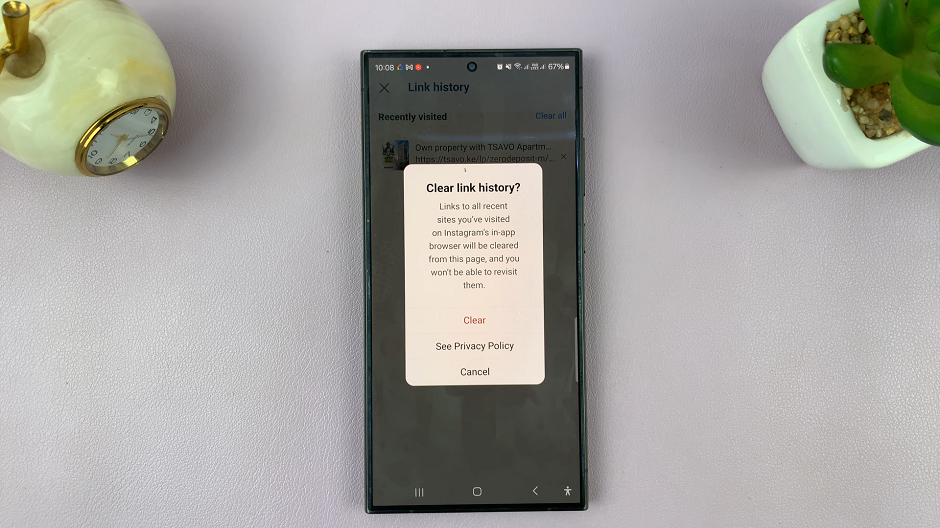
Tips for Managing Your Link History
Regular Review: Make it a habit to review your link history regularly. This helps you stay on top of your online activities and ensure there are no unexpected entries.
Privacy Settings: Adjust your privacy settings to control what information Instagram tracks and stores about your activity.
Clear Unwanted Links: Periodically clear links that you no longer need to maintain a clean and organized history.
Finding and managing your Instagram link history is a straightforward process that can significantly enhance your user experience. By following the steps outlined above, you can easily access the links you’ve clicked on, revisit interesting content, and maintain better control over your digital footprint. Remember, staying aware of your online activities not only helps in keeping your browsing organized but also plays a crucial role in maintaining your privacy.