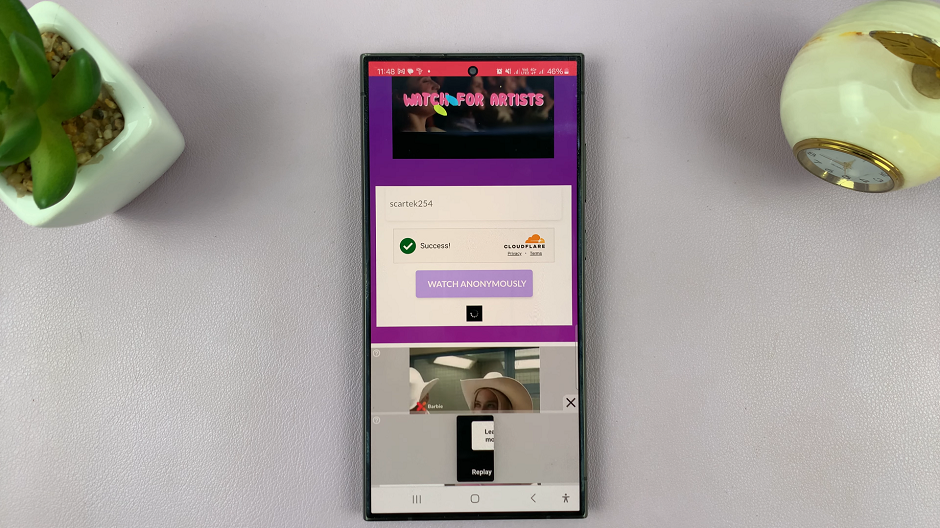In the dynamic world of social media, Instagram stands as a vibrant platform for expression, connection, and engagement. With its diverse range of features, from stories to reels, Instagram has become a staple for individuals and businesses alike to share their stories and connect with their audience. However, amidst the sea of emojis and comments, there’s one aspect that might sometimes disrupt the flow of communication: GIF comments.
GIFs, short animated images that convey various emotions and reactions, can add an element of fun and humor to conversations. Yet, there are instances where GIFs might not align with the tone or message intended by the poster.
Whether it’s in a professional context or simply a matter of personal preference, having the ability to disable GIF comments on Instagram can offer users greater control over their content and interactions. Fortunately, Instagram provides users with the flexibility to customize their experience, including managing comments on their posts.
Read: How To Enable ‘Manually Approve Tags’ On Instagram
Disable GIF Comments Instagram
To begin, launch the Instagram app on your smartphone. Tap on your profile icon at the bottom right corner of the screen to go to your profile page.
On your profile page, tap the three horizontal lines (hamburger icon) at the top right corner.
Select Settings and Privacy from the menu that appears.
Under Settings and Privacy, tap on Comments. Here, you’ll find various options for controlling who can comment on your posts and what types of comments are allowed.
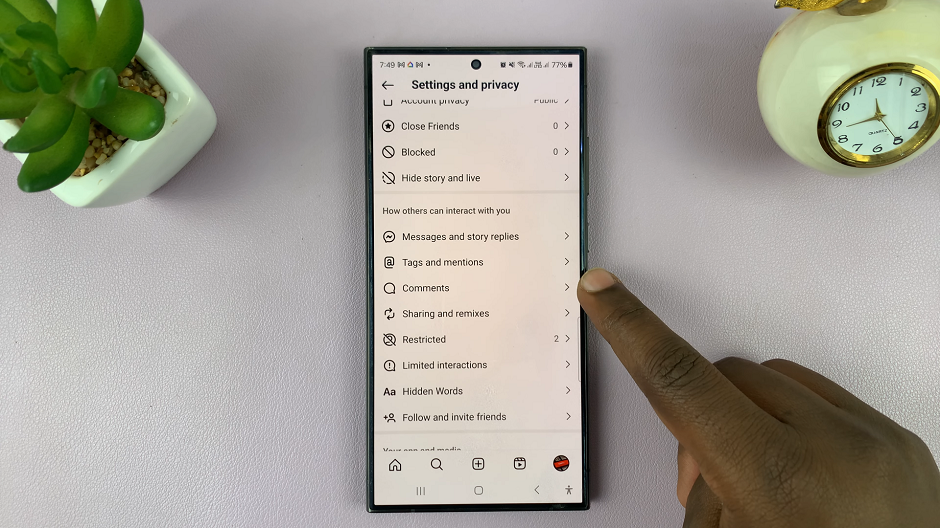
Look for the option labeled Allow GIF Comments. Toggle the switch to disable GIF comments on your posts.
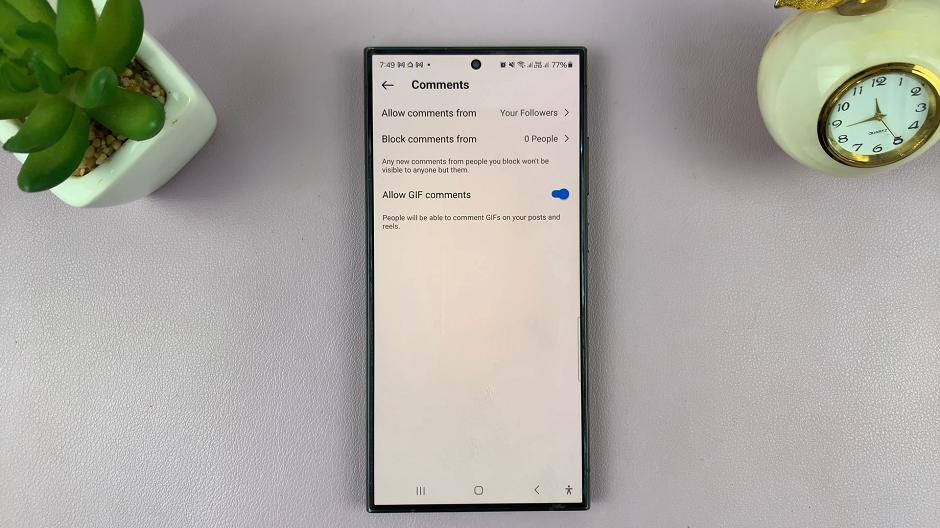
Your settings will automatically update, preventing GIFs from being posted in the comments section of your Instagram posts.
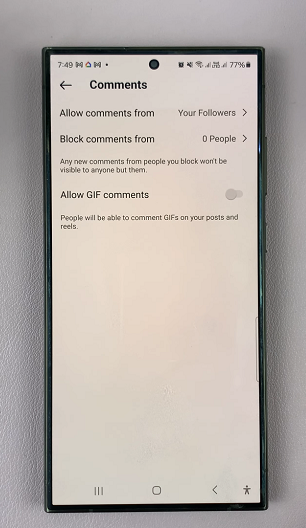
Once these steps are completed, GIF comments will be disabled on your Instagram posts. This will provide you with a more tailored and controlled commenting experience.
A Final Word
Disabling GIF comments can be particularly beneficial for individuals and businesses who wish to maintain a certain level of professionalism or curate the content on their profile. By exercising this level of control, users can ensure that their posts and comment sections reflect their intended message and tone.
It’s important to note that while disabling GIF comments can help manage the content on your posts, it’s just one aspect of maintaining a positive and engaging presence on Instagram. Engaging with your audience, responding to comments, and fostering meaningful interactions are equally important in building a strong and authentic community on the platform.
In conclusion, Instagram offers users the flexibility to customize their experience according to their preferences and needs. Disabling GIF comments is a simple yet effective way to take control of your comment section. Create a more curated and tailored environment for your audience. So whether you’re striving for professionalism or simply prefer a GIF-free zone, shape your social media experience to align with your vision.