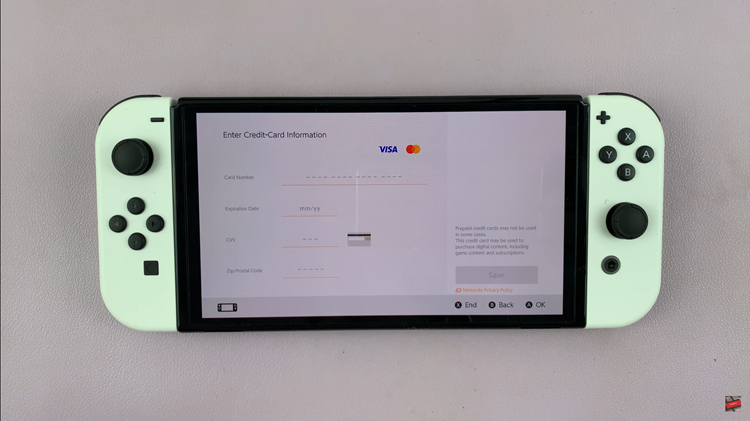Embracing individuality and self-expression, Instagram continuously evolves to provide users with innovative ways to personalize their digital spaces. Among its latest features is the ability to change chat themes within Instagram Direct messages, offering a dynamic twist to your conversations.
This enhancement allows users to add a personal touch to their conversations, making them more vibrant and enjoyable. Whether you’re craving a burst of color or a subtle backdrop, altering your chat theme allows you to infuse your personality into every message exchange.
In this guide, we’ll walk you through the step-by-step process of transforming the aesthetic of your Instagram chats, empowering you to curate an experience that resonates with your unique style and preferences.
Watch: How To Turn ON Vanish Mode On Instagram
How To Change Instagram Chat Theme
Before diving into customizing your chat theme, make sure you have the latest version of the Instagram app installed on your device. This ensures you have access to all the latest features and updates, including the ability to change chat themes.
Then, launch the Instagram app on your mobile device and navigate to the Direct Messages section. You can do this by tapping on the messenger icon located in the top-right corner of the app’s home screen. Alternatively, you can swipe to the left to access the messaging section.
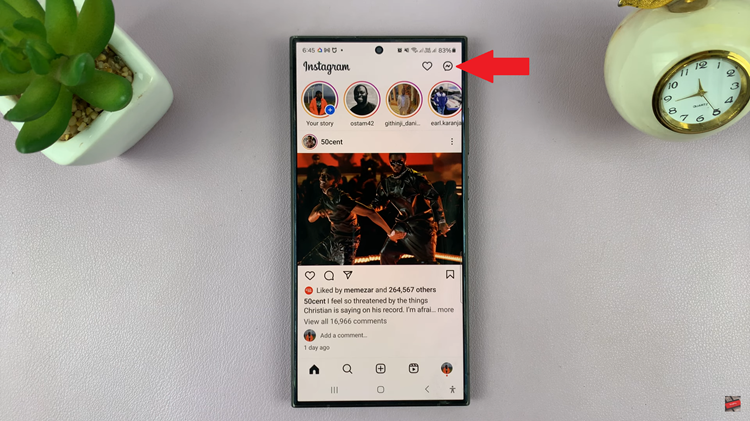
At this point, choose the conversation for which you want to change the chat theme. Once you find the conversation, tap on it to access the chat. Then, tap on their name and select “Theme” to access Instagram themes.
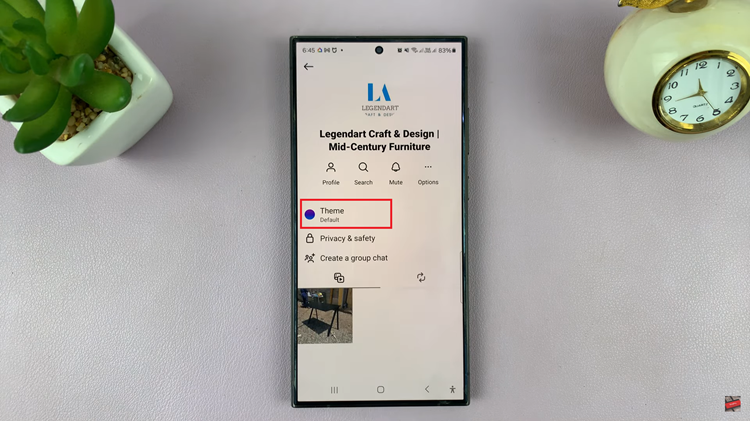
Browse through the available options and select the theme that best suits your preferences. Once you’ve chosen a theme, Instagram will apply it to the chat immediately. You’ll see the changes reflected in the conversation window, giving it a fresh new look. With the new chat theme applied, you can now enjoy chatting with your friends or followers in style.

By following these simple steps, you can easily change the Instagram chat theme, adding a touch of personalization to your conversations. Whether you prefer bold and vibrant colors or subtle, minimalist designs, Instagram offers a wide range of themes to cater to every taste. So go ahead, express yourself, and make your Instagram chats uniquely yours!