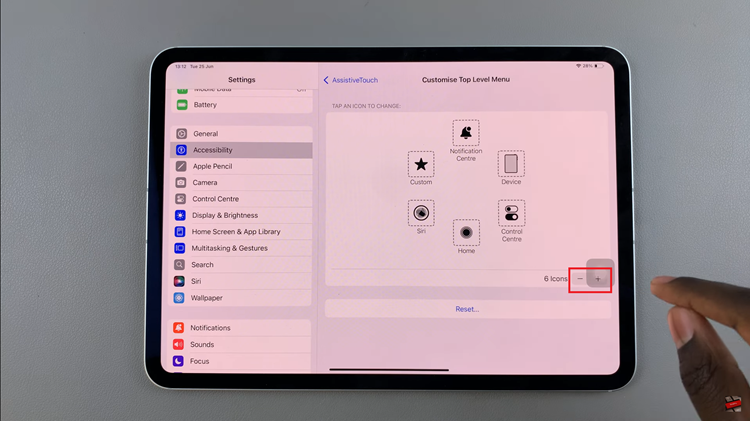In today’s digital age, sharing content across various platforms has become second nature to many. However, sometimes you may want to control how your content is distributed, particularly when it comes to embedding Instagram posts on external websites.
Embedding can be beneficial for sharing content, but it also means that your posts can be displayed outside of Instagram, potentially without your knowledge or consent.
If you’re looking to prevent your Instagram posts from being embedded on websites, this guide will walk you through the necessary steps.
Why Disable Embeds?
Before diving into the how-to, it’s important to understand why you might want to disable embedding:
Privacy Control: Limiting where your content appears can help maintain your privacy.
Content Management: Preventing unauthorized use of your content ensures you maintain control over its distribution.
Brand Protection: Protecting your brand from being associated with inappropriate or unwanted websites.
Watch: How To Mute Someone On Instagram
Stop ‘Embeds To Websites’ On Instagram
First, launch the Instagram app on your smartphone. Tap on your profile icon at the bottom right corner of the screen to go to your profile page.
On your profile page, tap the three horizontal lines (hamburger icon) at the top right corner.
Select Settings and Privacy from the menu that appears.
Under Settings and Privacy, scroll down and look for the Sharing and Remixes option. Tap on it.
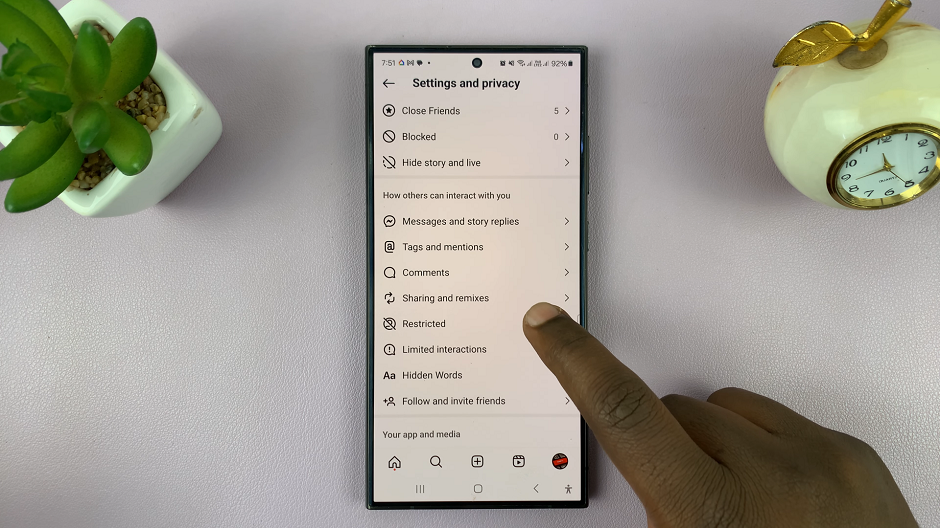
Scroll down and find the toggle labelled Allow Website Embeds. It should be under the Where People Can Share section. Tap on the Allow Website Embeds toggle to disable this option.
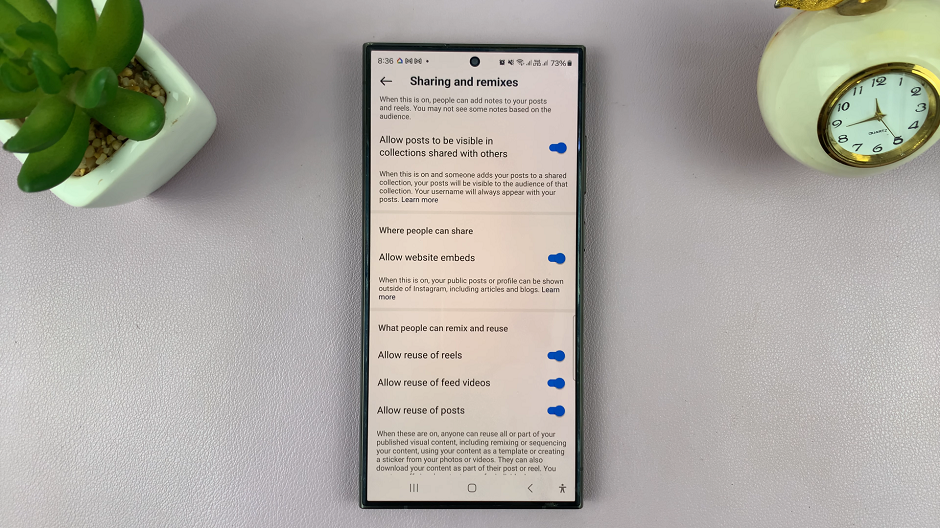
When the option is off, your public post or profile will not be shown outside of Instagram, including on article and blogs.
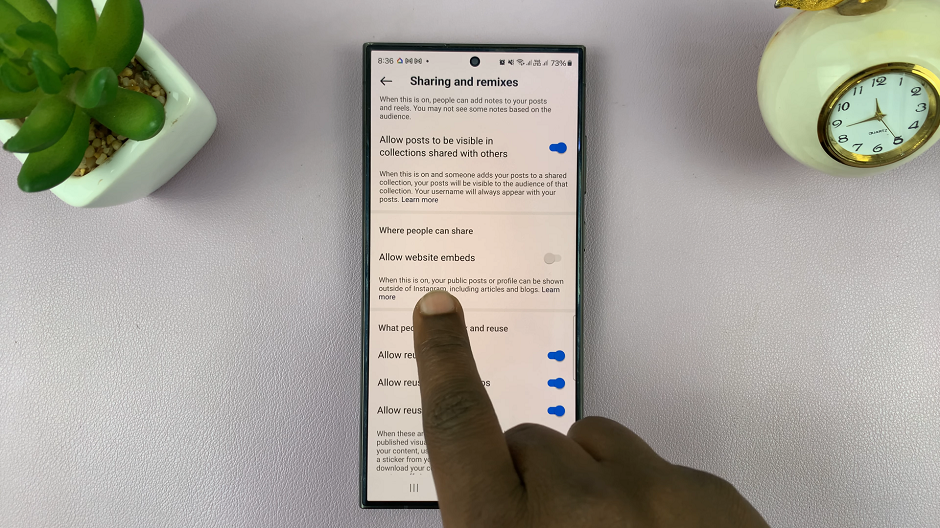
Additional Tips for Managing Your Content
Review Past Posts: Periodically review your past posts to ensure they adhere to your current privacy and sharing preferences.
Update Regularly: Keep your app updated to ensure you have the latest privacy features and options.
Educate Followers: If you’re running a business or public profile, inform your followers about your content sharing policies.
Monitor Embeds: Use online tools to monitor where your content appears on the web to ensure it’s not being embedded without your permission.
Disabling embedding on Instagram is a straightforward process that can provide you with greater control over your content and privacy. By following the steps outlined in this guide, you can prevent your posts from being embedded on external websites, ensuring your content remains where you want it to be seen. Stay vigilant and regularly review your privacy settings to maintain the level of control you desire over your digital presence.
Remember: The digital landscape is always evolving, so staying informed and proactive about your privacy settings is key to protecting your content and personal information.