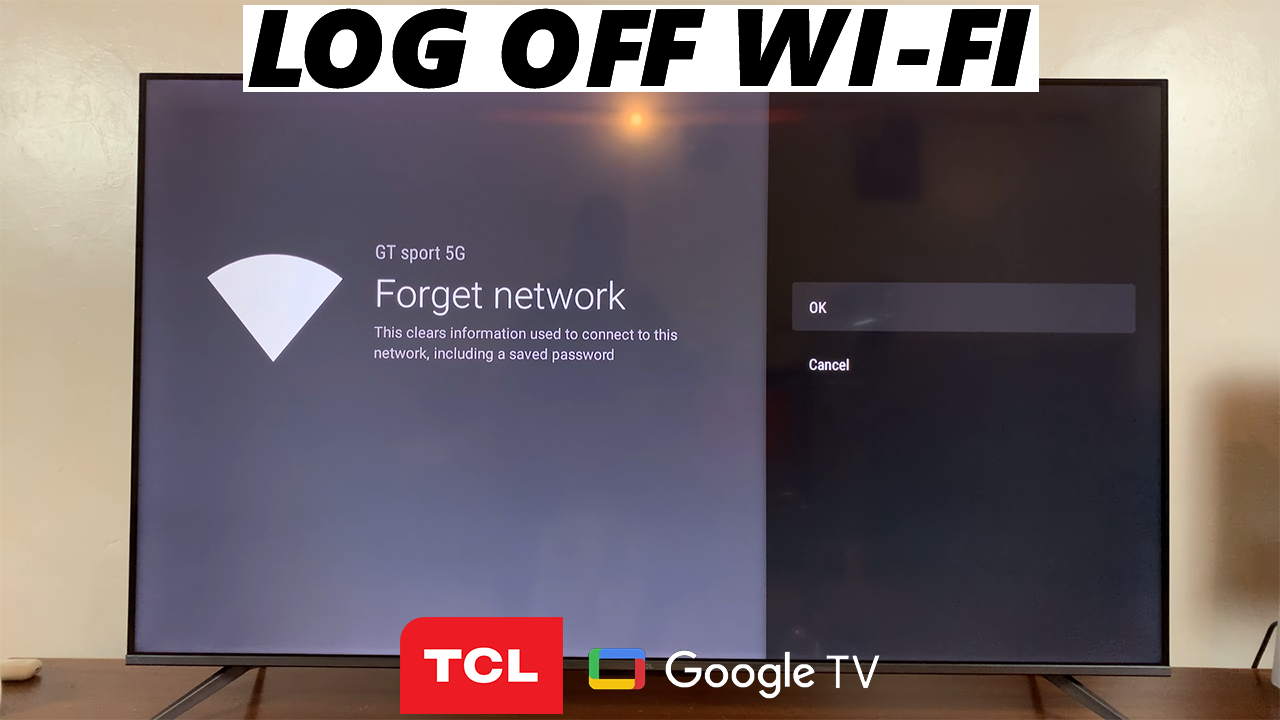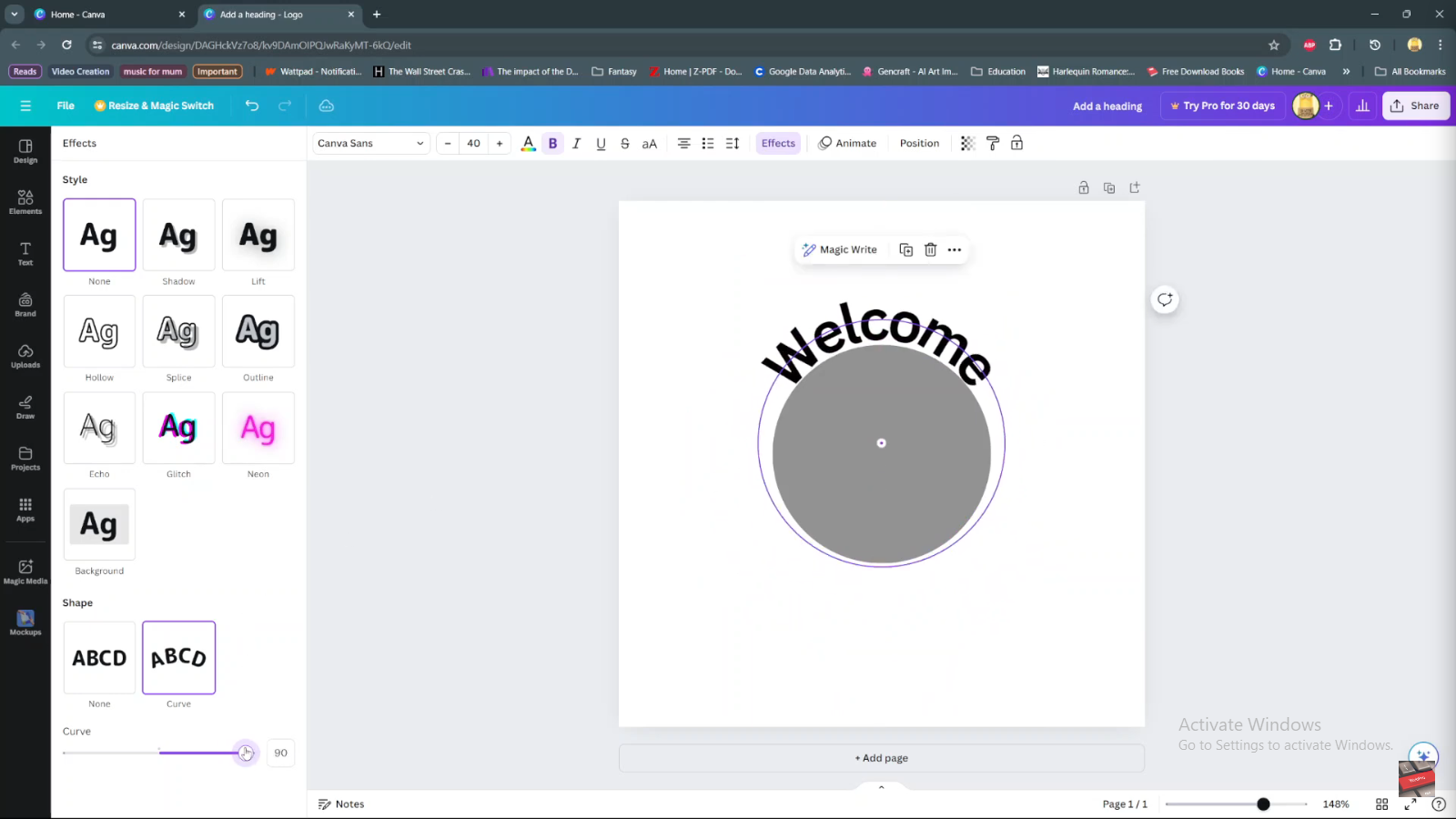In today’s interconnected world, group chats have become a ubiquitous part of our digital social lives. Whether it’s coordinating plans with friends, discussing shared interests, or collaborating on projects, group chats serve as a convenient platform for communication.
However, there are times when you may find yourself wanting to leave a group chat on Instagram. Perhaps the conversation is no longer relevant to you, or maybe it’s simply too noisy for your liking. Whatever the reason, gracefully exiting a group chat can sometimes be a challenge.
Fear not! Here’s a step-by-step guide on how to leave a group chat on Instagram while maintaining your social grace.
Watch: How To Add Payment Method On Instagram
Leave Group Chat On Instagram
Begin by launching the Instagram app on your mobile device and log in to your account if you haven’t already done so. Once logged in, navigate to the group chat you wish to leave.
At this point, tap on the “Direct Message” icon located at the top right corner of the Instagram home screen. From there, select the group chat you want to exit.
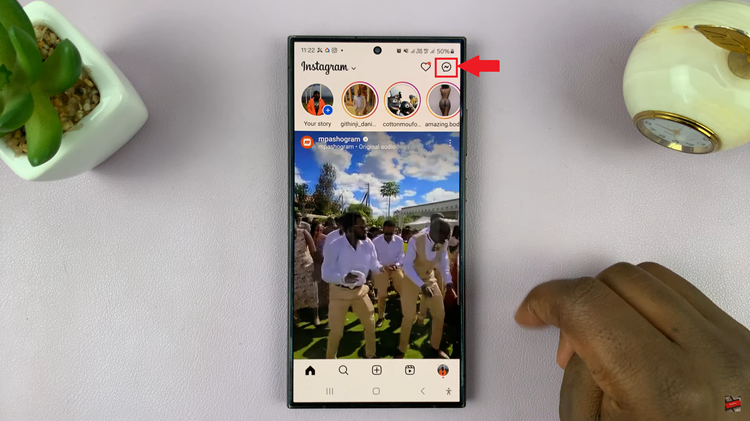
Once you’re in the group chat, locate the group chat settings by tapping on the group name. From here, find and tap on the “Leave” option. Instagram will typically prompt you to confirm your decision to leave the group chat. Confirm by tapping “Leave.” Keep in mind that once you leave a group chat, you won’t be able to rejoin unless someone else adds you back in.
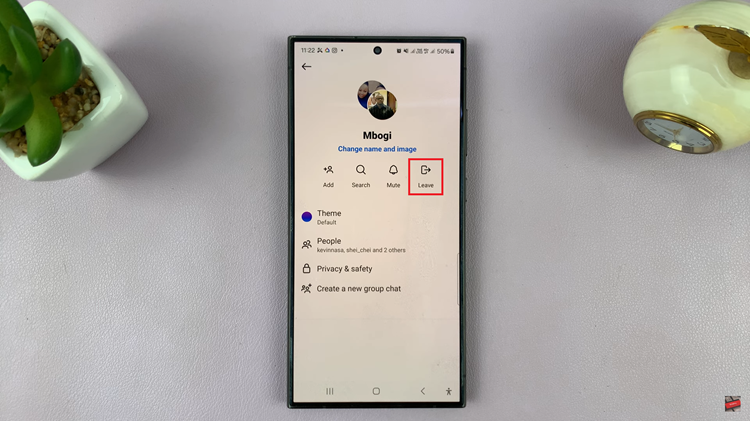
In conclusion, leaving a group chat on Instagram can be a straightforward process when done with tact and consideration. By following these steps, you can gracefully leave group chats on Instagram to limit your conversation.