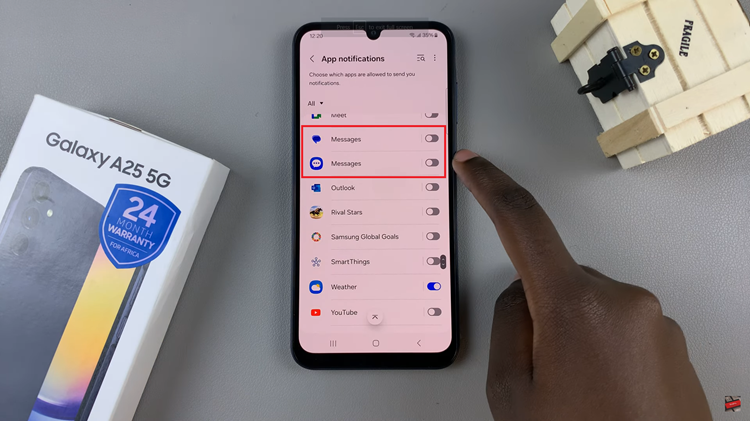Instagram Reels has revolutionized the way we share and consume short-form video content, offering a dynamic platform for creativity and expression. Whether you’re a content creator, influencer, or casual user, incorporating music into your Reels can significantly enhance the viewer’s experience.
However, getting the audio levels just right is crucial to making your Reels stand out. Adjusting the music volume can ensure your message is heard, your soundtrack sets the perfect mood, and your audience remains engaged. In this guide, we’ll show you how to adjust the music volume in Instagram reels and create captivating Reels that leave a lasting impression.
Let’s dive in and explore the steps to master the audio settings in Instagram Reels, ensuring your content is always pitch-perfect!
Watch: How To Reset Chat Theme To Default On Instagram
Adjust Music Volume In Instagram Reels
Launch the Instagram app on your mobile device and navigate to the Reels section. Tap on the camera icon at the top left corner or swipe right to access the Reels camera. At this point, tap on the “Music” icon and select the song you want to use in your Reel. You can choose from Instagram’s vast library of music or search for a specific track.
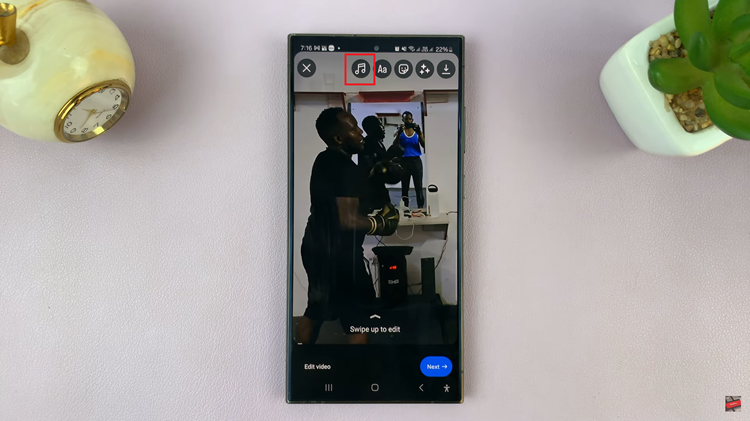
Once you’ve selected a song, it will automatically start playing. From here, tap on the music icon again and select “Controls.” From the volume sliders that appear, slide it up or down to increase or decrease the volume of the music.

Once done, review your reel and make sure everything sounds the way you want. If you’re not happy with the volume or any other aspect, you can always go back and re-record specific segments or make adjustments as needed. Finally, post your reel for your followers to see.
In conclusion, mastering the art of adjusting music volume in Instagram Reels can elevate the quality of your content and make your videos more engaging and memorable. With these simple steps, you can ensure that your Reels not only look great but sound great too.