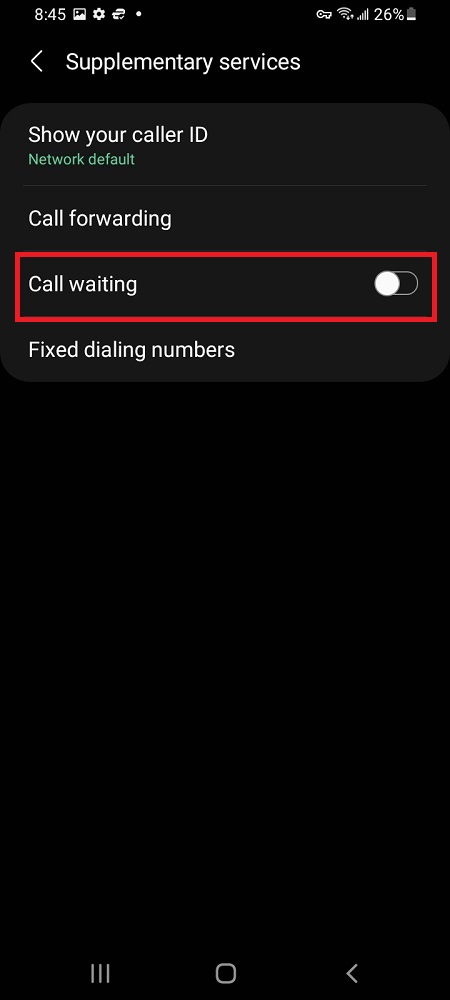Your Xiaomi Watch S3 is more than just a timepiece; it’s a hub of connectivity and productivity. However, like any electronic device, it might occasionally require a reboot or restart to resolve performance issues or software glitches.
Fear not! In this guide, we’ll unveil the secrets to effortlessly reboot your Xiaomi Watch S3. From troubleshooting minor glitches to optimizing performance, empower yourself with the knowledge to keep your smartwatch operating at its peak.
Let’s dive in and unleash the full potential of your wearable companion.
Watch: How To Factory Reset Xiaomi Watch S3
Reboot (Restart) Xiaomi Watch S3
Firstly, press the side button to wake up the screen if it’s off. Next, swipe down from the top of the screen to open the quick settings menu. Then, tap the gear icon to enter the main settings.

Following this, scroll down within the settings menu until you find the “System” option. Once in the System menu, locate and tap on the “Restart” option. If prompted, confirm your choice to restart the watch. Now, patiently wait as the watch turns off and then back on. This should only take a few moments.

In conclusion, rebooting your Xiaomi Watch S3 is a simple yet effective way to resolve minor issues and keep your device running smoothly. By following the steps outlined above, you can quickly restart or reboot your watch whenever necessary, ensuring optimal performance and functionality.