In a world pulsating with digital connectivity, our devices often dictate our attention. Amidst this constant barrage of notifications, managing what deserves our focus becomes paramount. Enter the Xiaomi Watch S3, a sleek companion designed to enhance your connectivity while offering the freedom to disconnect when needed.
One of its pivotal features is text message notifications, a lifeline for staying connected on the go. But to truly harness the power of this smartwatch, how to enable and disable text message notifications on your Xiaomi Watch S3 is essential.
Let’s delve into the dynamic world of notification management, empowering you to seize control of your digital interactions with proactive steps.
Watch: How To Turn ON Workout Auto Detect On Xiaomi Watch S3
Enable & Disable Text Message Notifications On Xiaomi Watch S3
Before enabling Message notifications on your Xiaomi Watch S3, ensure that your watch is paired with your smartphone. This is typically done through the Mi Fitness app on your smartphone.
Once your watch is paired, open the Mi Fitness app on your smartphone. At this point, tap on “App Notifications” located on the home page. Ensure that app notifications are enabled by toggling the switch to the ON position.
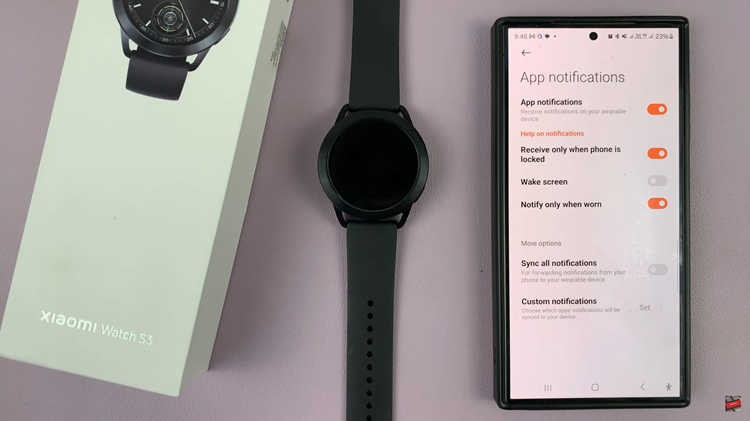
Following this, scroll down and find the “Custom Notifications” option. Tap on it to proceed. From here, scroll down until you find the “Messages” application and toggle ON the switch to enable it. Tap on “Done” to confirm the changes.
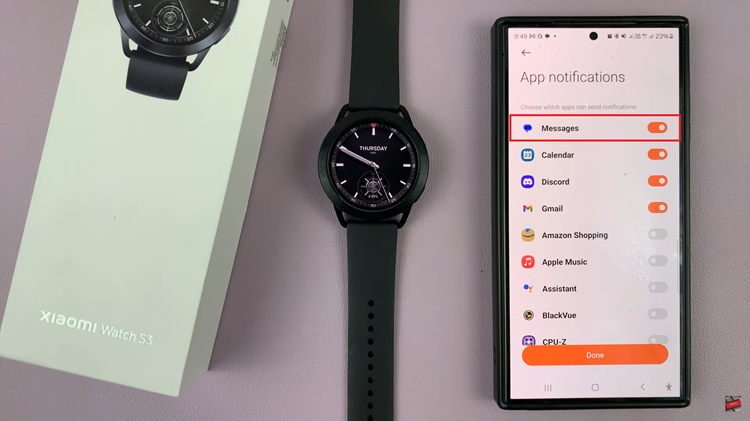
By mastering text message notifications on your Xiaomi Watch S3, you can strike the perfect balance between staying connected and enjoying moments of peace without interruptions. Whether you’re navigating a busy day or seeking some downtime, having control over your notifications enhances the overall usability and enjoyment of your smartwatch experience.

