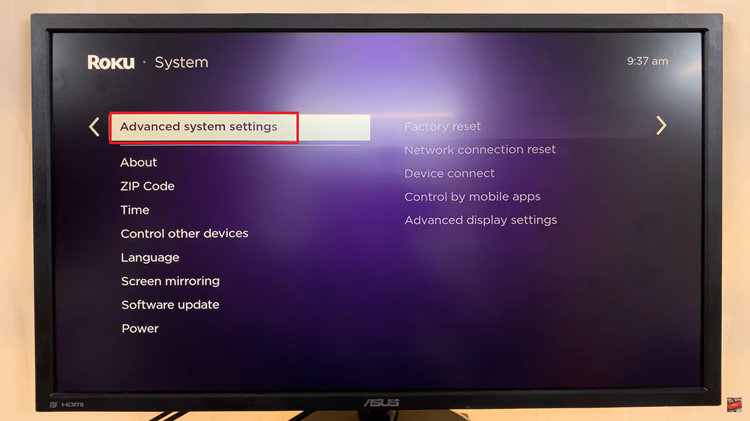In today’s interconnected world, our online presence holds immense value. From personal memories to professional engagements, platforms like Instagram serve as digital diaries of our lives. But what happens when someone gains unauthorized access to this cherished space?
The mere thought can send shivers down the spine of any social media user. Fortunately, there are ways to detect and thwart unauthorized logins on your Instagram account.
Before delving into the methods of identifying unauthorized logins, it’s crucial to understand the significance of account security. Your Instagram account is not just a collection of photos and videos; it’s a gateway to your digital identity. Unauthorized access can lead to privacy breaches, identity theft, or even misuse of your account for nefarious purposes. Therefore, proactively safeguarding your account is paramount.
Watch: How To Comment With GIFs On Instagram
See Who’s Logged In To Your Instagram Account
To begin, launch the Instagram app on your smartphone. Tap on your profile icon at the bottom right corner of the screen to go to your profile page.
On your profile page, tap the three horizontal lines (hamburger icon) at the top right corner.
Select Settings and Privacy from the menu that appears.
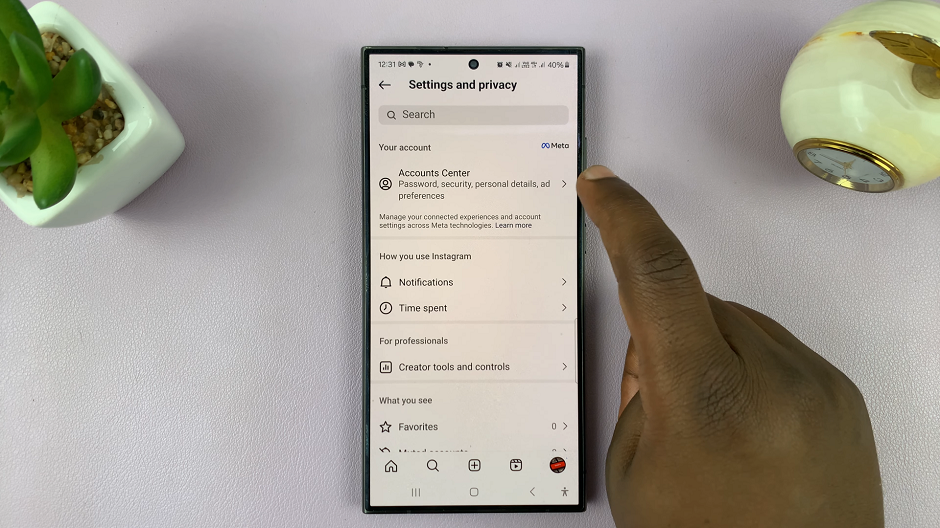
In the Accounts Center menu, tap on Password and Security, under the Account Settings section.
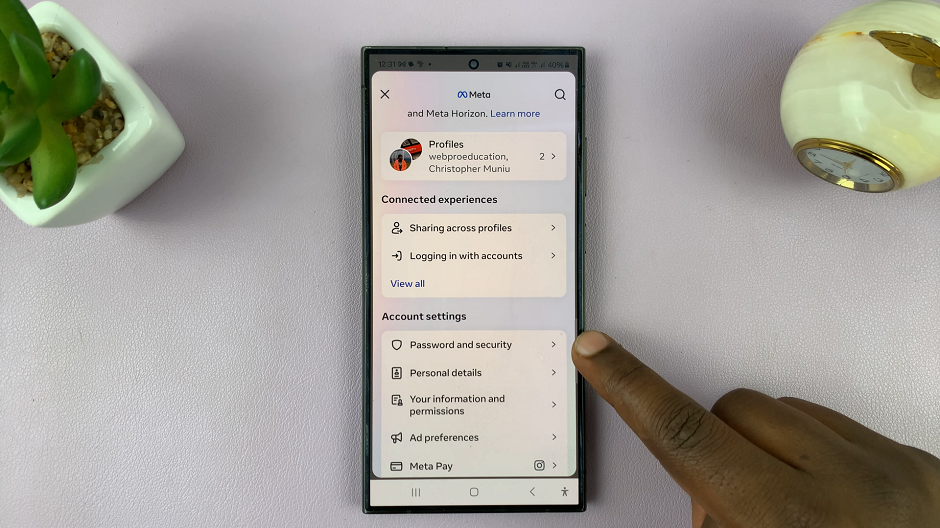
Under the Security Checks category, tap on the Where You’re Logged In option. This will redirect to a page where you can select the account you want to monitor between Instagram and Facebook.
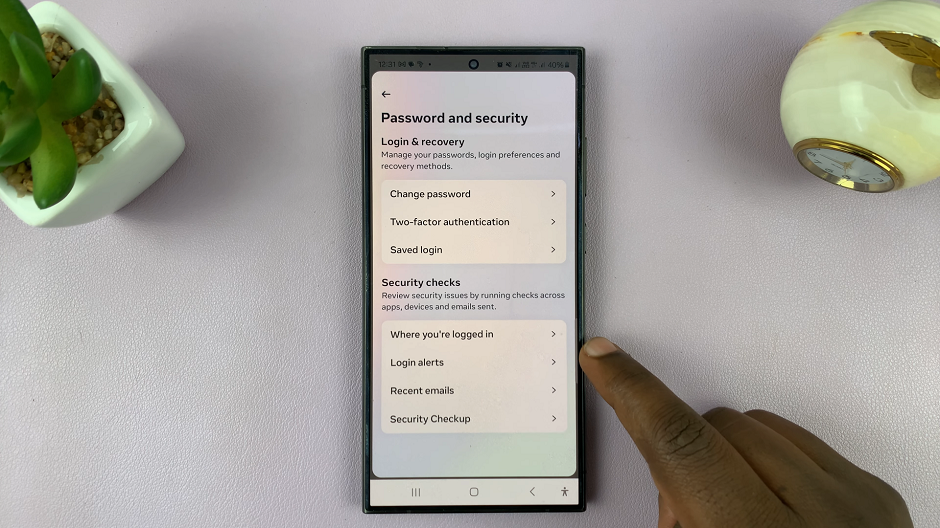
Tap on the Instagram username, under the Accounts section. Here, you will see your account login activity. This will be a list of devices you’re logged in with or had previously logged in with.
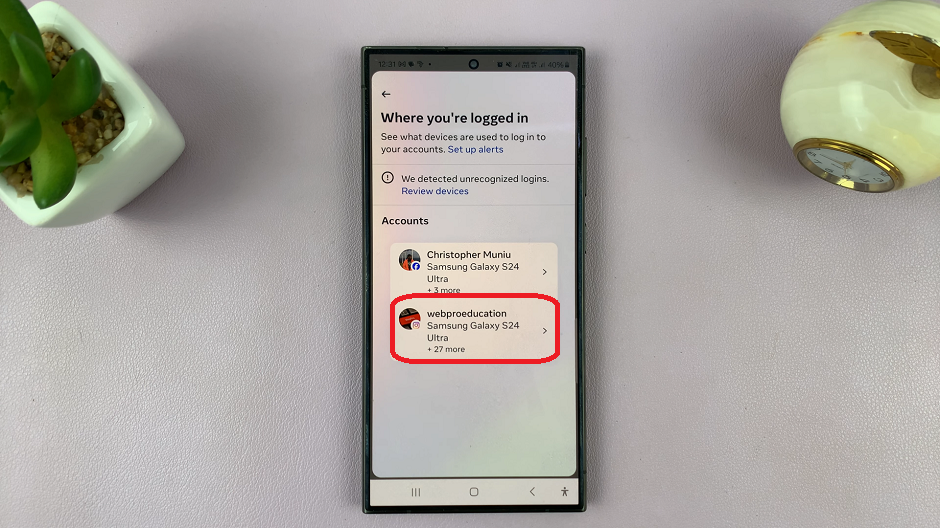
At the very top should be the current device you’re logged in to, followed by a list of Logins on other devices. This data is accompanied by the name of the device, location, date and time of the login.
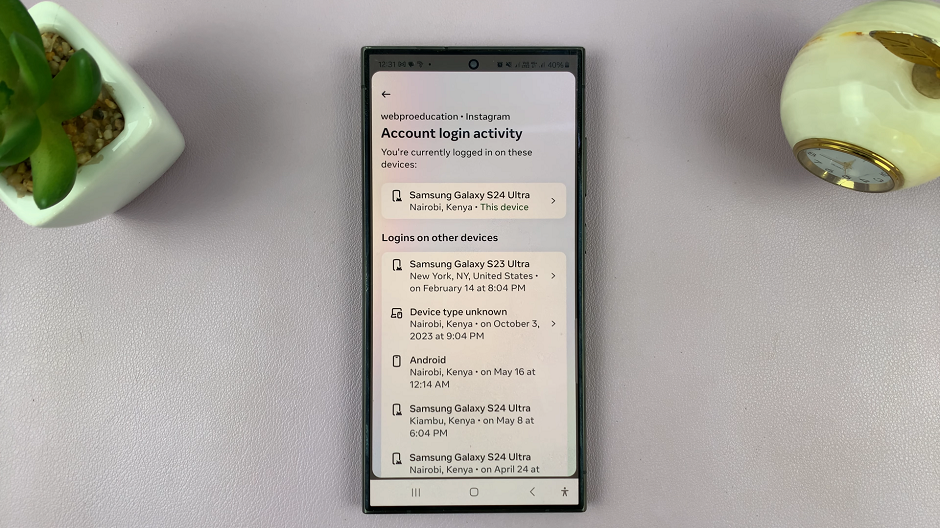
If you see an account login that is suspicious, or recognize, you can log out of it remotely. Simply tap on the device, and select the Log Out option. Tap on Log out once again from the pop-up to confirm.
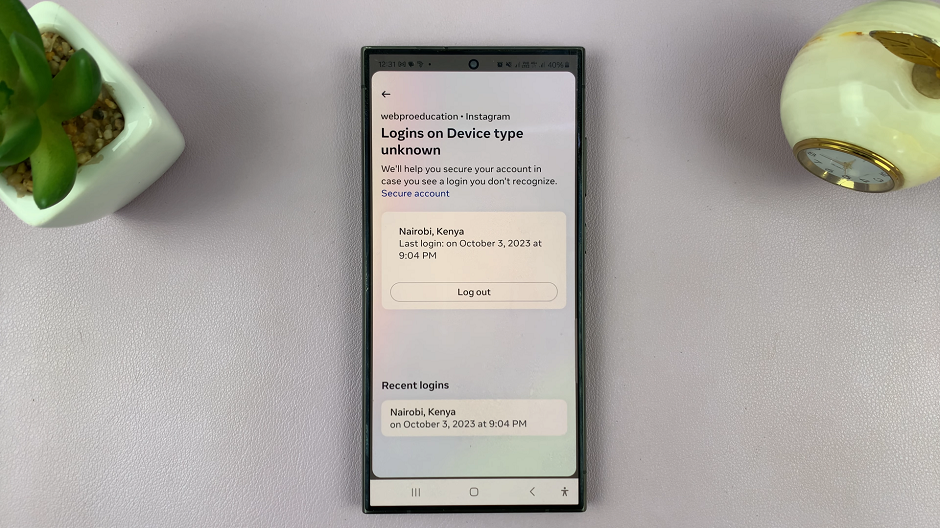
Your Instagram account is a valuable asset that deserves protection against unauthorized access. By staying vigilant and implementing the security measures outlined above, you can detect and prevent unauthorized logins, thereby safeguarding your digital identity and preserving your online privacy. Remember, the responsibility for account security lies in your hands – take proactive steps to keep your Instagram account safe and secure.