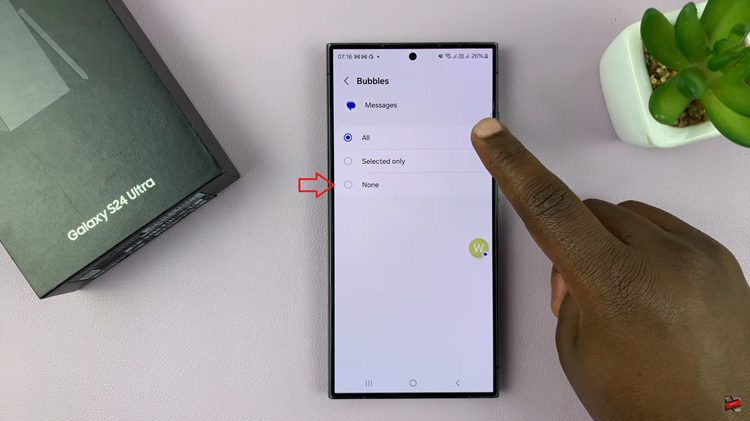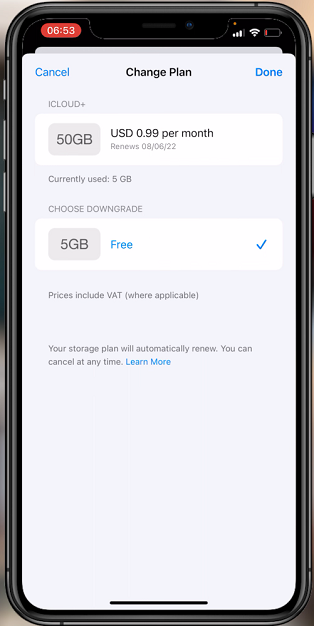Harness the power of your Xiaomi Watch S3 to capture stunning photos with ease and convenience. With its ability to act as a remote shutter for your smartphone camera, the Xiaomi Watch S3 empowers you to take perfect shots without even touching your phone.
Whether you’re capturing a group photo, a scenic landscape, or a candid moment, using your watch as a remote control offers unparalleled flexibility. In this guide, we’ll walk you through each step to set up and use the camera remote feature to take photos with the Xiaomi Watch S3, ensuring you never miss a moment worth capturing.
Let’s dive in and unlock the full potential of your Xiaomi Watch S3 for photography!
Watch: How To Transfer Music From Phone To Xiaomi Watch S3
Take Photos With Xiaomi Watch S3
To begin, wake up the screen of your Xiaomi Watch S3 by pressing the power button on the side or by raising your wrist if you’ve enabled the “Raise to Wake” feature.
Once the screen is awake, press on the upper right button on your watch to open the apps menu. From here, scroll down, find the “Camera” app, and tap on it to proceed.

At this point, you’ll need to launch the Camera app on your smartphone. Once opened, ensure it is set to the mode you want to use (photo, video, etc.). Then, place your smartphone in the desired position to frame your shot and tap the “Shutter” button on the Xiaomi Watch S3. This will trigger the shutter on your smartphone, capturing the photo.

In conclusion, taking photos with your Xiaomi Watch S3 is a simple and effective way to capture moments without the need to handle your phone. By following these steps, you can easily set up and use your watch as a remote camera shutter, allowing for more creative and convenient photography experiences. Happy snapping!