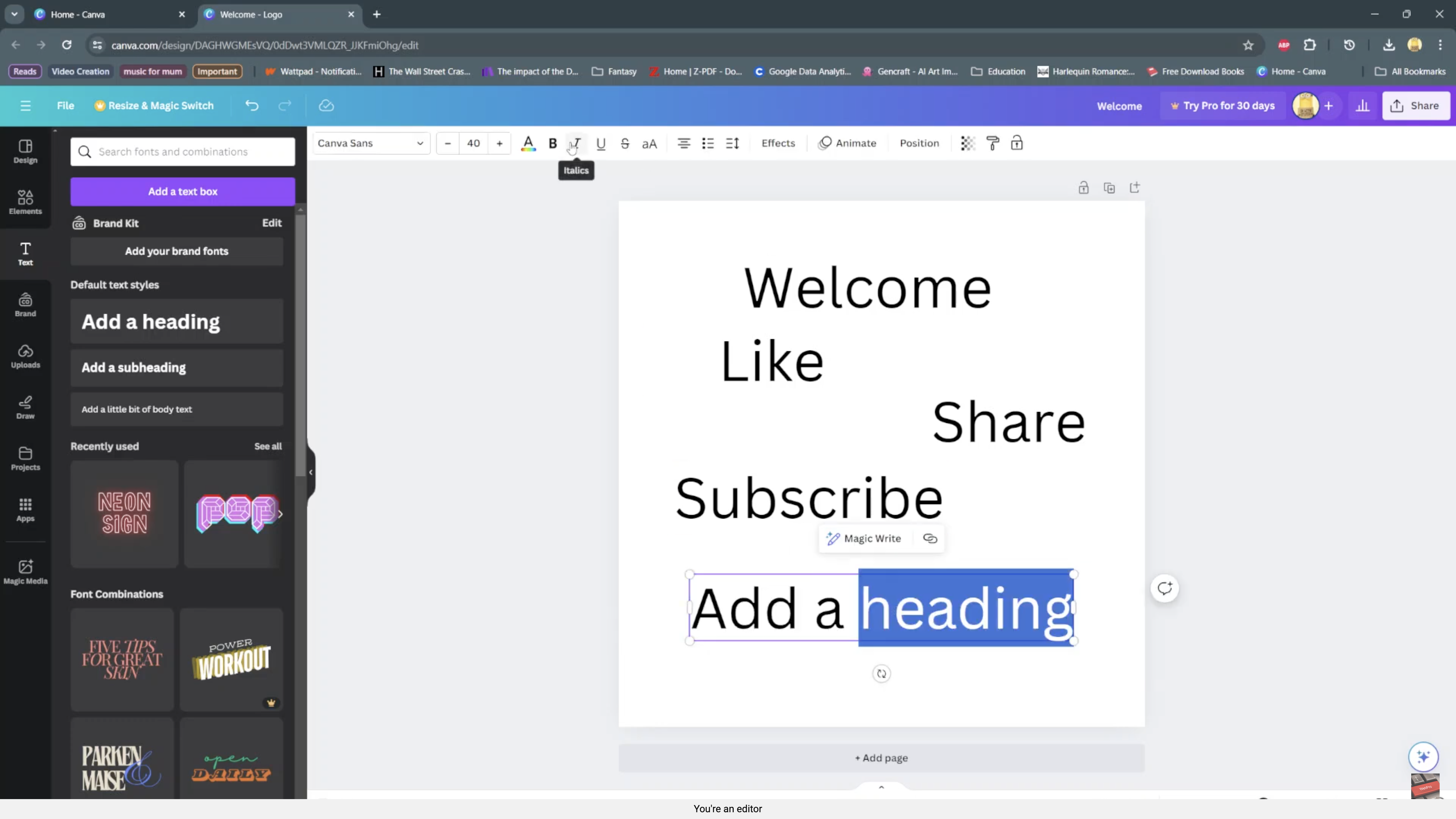In the world of smartwatches, customization is key to personalizing your device and making it uniquely yours. The Xiaomi Watch S3 offers a plethora of watch faces to choose from, allowing you to tailor your wearable to match your style and mood.
However, what happens when you’re tired of a particular watch face or simply want to streamline your options? Fear not, as deleting a watch face on the Xiaomi Watch S3 is a breeze. By following a few simple steps, you can declutter your watch’s interface and make room for new designs that better suit your preferences.
Let’s dive into the process and unlock the power of customization on your Xiaomi Watch S3.
Watch: How To Turn OFF Raise Wrist To Wake Xiaomi Watch S3
Delete Watch Face On Xiaomi Watch S3
Mi Fitness App
Firstly, launch the Mi Fitness app on your smartphone. Once the app is open, tap on “Devices” and then select “Manage Watch Faces“. From here, you’ll see all the available watch faces.

At this point, tap on the section “My Watch Faces” to see all the watch faces that you have. Then, find the one you’d like to delete and tap on it. From here, tap on the three dots that appear in the upper right corner and select “Delete Watch Faces” from the menu that appears.

Using Watch Interface
To begin, wake up the screen of your Xiaomi Watch S3 by pressing the power button on the side or by raising your wrist if you’ve enabled the “Raise to Wake” feature.
Once the screen is awake, press and hold the watch face for a few seconds to access the watch face editor. At this point, swipe left or right to access the watch faces you have and find the one you’d like to remove. Then swipe up and select “Delete” from the options that appear.

Once deleted, the watch face will be removed from your Xiaomi Watch S3. You can then exit the edit mode and return to the main watch face selection screen. From there, you can choose another watch face or continue customizing your device to your heart’s content.
By following these simple steps, you can easily delete the watch face from your Xiaomi Watch S3, allowing you to keep your device organized and tailored to your preferences. Whether you prefer a sleek, minimalist design or a vibrant, dynamic watch face, Xiaomi offers a variety of options to suit every style and taste.
Read: How To Enable & Disable Cover To Sleep On Xiaomi Watch S3