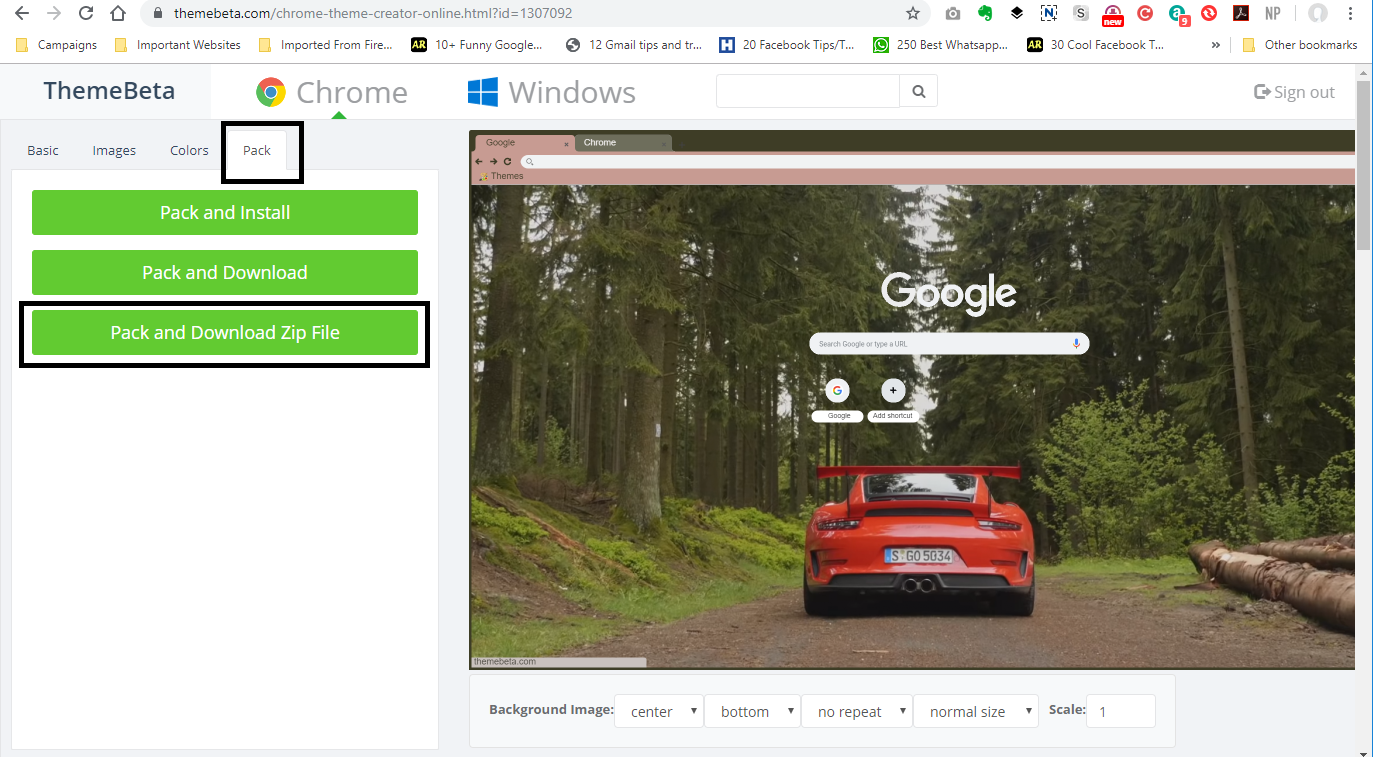Rise and shine! Whether you’re embarking on a new day’s adventure or simply seeking a peaceful start, nothing disrupts your morning tranquility like a blaring alarm. Thankfully, with the Xiaomi Watch S3 gracing your wrist, regaining control of your mornings is a seamless endeavor.
This powerful wearable is not just a timekeeper but a trusty ally in your daily routines, including managing alarms with precision and ease. In this guide, we’ll delve into the nitty-gritty of how to swiftly silence alarms on your Xiaomi Watch S3. From navigating menus with finesse to utilizing handy shortcuts, we’ll equip you with the knowledge to master your mornings effortlessly.
So, let’s dive in and reclaim those precious moments of morning serenity.
Watch: How To Take Photos With Xiaomi Watch S3
Turn OFF Alarm On Xiaomi Watch S3
To begin, locate and access the alarm function on your Xiaomi Watch S3. Typically, you can do this by either swiping left or right on the watch face until you find the alarm icon or by navigating through the menu using the physical buttons.

Once you’ve accessed the alarm function, you should see a list of alarms that have been set on your watch. Scroll through the list to find the alarm that you want to turn off. Once you’ve located the alarm you wish to disable, you’ll notice a toggle switch next to it. Simply toggle the switch to the OFF position.

Once you’ve completed the above steps, double-check to ensure that the alarm has been successfully turned off. You can do this by returning to the alarm function and verifying that the alarm you disabled is no longer active.
By following these steps, you should be able to turn off or disable alarms on your Xiaomi Watch S3 quickly and efficiently, ensuring that you can manage your day without any unwanted interruptions.