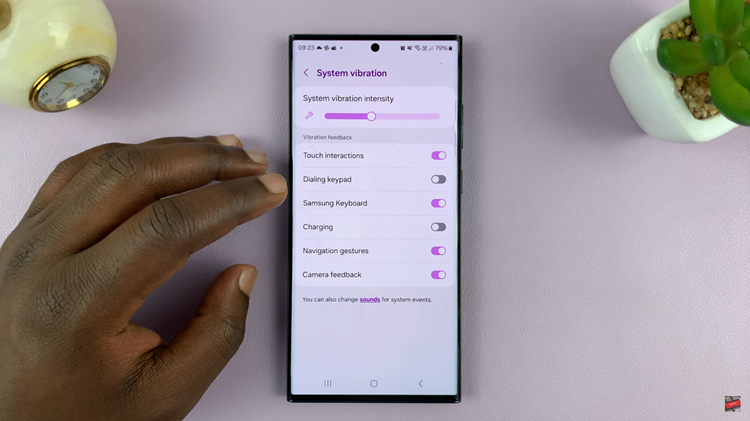In a world filled with constant notifications and buzzing alerts, finding moments of tranquility can seem like an elusive luxury. Fortunately, technology offers solutions to help us carve out those peaceful interludes amidst the chaos. The Xiaomi Watch S3 is one such device, designed to seamlessly integrate into our lives while offering the flexibility to adapt to our needs.
Silent mode is a feature cherished by many, allowing individuals to stay connected without the disruptive noise of notifications. Whether you’re in a meeting, enjoying a quiet moment of reflection, or simply seeking respite from the clamor of everyday life, knowing how to activate silent mode on your Xiaomi Watch S3 can make all the difference.
Let’s delve into the steps required to put your Xiaomi Watch S3 into silent mode, empowering you to navigate the bustling world around you with grace and poise.
Watch: How To Remove PIN On Xiaomi Watch S3
Put Xiaomi Watch S3 In Silent Mode
To begin, navigate to the settings menu on your Xiaomi Watch S3. You can do this by pressing the side button to wake up the screen and then swiping up and finding the settings icon. Tap on it to proceed.

Once you’re in the settings menu, locate and select the ‘Sounds & Vibration‘ option. This will take you to the sound settings, where you can manage various aspects of your sound.

Within the sound settings, find the option labeled “Silent.” At this point, you’ll notice a toggle switch next to it. Tap on it to enable silent mode. You’ll know it’s enabled when the switch changes color or displays a notification confirming the action.

Congratulations! Your Xiaomi Watch S3 is now in silent mode, allowing you to enjoy peace and tranquility without missing out on important notifications. Remember, switching back to normal mode follows a similar process, ensuring you have full control over your device’s sound settings at all times.