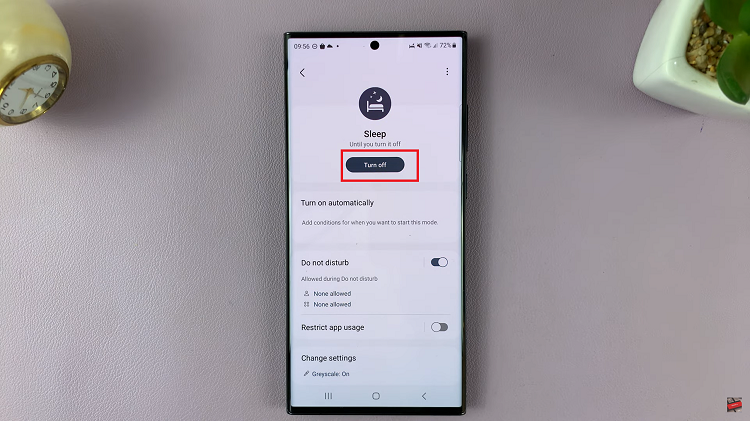Empower your Xiaomi Watch S3 with tailored functionality by mastering the art of app management. With its sleek design and advanced features, the Xiaomi Watch S3 isn’t just a timepiece; it’s a versatile wearable device that can adapt to your lifestyle seamlessly. Adding and removing apps on your Xiaomi Watch S3 is not just a matter of convenience; it’s about curating an experience that aligns perfectly with your needs and preferences.
In this guide, we’ll delve into the dynamic steps to add and remove apps on your Xiaomi Watch S3. By taking an active role in managing your device’s applications, you’ll unlock a world of possibilities and customization options.
Let’s dive in and discover how to harness the full potential of your Xiaomi Watch S3 through intuitive app management.
Watch: How To Set Alarm On Xiaomi Watch S3
Add Apps On Xiaomi Watch S3
To begin, raise your wrist or press the side button to wake up your Xiaomi Watch S3. Then, open the Mi Fitness app on your smartphone. At this point, scroll down and find the “Sort Apps” option. Tap on it to proceed.

At this point, scroll down to the bottom and find the available apps that you can add. Once you find the app you’d like, tap on the plus (+) icon and it will be added to the list of the apps.

Remove Apps
Launch the Mi Fitness app on your smartphone, scroll down, and find the “Sort Apps” option. Tap on it to proceed. At this point, scroll down the apps list and find the application you’d like to remove. Once you find the app you’d like, tap on the minus (-) icon and it will be removed from the list of the apps.

Congratulations. You now know how to add and remove apps on your Xiaomi Watch S3. Experiment with different apps to discover how they can enhance your productivity, fitness, and overall experience with your Xiaomi Watch S3.