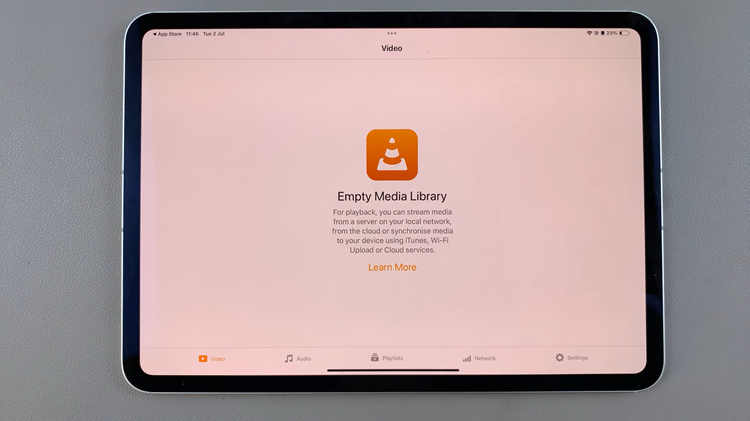Introducing the definitive guide to rebooting your Redmi Watch 4, your gateway to a world of uninterrupted connectivity and enhanced performance. As an indispensable companion in today’s fast-paced digital landscape, your smartwatch is not immune to occasional technical glitches.
Whether you’re troubleshooting a stubborn bug or simply seeking to refresh your device for peak functionality, knowing how to perform a reboot is paramount. In this guide, we’ll delve into the intricacies of restarting your Redmi Watch 4, providing you with the expertise to navigate any technical obstacle effortlessly.
Get ready to unlock the full potential of your wearable technology as we embark on this journey to reboot your Redmi Watch 4.
Watch: How To Turn OFF Raise To Wake Screen On Redmi Watch 4
Reboot Redmi Watch 4
Firstly, press the crown button to wake the screen if it’s off. Next, press the button long until you see the power options menu. From here, tap “Reboot” and allow your device to restart.
Alternatively, you can restart from the settings page. Swipe up from the bottom and tap on the Settings icon. Following this, scroll down within the settings menu until you find the “System” option. Once in the System menu, locate and tap the “Reboot” option. If prompted, confirm your choice to restart the watch. Now, patiently wait as the watch turns off and then back on. This should only take a few moments.

By following these steps, you can effectively reboot your Redmi Watch 4 and ensure that your watch is performing well and ensure that you don’t get any performance issues. Remember, if the issue persists even after rebooting, it might be beneficial to reach out to the retailer or Redmi customer support for further assistance.