In the age of digital connectivity, ensuring the security of our online accounts has become more crucial than ever. With social media platforms like Instagram holding a treasure trove of personal information, it’s essential to stay vigilant against unauthorized access.
One common concern among Instagram users is the possibility of their account being open on another device without their knowledge. Fortunately, Instagram provides tools to help users monitor their account activity and identify any suspicious logins.
The thought of someone else accessing your Instagram account without your permission can be unsettling. Unauthorized access not only compromises your privacy but also puts your personal data and online identity at risk. From posting unauthorized content to extracting sensitive information, the consequences of a compromised account can be severe.
Read: How To Log In To Instagram From Facebook
See If Instagram Account Is Open In Another Device
Instagram offers several features to help users monitor their account activity and identify any unusual logins. Here’s a step-by-step guide on how to see if your Instagram account is open on another device:
First, launch the Instagram app on your smartphone. Tap on your profile icon at the bottom right corner of the screen to go to your profile page.
On your profile page, tap the three horizontal lines (hamburger icon) at the top right corner.
Select Settings and Privacy from the menu that appears. Then, select Accounts Center.
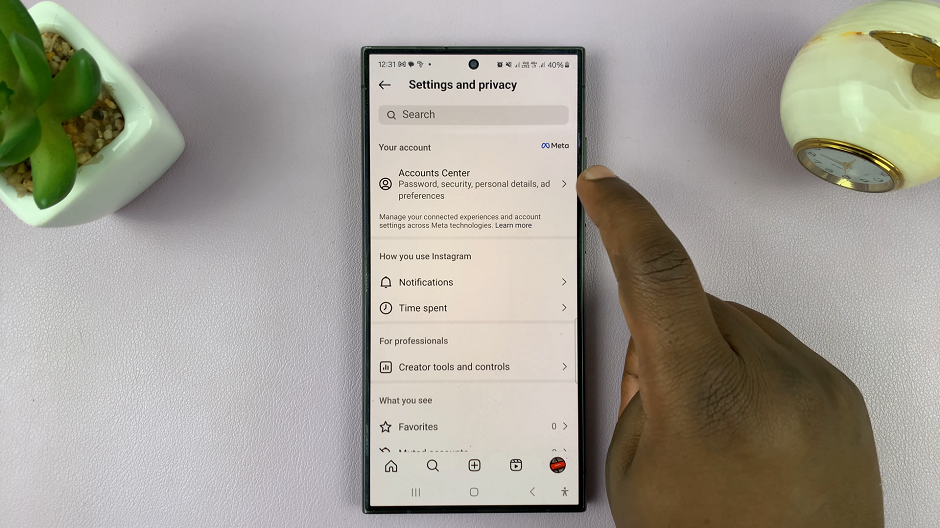
In the Accounts Center menu, tap on Password and Security, under the Account Settings section.
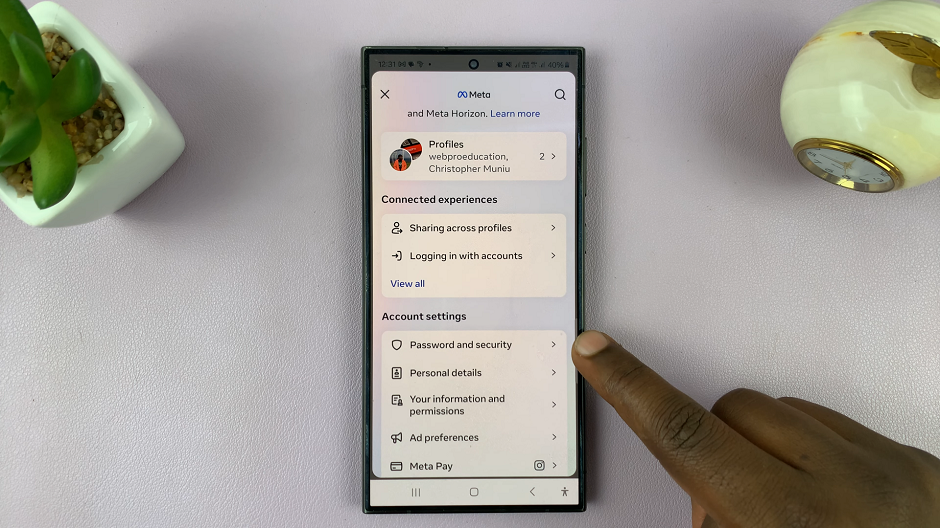
Under the Security Checks category, tap on the Where You’re Logged In option. You will be redirected to a page where you can select the account you want to monitor between Instagram and Facebook.
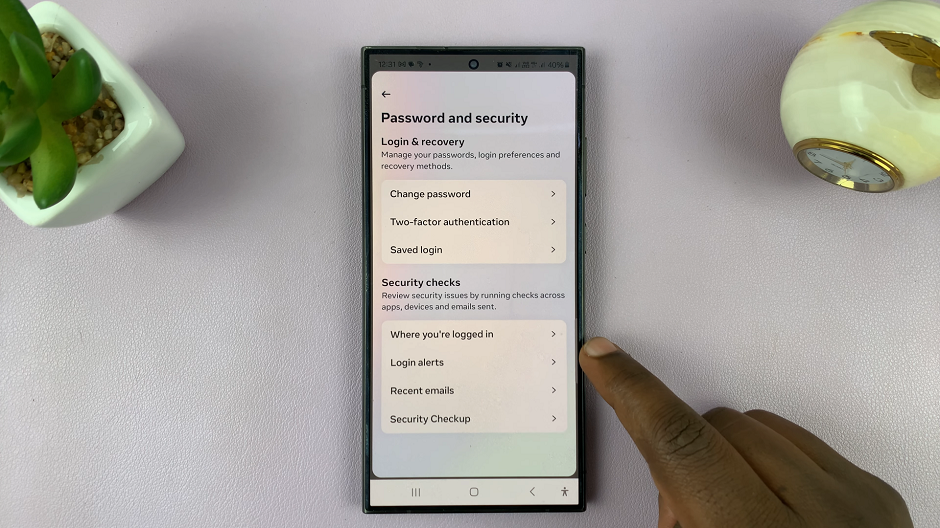
Tap on the Instagram username, under the Accounts section.
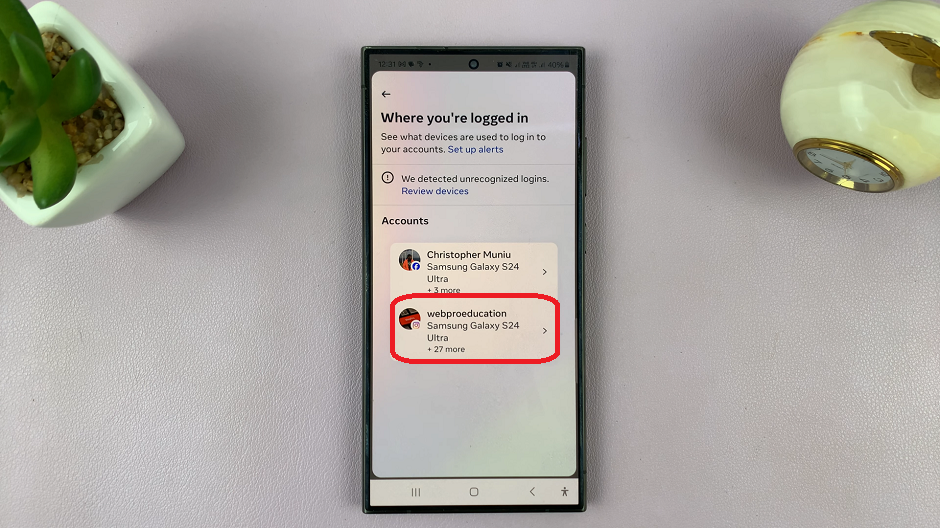
Here, you will see your account login activity. Instagram will display a list of active sessions, including the device type, browser, and location. Scan the list for any unfamiliar devices or locations that you don’t recognize.
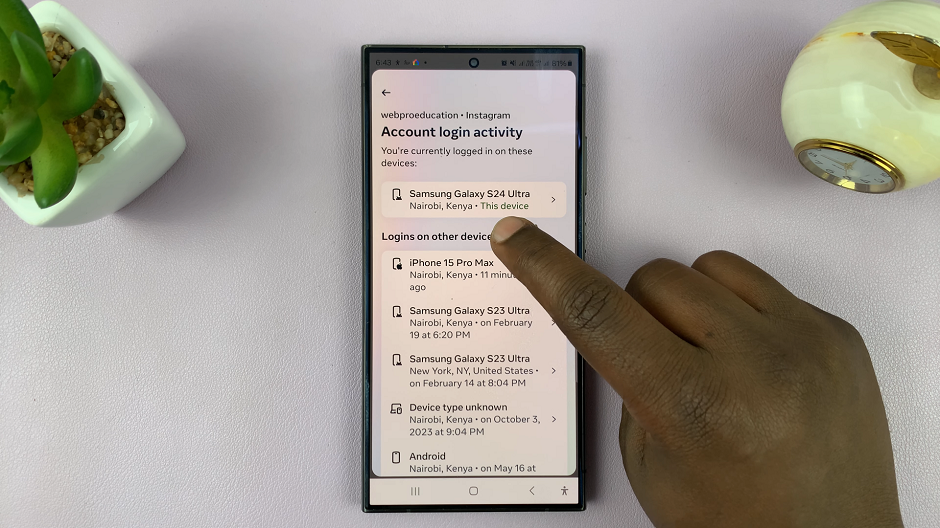
At the very top should be the current device you’re logged in to, labelled This Device. You will also see a list of Logins on other devices.
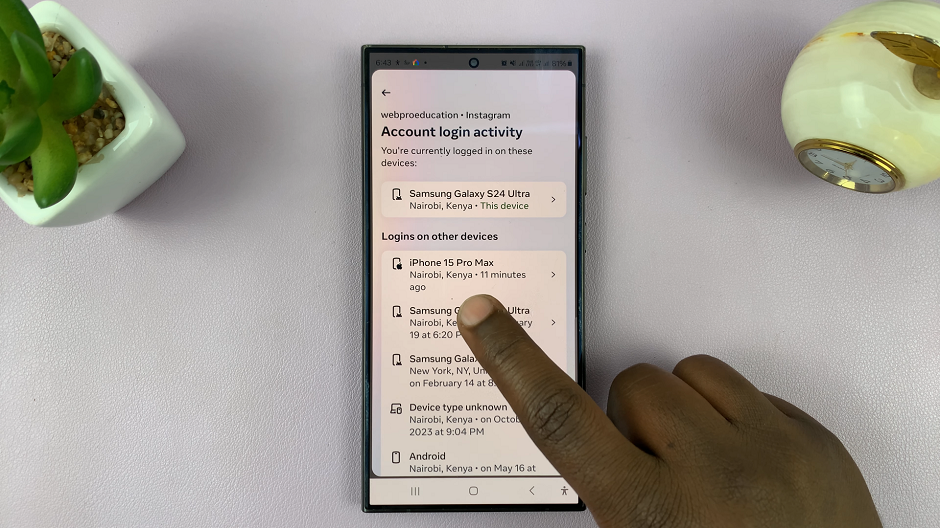
Take Action
If you spot any suspicious activity, such as a login from an unknown device or location, tap on the session to view more details.
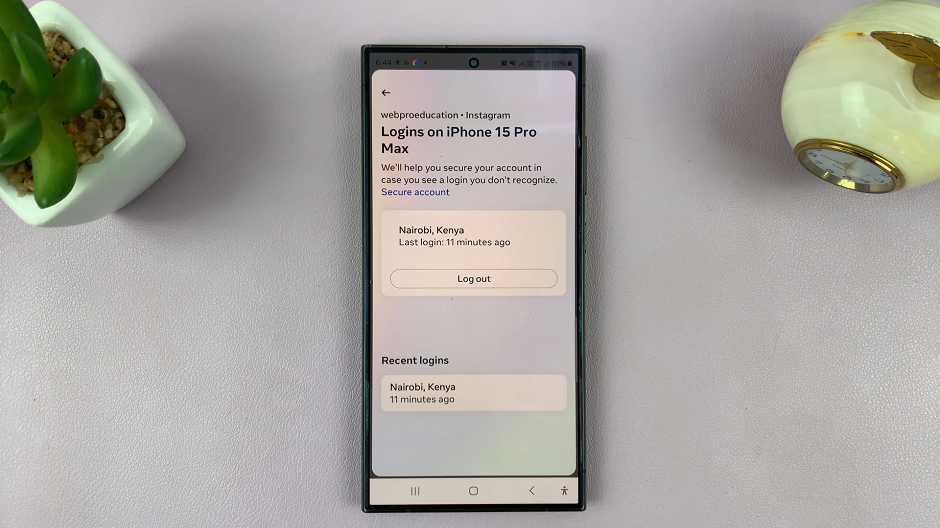
From there, you can choose to log out of that session to secure your account. You can log out of it remotely. Simply select the Log Out option. Tap on Log out once again from the pop-up to confirm.
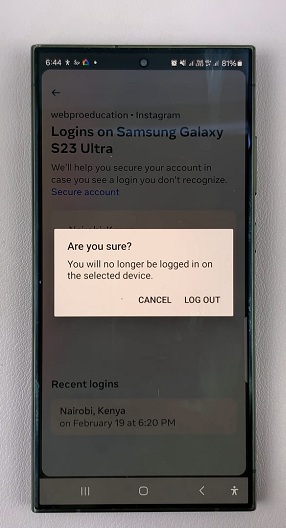
DISCALIMER: This will only work if you had logged in to Instagram on that device, and forgot to log out. If you suspect that your password has been compromised and is being used by another person to log in to your account, it is recommended that you change your password.
To change your password, simply go back to the Password & Security page. here, select the Change Password option. go through the steps to change the password.
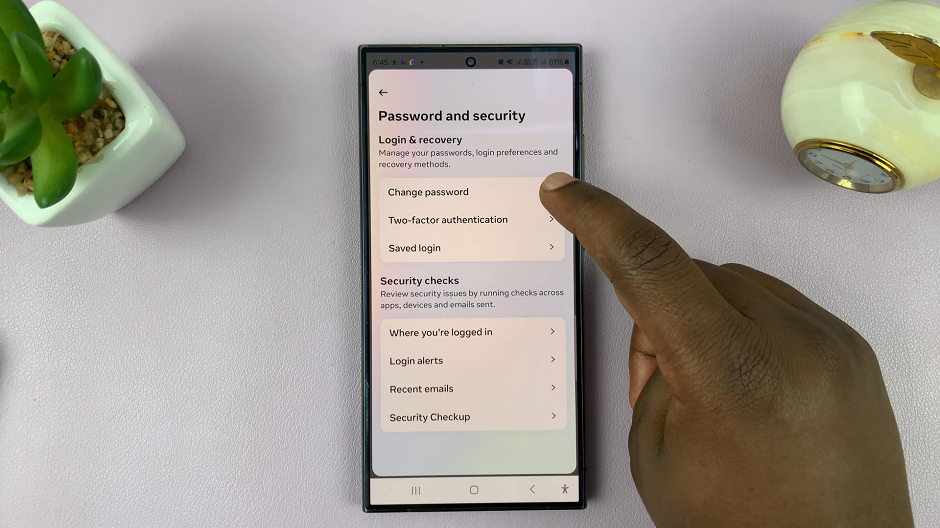
Keeping your Instagram account secure is paramount in safeguarding your online identity and personal information. By regularly checking for unauthorized access and taking proactive steps to secure your account, you can mitigate the risk of falling victim to account hijacking or unauthorized activity.
Remember to stay vigilant and make use of the security features provided by Instagram to protect your account from potential threats. With these simple precautions, you can enjoy using Instagram with peace of mind, knowing that your account is safe and secure.

