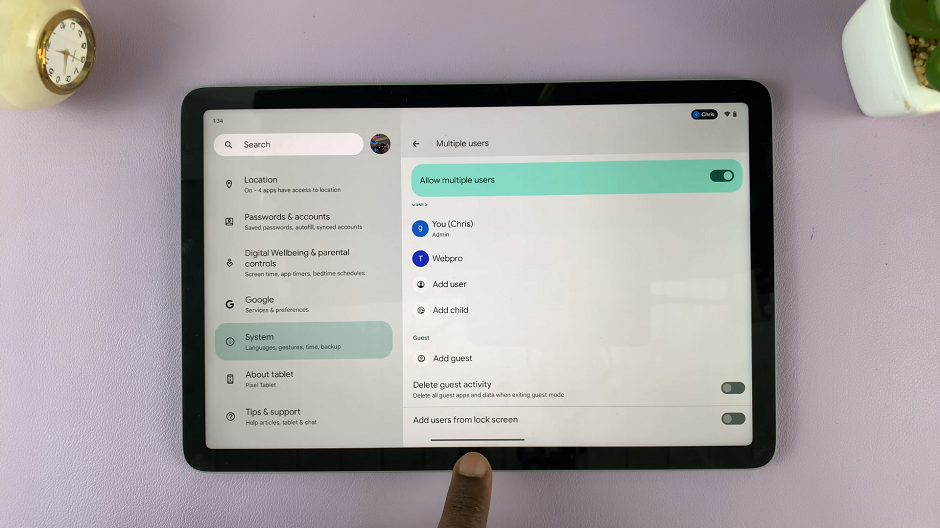Embark on a journey of personalization and efficiency with your Redmi Watch 4 by mastering the art of app management. Active individuals seeking to tailor their smartwatch experience to match their dynamic lifestyles can rejoice, as adding and removing apps on the Redmi Watch 4 is a breeze.
This guide empowers you to take full control of your wearable device, allowing you to curate a selection of apps that align perfectly with your needs and preferences. In this detailed guide, we’ll delve into the intricacies of app management, providing clear and concise instructions on how to seamlessly add and remove apps to your Redmi Watch 4.
So, let’s dive in and unlock the possibilities that await as you learn to harness the power of app customization on your Redmi Watch 4.
Watch: How To Turn ON Cover To Sleep On Redmi Watch 4
Add Apps On Redmi Watch 4
To begin, raise your wrist or press the side button to wake up your Redmi Watch 4. Then, open the Mi Fitness app on your smartphone. At this point, scroll down and find the “Sort Apps” option. Tap on it to proceed.

At this point, scroll down to the bottom and find the available apps that you can add. Once you find the app you’d like, tap on the plus (+) icon and it will be added to the list of the apps.

Remove Apps
To begin, raise your wrist or press the side button to wake up your Redmi Watch 4. Then, open the Mi Fitness app on your smartphone. At this point, scroll down and find the “Sort Apps” option. Tap on it to proceed.
At this point, scroll down the apps list and find the application you’d like to remove. Once you find the app you’d like, tap on the minus (-) icon and it will be removed from the list of the apps.

By following these simple steps, you can effortlessly add and remove apps on your Redmi Watch 4, allowing you to tailor your smartwatch experience to your liking.