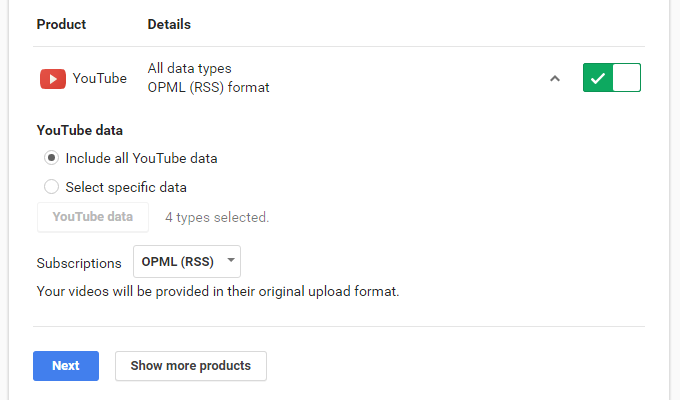Empowering users with comprehensive health monitoring, the Redmi Watch 4 stands out as a beacon of technological advancement in the realm of wearable devices. Among its myriad features, the capability to measure heart rate emerges as a pivotal tool for individuals keen on tracking their cardiovascular well-being.
In this detailed guide, we delve into the intricacies of harnessing this functionality, offering step-by-step instructions to ensure seamless and accurate heart rate measurement on the Redmi Watch 4. Whether you’re a fitness enthusiast striving for peak performance or simply aiming to maintain optimal health, mastering this feature will undoubtedly elevate your wearable experience to new heights of effectiveness and insight.
Let’s dive in and track your health effortlessly.
Watch: How To Download Additional Watch Faces On Redmi Watch 4
Measure Heart Rate On Redmi Watch 4
Before measuring your heart rate, make sure your Redmi Watch 4 is securely strapped to your wrist. Then, navigate to the main menu by pressing the crown button to access the app menu. At this point, look for the heart rate monitoring option, which is usually represented by a heart icon. Tap on it.

At this point, tap on “Start” and follow the on-screen instructions to start measuring your heart rate. For accurate results, it’s essential to remain still while the Redmi Watch 4 is measuring your heart rate. Avoid any strenuous activity or movement that could affect the reading. Ideally, sit or stand quietly until the measurement is complete.

Once the measurement is complete, the Redmi Watch 4 will display your current heart rate on the screen. Take note of this reading for your records. Some devices also allow you to view a graphical representation of your heart rate trends over time.

In conclusion, Redmi Watch 4 offers a convenient way to monitor your heart rate and track your fitness journey. By following these simple steps, you can ensure accurate measurements and gain valuable insights into your cardiovascular health.