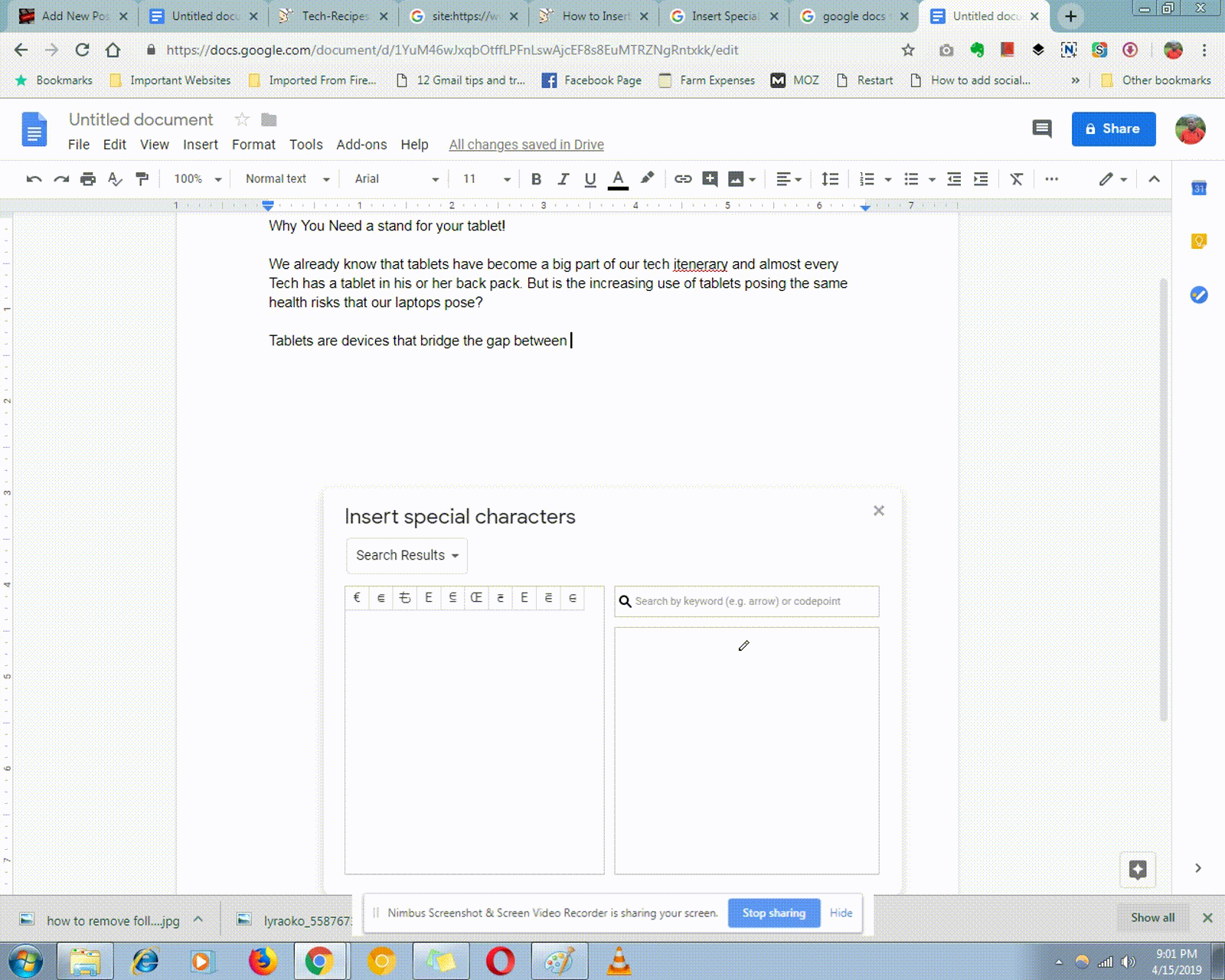In the era of smart wearables, the Redmi Watch 4 stands out as a reliable companion for tracking fitness, managing notifications, and staying connected on the go. However, like any electronic device, ensuring it stays powered up is essential.
In this guide, we delve into the nuances of charging your Redmi Watch 4 to keep it running smoothly and efficiently.
The Redmi Watch 4 comes equipped with a proprietary charging cable that connects magnetically to the device. Located on the underside of the watch, the charging connect is easily accessible yet discreet, maintaining the watch’s sleek design.
Watch: How To Remove Camera Audio From Instagram Reels
Charge Redmi Watch 4
To start, flip your Redmi Watch 4 to find the two charging connectors on its underside. It’s usually near the bottom.

Align the charging cable’s magnetic connector pins with the connectors on the watch. The magnetic attraction ensures a secure connection, preventing accidental disconnections.
Once the cable is securely attached to the watch, plug the other end into a power source. You can use a USB wall adapter, a computer, or any other compatible power outlet.

The Redmi Watch 4 typically displays a charging animation when connected to power. Keep an eye on this indicator to gauge the charging status. A full battery icon indicates that the watch is fully charged and ready to use.

Once your Redmi Watch 4 reaches full charge, disconnect the charging cable to avoid overcharging. Overcharging can potentially degrade the battery’s longevity over time.
Tips for Optimizing Battery Life
To make the most out of your Redmi Watch 4’s battery life, consider implementing the following tips:
Adjust Screen Brightness: Lowering the screen brightness can significantly extend battery life, especially if you frequently use the watch indoors or in low-light conditions.
Disable Unused Features: If certain features like continuous heart rate monitoring or GPS tracking are not essential for your daily use, consider disabling them to conserve battery power.
Manage Notifications: Limiting the number of notifications your Redmi Watch 4 receives can help reduce battery drain. Choose only the most important notifications to ensure you stay connected without sacrificing battery life.
Regular Software Updates: Ensure your Redmi Watch 4’s firmware is up to date. Manufacturers often release updates that include battery optimization improvements and bug fixes.
By following these simple steps and tips, you can ensure that your Redmi Watch 4 remains charged and ready to accompany you throughout your day, whether you’re hitting the gym, attending meetings, or simply staying connected with friends and family. Master the art of charging, and unlock the full potential of your smart wearable.