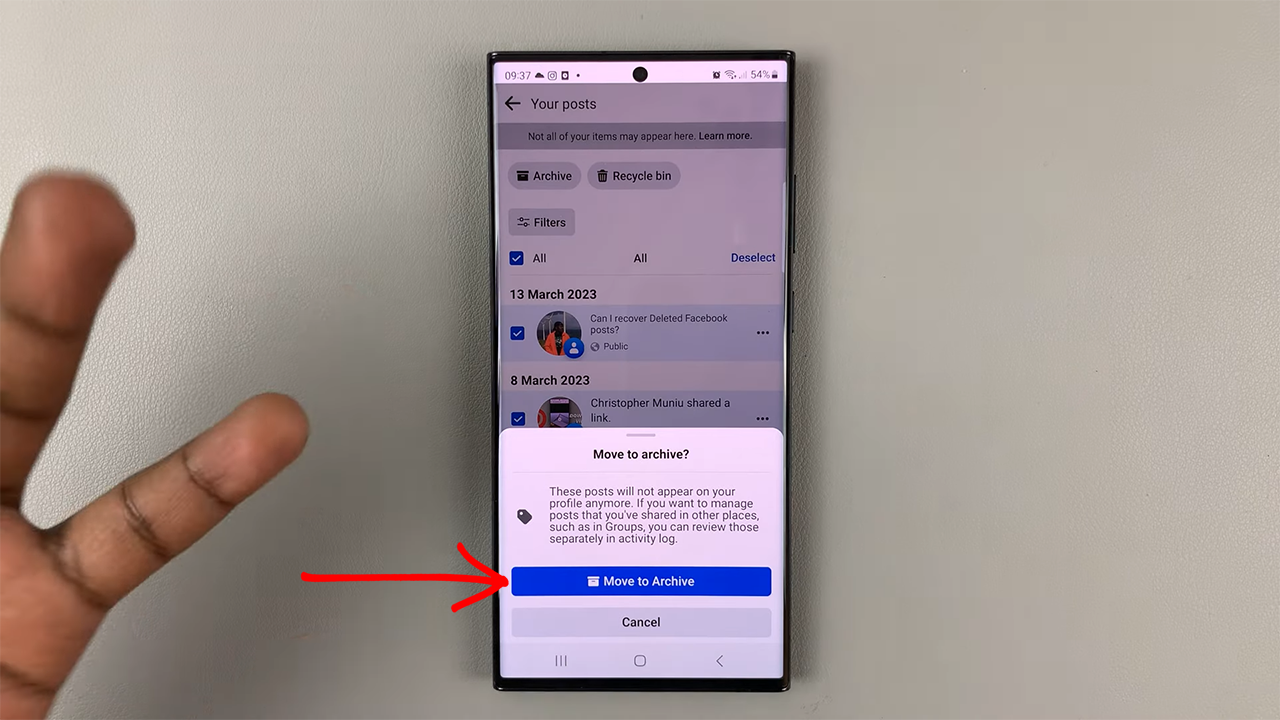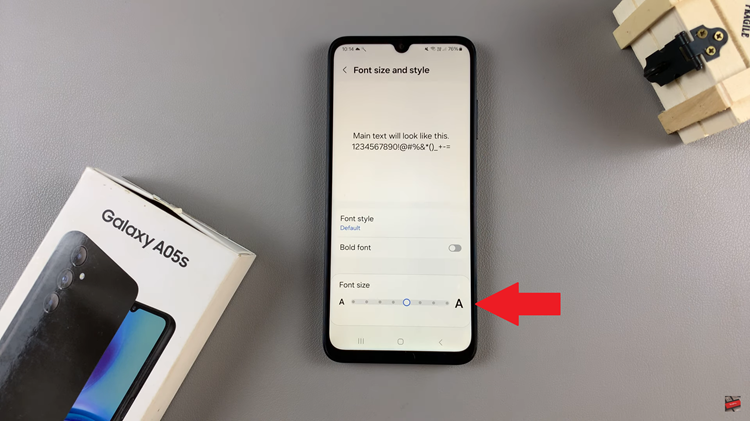Unveiling the full potential of your Redmi Watch 4 can be an exhilarating experience, with its myriad of features and seamless functionality. However, encountering the frustration of missing apps can quickly dampen that excitement.
Fear not, for we’re here to guide you through the process of restoring those vanished apps with precision and ease. In this guide, we’ll delve into steps, utilizing proactive measures to troubleshoot and fix the issue of missing apps on your Redmi Watch 4.
Let’s embark on this journey to reclaim the functionality of your device, ensuring that every app is right where it belongs.
Watch: How To Set Up Amazfit Pop 3R With Android Phone
FIX Missing Apps On Redmi Watch 4
To begin, raise your wrist or press the side button to wake up your Redmi Watch 4. Then, open the Mi Fitness app on your smartphone. At this point, scroll down and find the “Sort Apps” option. Tap on it to proceed.

At this point, scroll down to the bottom and find the “Hidden” apps section. From here, choose the apps you’d like to unhide and drag them to the list of available applications. This should restore any missing applications on your watch.

However, if this doesn’t work, a simple restart can resolve many issues, including missing apps. Press and hold the crown button on your Redmi Watch 4 until the power off menu appears. Select “Reboot” and allow the device to reboot. Once it’s restarted, check if the missing apps have reappeared.
In conclusion, experiencing missing apps on your Redmi Watch 4 can be frustrating, but with the troubleshooting steps outlined above, you should be able to resolve the issue and get your apps back in no time. Remember to always keep your device updated and perform regular maintenance to ensure optimal performance.