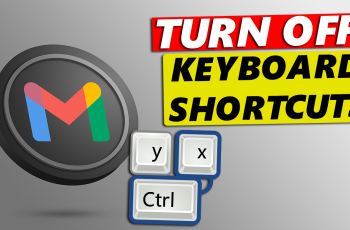Getting the UEFA EURO 2024 update in FC 24 is an exciting opportunity for football enthusiasts eager to immerse themselves in the latest tournament action. As the UEFA EURO 2024 approaches, FC 24 fans can look forward to updated team rosters, new stadiums, and exclusive game modes that bring the tournament to life.
This guide will walk you through the steps to ensure you have the latest update installed, allowing you to enjoy the enhanced gameplay and features. Whether you’re a seasoned player or new to the game, our step-by-step instructions will help you seamlessly download, install, and access the UEFA EURO 2024 content, ensuring you don’t miss a moment of excitement.
Let’s dive in and get your game ready for the ultimate football experience!
Watch: How To Use Stage Manage On M4 iPad Pro
Get UEFA EURO 2024 Update In FC 24
Firstly, power on your console and locate the FC 24 game within your library. Once you’ve highlighted the game, take your controller and press the “Options” button. This will bring up a menu where you should select “Check For Updates.” By doing this, you prompt the system to search for any available updates, including the highly anticipated EURO 2024 update.

At this point, the system will notify you if the EURO 2024 update is available. Navigate to the “Downloads” section on your console to begin the download process. This section allows you to monitor the progress and ensure that the update is downloaded efficiently. Once the download is complete, you are ready to launch FC 24 and proceed with the new content.

Upon launching FC 24, you will be briefed about the new update, which includes all the exciting features of the EURO 2024 expansion. For more detailed information about the update, take a moment to review any on-screen prompts or additional details provided.
To dive into the UEFA EURO 2024 gameplay, navigate to the home menu. Scroll down until you find the “UEFA EURO 2024” option. Selecting this will transport you into the heart of the tournament, where you can fully experience the EURO 2024 mode within FC 24.

By following these steps, you ensure a smooth transition into the latest update, allowing you to enjoy all the new features and enhancements that come with the UEFA EURO 2024 update in FC 24.
Read: How To Screen Record With Microphone Audio On M4 iPad Pro